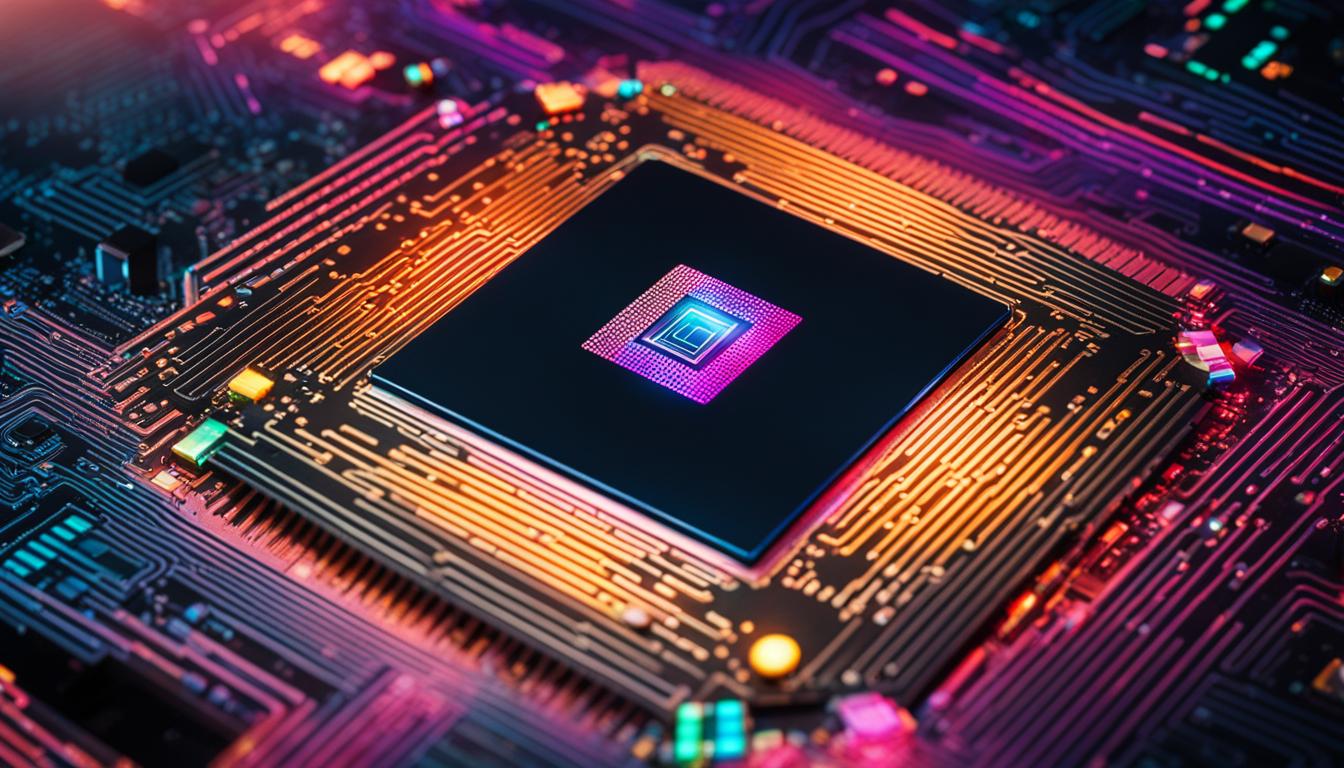Are you ready to take your photo editing and graphic design skills to new heights? Look no further than Adobe Photoshop, the leading photo editing software that has now integrated cutting-edge AI technology into its platform. With this groundbreaking development, Adobe Photoshop has revolutionized the world of image editing, allowing users to achieve unparalleled precision and creativity. Whether you’re a professional photographer or a graphic designer, Adobe Photoshop’s AI-powered features will empower you to create masterpieces effortlessly.
Key Takeaways:
- Adobe Photoshop has integrated AI technology into its platform, enhancing image editing capabilities.
- The AI-powered features in Adobe Photoshop revolutionize the way graphic designers and photographers enhance their visuals.
- One-click delete and fill tool powered by Adobe Sensei AI simplifies the process of removing unwanted elements from images.
- AI-powered photo repair neural filter can effortlessly eliminate blemishes and imperfections in vintage photographs.
- Machine learning algorithms enable precise and seamless image extraction in Adobe Photoshop.
A Leap Forward with AI Integration
Adobe Photoshop has embraced the power of AI, revolutionizing the world of image editing with its groundbreaking enhancements. By integrating AI technologies into its core framework, Adobe Photoshop has taken a significant leap forward in providing users with unprecedented editing capabilities. Powered by Adobe Sensei technology, these AI-powered features have elevated Adobe Photoshop to new heights, offering users more advanced and precise editing tools.
One of the standout advancements in AI integration is the introduction of neural filters. These powerful filters leverage AI algorithms to enhance the editing process, providing users with intuitive tools for creative expression. With neural filters, users can now effortlessly transform their images, applying artistic styles, enhancing facial features, and even transforming landscapes with just a few clicks.
In addition to neural filters, Adobe Photoshop’s AI integration also includes intelligent content-aware features. These features analyze images and automatically detect and fill specific areas, making retouching and editing tasks more efficient than ever. This seamless integration of AI technology allows users to effortlessly remove unwanted elements from their images and achieve professional-looking results with ease.
| AI Enhancements | Benefits |
|---|---|
| Neural Filters | Empowers users with advanced editing capabilities and artistic expression. |
| Intelligent Content-Aware Features | Streamlines the editing process and enables effortless removal of unwanted elements. |
| Enhanced Precision | Provides users with more advanced and precise editing tools for professional-quality results. |
With its integration of AI technologies, Adobe Photoshop has truly reinvented the image editing experience. Whether you’re a professional photographer, graphic designer, or simply an enthusiast, these AI-powered enhancements open up a world of creative possibilities, allowing you to unleash your imagination and achieve stunning visual results.
Introducing One-Click Delete and Fill: A New Era of Effortlessness
One of the standout innovations in Adobe Photoshop’s AI integration is the one-click delete and fill tool. Powered by Adobe Sensei AI, this tool allows you to quickly and easily delete and replace elements within your images. With just a few clicks, you can effortlessly remove unwanted components from your visuals, making image editing a seamless and efficient process.
Forget about the days of manual selections and tedious extractions. The one-click delete and fill tool simplifies the editing process, saving you time and effort. Whether you want to remove distracting objects from a scenic landscape or delete imperfections from a portrait, Adobe Photoshop’s AI-powered tools have got you covered.
By harnessing the power of Adobe Sensei AI, Photoshop enables you to achieve professional-level editing results with just a few simple clicks. This intuitive tool takes the hassle out of image editing, allowing you to focus on unleashing your creativity and bringing your vision to life. Effortless image editing is now at your fingertips, thanks to Adobe Photoshop’s one-click delete and fill tool.
The Benefits of One-Click Delete and Fill
- Effortlessly remove unwanted elements from your images
- Saves time and eliminates the need for manual selections
- Enhances productivity and streamlines the editing process
- Allows for seamless blending and composition of visuals
A Touch of AI Magic: Photo Repair Neural Filter
Adobe Photoshop’s AI integration has introduced a groundbreaking feature known as the photo repair neural filter. This innovative tool leverages AI algorithms to detect and eliminate imperfections in vintage photographs, bringing them back to their original glory. Scratches, fades, and other minor flaws can now be effortlessly repaired with just a few clicks, allowing the true essence of the visual narrative to shine through. With this AI-powered capability, Adobe Photoshop opens up a world of possibilities for photographers and designers seeking to revive and enhance their archival images.
Integrating AI into Photoshop’s image manipulation capabilities has elevated the software to new heights in terms of precision and efficiency. The combination of AI algorithms and the powerful neural filter technology brings a touch of magic to the image editing process. By harnessing the power of AI, users can now repair and enhance their photos with unparalleled ease and accuracy. The photo repair neural filter is a testament to Adobe’s commitment to empowering creative professionals and advancing the field of digital imaging.
Table: AI Enhancements in Adobe Photoshop
| AI Feature | Functionality |
|---|---|
| Photo Repair Neural Filter | Identifies and eliminates imperfections in vintage photos |
| One-Click Delete and Fill | Effortlessly remove unwanted elements from images |
| Advanced Image Extraction | Precise selection and blending of elements within images |
| Auto-Subject Masking | Precise selection of various elements, including bodies of water, skies, highways, and foliage |
The integration of AI enhancements in Adobe Photoshop not only simplifies the image editing process but also allows creative professionals to push the boundaries of their artistic endeavors. By seamlessly combining the power of AI with the user-friendly interface of Adobe Photoshop, the software opens up new possibilities for designers and photographers alike. Whether it’s repairing vintage photos, removing unwanted elements, or making precise selections, the AI-powered features in Adobe Photoshop enable users to achieve remarkable results with ease.
A Paradigm Shift: Redefining “Fix in Post”
The traditional phrase “fix in post” has taken on a whole new meaning with the AI-powered advancements in Photoshop. The one-click delete and fill tool has become an invaluable asset for fixing imperfections and removing undesirable elements from images. Whether it’s erasing support structures from product photos or discreetly removing unwanted objects from cherished memories, Photoshop’s AI capabilities ensure that visual narratives remain untainted.
With the one-click delete and fill tool, you can easily eliminate unwanted objects or blemishes from your images. No more painstakingly selecting and retouching each imperfection; Photoshop’s AI-powered editing features allow you to effortlessly fix issues with just a few clicks. Whether you’re a professional photographer, graphic designer, or simply an enthusiast, this powerful tool will revolutionize your post-processing workflow.
Imagine you’ve captured the perfect shot, but there’s an unsightly object that detracts from the overall composition. In the past, removing it would have required hours of meticulous editing. Now, with Photoshop’s AI-powered tools, it’s as simple as selecting the object and clicking delete. The software intelligently fills the space left behind, seamlessly blending the surrounding elements to preserve the overall integrity of the image.

Effortless Editing with the One-Click Delete and Fill Tool
Photoshop’s one-click delete and fill tool is a game-changer for photographers and designers. It saves time and eliminates the need for complex manual editing processes. With just a few clicks, you can achieve professional-looking results and turn your images into masterpieces.
Whether you’re working on personal projects or client work, the one-click delete and fill tool will revolutionize your editing workflow. Say goodbye to time-consuming edits and hello to effortless image enhancement with Photoshop’s AI-powered editing capabilities.
Experience the paradigm shift in image editing with Photoshop’s one-click delete and fill tool. Fix imperfections, remove unwanted objects, and transform your images with ease. Discover the power of AI-powered editing and elevate your creative projects to new heights.
Unleashing AI on Image Extraction: A Seamless Blend of Art and Technology
Adobe Photoshop’s integration of artificial intelligence (AI) has revolutionized image extraction, combining the realms of art and technology seamlessly. Through the power of machine learning algorithms and the advanced Sensei engine, Photoshop now offers intuitive and precise selection capabilities that enhance the creative process.
With AI-driven features such as the intelligent Magic Wand tool and the Mask All Items feature, users can effortlessly extract and blend elements within their visuals. The Magic Wand tool intelligently detects object edges with finesse, providing a solid foundation for further advancements. The Mask All Items feature takes image extraction to new heights, ensuring precise and seamless removal of unwanted components.
To illustrate the capabilities of AI image extraction in Photoshop, consider the following table:
| AI Image Extraction Tools | Benefits |
|---|---|
| 1. Magic Wand | Effortlessly detect and select object edges |
| 2. Mask All Items | Seamlessly remove unwanted elements with precision |
| 3. Intelligent Selection Tools | Enhanced selection capabilities for smooth image extraction |
As the world of graphic design and digital imaging evolves, Adobe Photoshop’s AI-powered image extraction capabilities continue to push the boundaries of creativity. Whether you’re a professional designer or a hobbyist, the seamless blend of art and technology in Photoshop ensures that your creative visions can come to life.
AI Image Extraction: Transforming the Creative Process
AI image extraction in Adobe Photoshop has transformed the creative process, empowering users to extract and blend elements with ease. Gone are the days of manual selection and painstaking editing. With the integration of machine learning algorithms, Photoshop’s AI capabilities provide precise and seamless extraction, freeing up more time for creative innovation.
With AI-powered tools like the Magic Wand and Mask All Items, designers can focus on their artistic vision rather than getting bogged down by tedious selection tasks. The Magic Wand intelligently detects and selects object edges, while the Mask All Items feature allows for the removal of unwanted elements with precision. These advancements in AI image extraction streamline workflows and enhance the overall efficiency of the editing process.
By harnessing the power of AI, Adobe Photoshop continues to redefine the possibilities of graphic design and digital imaging. The seamless integration of art and technology creates an environment where creative vision can flourish, enabling designers to bring their ideas to life effortlessly.
The Evolution of Selection: From Magic Wand to Mask All Items
Adobe Photoshop’s selection tools have undergone a significant evolution, driven by AI enhancements. The intelligent Magic Wand, which can discern object edges with finesse, set the foundation for further improvements. The introduction of the Select Subject tool, Object Selection tool, and Mask All Items feature marked significant strides in the precision and ease of selection. These advancements have been made possible through the integration of machine learning algorithms, which have elevated Photoshop’s selection capabilities to new heights.
With the intelligent Magic Wand tool, users can quickly and accurately select objects in their images, simplifying the editing process. This tool makes it easy to separate foreground elements from the background with just a few clicks. But Adobe didn’t stop there. They expanded upon the Magic Wand’s success and introduced the Select Subject tool. This AI-powered feature takes selection to a whole new level by automatically identifying and selecting the main subject in an image. It saves valuable time and eliminates the need for manual selection, allowing users to focus on other aspects of their creative process.
Building on the Select Subject tool’s effectiveness, Adobe introduced the Object Selection tool. This tool combines the power of AI with user input, enabling users to refine and fine-tune their selections with precision. It allows for more control over complex subjects and helps avoid accidental selection of unwanted elements. Additionally, Photoshop’s latest innovation, the Mask All Items feature, takes selection to the next level. This feature enables users to create masks for every item in an image simultaneously, streamlining the editing workflow. By leveraging machine learning prowess, Photoshop ensures that complex selections are executed flawlessly, giving users greater creative freedom.
With the evolution of selection tools in Adobe Photoshop, users now have a robust set of options at their fingertips. From the intelligent Magic Wand to the advanced Mask All Items feature, the power of AI has transformed the selection process. These enhancements not only save time but also provide greater precision and control over the editing process. As Photoshop continues to integrate AI technologies, we can expect even more innovative features that push the boundaries of what is possible in digital image editing.
| Selection Tool | Key Features |
|---|---|
| Magic Wand | – Discern object edges with finesse – Quick and accurate selection – Simplifies foreground and background separation |
| Select Subject | – Automatically identifies and selects the main subject – Saves time and eliminates manual selection – Streamlines the creative process |
| Object Selection | – Combines AI with user input for refined selections – Provides control over complex subjects – Avoids accidental selection of unwanted elements |
| Mask All Items | – Creates masks for every item in an image – Simultaneously masks complex selections – Streamlines the editing workflow |
Pioneering Auto-Subject Masking: A Glimpse into the Future
Adobe’s Max 2022 Conference showcased groundbreaking advancements in auto-subject masking within Photoshop, highlighting the software’s commitment to pushing the boundaries of image editing. With future updates on the horizon, Photoshop’s AI capabilities in auto-subject masking promise to revolutionize the way we approach image selection and refinement.
Powered by the Sensei machine learning model, auto-subject masking in Photoshop enables precise selection and identification of various elements within images. From bodies of water and celestial skies to highways and foliage, the AI-driven technology can accurately detect and separate even the most intricate subjects.
With auto-subject masking, Photoshop users can take their editing workflow to new heights, saving time and effort in the selection process. Whether you’re a professional photographer looking to isolate a specific subject or a graphic designer aiming to seamlessly blend elements, auto-subject masking provides unparalleled precision and convenience.
Benefits of Auto-Subject Masking:
- Efficiency: Save time by automating the selection process with advanced AI capabilities.
- Precision: Achieve accurate and detailed subject isolation, even with complex elements.
- Flexibility: Seamlessly integrate selected subjects into new compositions or manipulate them individually with ease.
- Enhanced Workflow: Streamline your editing process and focus on the creative aspects of your work.
As Photoshop continues to innovate and harness the power of AI, auto-subject masking represents a glimpse into the future of image editing. The precise selection and identification capabilities offered by the Sensei machine learning model open up endless possibilities for creatives, empowering them to bring their visions to life with unrivaled accuracy and efficiency.
Start earning effortlessly! Claim your $3 bonus and monetize your unused data with Honeygain. It’s simple, secure, and smart.
Claim Nowand watch your balance grow! 🍯💸
| Benefits of Auto-Subject Masking | |
|---|---|
| Efficiency | Save time by automating the selection process with advanced AI capabilities. |
| Precision | Achieve accurate and detailed subject isolation, even with complex elements. |
| Flexibility | Seamlessly integrate selected subjects into new compositions or manipulate them individually with ease. |
| Enhanced Workflow | Streamline your editing process and focus on the creative aspects of your work. |
Empowering Portraiture: Select Subject’s Ascendance
When it comes to portrait photography, Adobe Photoshop’s AI enhancements have truly revolutionized the editing process. Through the power of the select subject tool, photographers and retouchers can achieve incredible results with just a simple click. With AI-powered portraiture features, instant enhancement is now possible, allowing for effortless improvements to be made in a matter of seconds.
By harnessing the capabilities of artificial intelligence, Adobe Photoshop’s select subject tool can quickly and accurately recognize specific individuals, objects, and even animals within an image. This innovative tool simplifies the enhancement process, providing photographers and retouchers with a user-friendly solution for achieving professional-level results.
Portrait photographers can now spend less time on tedious editing tasks and more time focusing on their creative vision. Instead of manually selecting and adjusting different elements, the select subject tool does the work for you, saving valuable time and effort. Whether you’re removing distracting elements, enhancing facial features, or perfecting skin tones, the AI-powered portraiture features in Adobe Photoshop make it easier than ever to bring out the best in every portrait.
Master Your Portraits with AI-Powered Editing
With Adobe Photoshop’s AI-powered portraiture features, instant enhancement is at your fingertips. The select subject tool empowers you to effortlessly improve your portraits, leaving you with stunning results that capture the essence of your subjects. Gone are the days of spending hours on manual edits – let AI do the work for you and unlock the true potential of your portraits.
Table: Comparison of Select Subject Tool and Manual Editing
| Select Subject Tool | Manual Editing | |
|---|---|---|
| Speed | Instant enhancement with a single click | Time-consuming and requires manual adjustments |
| Accuracy | Precisely recognizes subjects and objects | Subject to human error and requires careful selection |
| Effort | Effortless and intuitive | Requires manual selection and adjustments |
| Professional Results | Produces high-quality, professional-level enhancements | May not achieve the same level of precision and quality |
As the world of photography continues to evolve, embracing AI-powered editing tools like Adobe Photoshop’s select subject tool is essential for staying ahead of the curve. By leveraging the power of AI, photographers and retouchers can elevate their work to new heights, creating stunning portraits that leave a lasting impression.
Crafting Precision with Adobe Camera Raw
When it comes to precision editing in Adobe Photoshop, one tool stands out: Adobe Camera Raw (ACR). With its AI-powered capabilities, ACR empowers users to make nuanced alterations to their images without compromising the integrity of the original photo. Whether you’re correcting colors, removing imperfections, or making subtle adjustments, ACR’s integration of AI ensures that you can achieve surgical precision in your edits.
With Adobe Camera Raw, you have complete control over every element of your image. The intuitive interface allows you to fine-tune exposure, contrast, saturation, and more, with AI-powered algorithms assisting you along the way. Whether you’re a professional photographer or a hobbyist, ACR’s precision editing tools make it easier than ever to bring your creative vision to life.
“ACR’s integration of AI ensures that you can achieve surgical precision in your edits.”
One of the highlights of Adobe Camera Raw is its ability to remove unwanted elements from restricted spaces. With AI-powered content-aware fill, you can seamlessly erase distractions from your image, filling in the gaps with realistic details. This feature is particularly useful when working with complex backgrounds or intricate compositions, allowing you to maintain the integrity of your image while achieving your desired result.
Table:
| ACR Features | Description |
|---|---|
| Precision editing | Allows for fine-tuning of various image parameters, such as exposure, contrast, and saturation. |
| AI-powered algorithms | Assists users in making intelligent adjustments and achieving professional-quality results. |
| Content-aware fill | Enables the removal of unwanted elements from restricted spaces with realistic filling. |
With Adobe Camera Raw, you can take your editing skills to the next level, creating stunning visuals with unparalleled precision. Whether you’re a professional photographer or a creative enthusiast, ACR’s AI-powered editing capabilities provide you with the tools you need to bring your artistic vision to life.
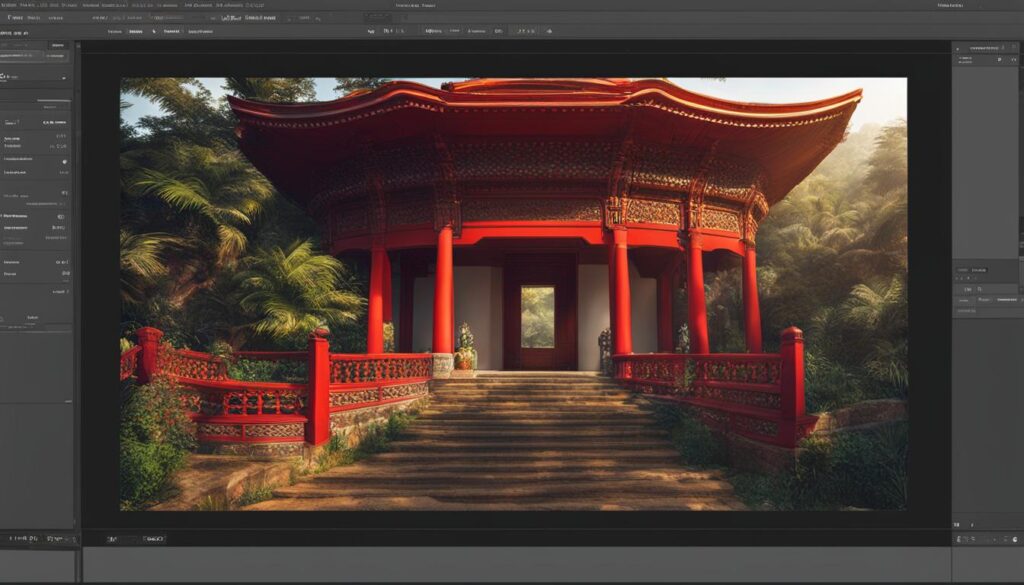
Transparency and the Artistic Ethos
As Adobe Photoshop continues to evolve and integrate the power of AI, it remains committed to preserving artistic integrity and ensuring proper recognition for creators. The introduction of generative AI in Photoshop’s arsenal has revolutionized the creative landscape, enabling artists to bring their visions to life with unprecedented ease and precision.
An embodiment of Adobe’s dedication to artistic integrity is the Content Authenticity Initiative (CAI). This groundbreaking initiative secures credit for the creative minds behind the pixels, ensuring that artists receive the recognition they deserve. Through CAI, Adobe Photoshop sets a new standard for transparency in the digital art world, fostering trust and authenticity while celebrating the talents of artists.
With generative AI and the Content Authenticity Initiative, Adobe Photoshop reinforces its commitment to empowering artists and preserving the artistic ethos. By leveraging the latest advancements in AI technology, Photoshop opens up a world of possibilities for creators, enabling them to unleash their creativity without compromising their integrity and vision.
| Table: The Impact of Generative AI and the Content Authenticity Initiative |
|---|
| Enhanced Creative Freedom |
| Recognition and Credit for Artists |
| Trust and Authenticity in Digital Art |
The integration of generative AI in Adobe Photoshop’s updates signifies a paradigm shift in the digital art industry. Artists can now create and collaborate with confidence, knowing that their work is protected and credited. As the creative landscape continues to evolve, Adobe Photoshop remains at the forefront, championing transparency, innovation, and the preservation of the artistic ethos.
In Conclusion
Adobe Photoshop’s integration of AI has ushered in a new era of image editing, revolutionizing the way professionals approach digital imaging. With the seamless integration of AI technologies and machine learning algorithms, Photoshop has unlocked a vast array of creative possibilities. From effortless image editing to precise selection and advanced design automation, the AI-powered features of Photoshop have set new standards in the industry.
AI in creative software has transformed the way design professionals work. With AI design automation, repetitive tasks are streamlined, allowing designers to focus on the more creative aspects of their work. Machine learning algorithms enable smart recommendations, empowering users to make informed design decisions with ease. The powerful AI-powered design features of Photoshop have made it an indispensable tool for graphic designers and photographers alike.
As Adobe continues to innovate and refine its AI capabilities, the future of Photoshop looks even more promising. The integration of AI in creative software will undoubtedly continue to shape the way professionals approach image editing and graphic design. With Adobe Photoshop leading the way, AI technology is undoubtedly the driving force behind the next generation of creative tools.
FAQ
What is Adobe Photoshop?
Adobe Photoshop is a leading photo editing software that allows users to manipulate and enhance images with precision.
What is AI integration in Adobe Photoshop?
AI integration in Adobe Photoshop refers to the incorporation of artificial intelligence technologies, such as machine learning algorithms, into the software’s core framework to enhance image editing capabilities.
What are the AI-powered features in Adobe Photoshop?
The AI-powered features in Adobe Photoshop include neural filters, one-click delete and fill tool, photo repair neural filter, and advanced selection capabilities.
How does the one-click delete and fill tool work?
The one-click delete and fill tool powered by AI allows users to easily and quickly delete and replace unwanted elements within images, making the image editing process more efficient.
What is the photo repair neural filter in Adobe Photoshop?
The photo repair neural filter uses AI algorithms to identify and eliminate blemishes and imperfections in vintage photographs, resulting in seamless repairs and enhancing the visual narrative.
How has AI integration revolutionized image editing in Adobe Photoshop?
AI integration in Adobe Photoshop has revolutionized image editing by providing effortless tools for fixing imperfections, precise image extraction, and advanced design automation.
What are the advancements in selection capabilities driven by AI in Adobe Photoshop?
The advancements in selection capabilities driven by AI in Adobe Photoshop include tools like the Magic Wand, Select Subject, Object Selection, and Mask All Items, allowing users to achieve precise and seamless image extraction.
What is auto-subject masking in Adobe Photoshop?
Auto-subject masking in Adobe Photoshop is an AI-powered feature that enhances the software’s ability to identify and select various elements within images, such as bodies of water, celestial skies, highways, and foliage.
How does Adobe Photoshop’s AI-powered portraiture feature work?
Adobe Photoshop’s AI-powered portraiture feature, like the Select Subject tool, can quickly and accurately recognize specific individuals, objects, and animals, simplifying the enhancement process for portrait photographers and retouchers.
How does Adobe Camera Raw utilize AI?
Adobe Camera Raw utilizes AI-driven features to make precise edits without compromising the integrity of the original image, enabling users to achieve nuanced alterations with surgical precision.
What is the Content Authenticity Initiative in Adobe Photoshop?
The Content Authenticity Initiative in Adobe Photoshop ensures that creators receive proper recognition for their work by securing credit for the creative minds behind the pixels, promoting transparency and the preservation of artistic ethos.
How has AI integration in Adobe Photoshop transformed image editing?
The AI integration in Adobe Photoshop has transformed image editing by unlocking a new frontier of creative possibilities, simplifying complex tasks, and elevating the precision and efficiency of the editing process.
Source Links
- https://www.linkedin.com/posts/dr-simon-hembt_adobe-photoshop-google-activity-7121132891379486720-huRB
- https://www.freevisuals.net/post/topaz-photo-ai-review
- https://aitechtrend.com/unveiling-the-future-of-image-editing-adobe-photoshops-ai-powered-renaissance/