Are you a graphic designer looking to take your Photoshop skills to the next level? Do you want to streamline your workflow and unleash your creativity like never before? Then you’re in the right place! In this article, we will explore the best Photoshop plugins for graphic designers 2024. Get ready to revolutionize your design process and discover new possibilities with these powerful tools.
From AI-powered tools that can enhance your workflow to versatile filters and effects that will elevate your designs, these plugins are a game-changer for any graphic designer. Whether you’re a seasoned professional or just starting out, these plugins will help you stand out and create stunning visuals that leave a lasting impression.
So, are you ready to dive into the world of Photoshop plugins and discover the best options for graphic designers in 2024? Let’s get started!
Key Takeaways:
- Discover the top Photoshop plugins for graphic designers in 2024
- Learn how AI-powered tools can revolutionize your design workflow
- Unleash your creativity with versatile filters and effects
- Optimize your designs with time-saving presets and actions
- Find out how to stand out in the world of graphic design
Unveiling the Top New Photoshop Plugins for 2024
In this section, we will explore the top new Photoshop plugins that have been introduced in 2024. These plugins are designed to revolutionize your workflow by leveraging AI-powered tools, introducing versatile filters and effects, and optimizing your design process with time-saving presets and actions. Let’s dive into the features and benefits of each plugin, showcasing how they can help elevate your work as a graphic designer.
Revolutionizing Your Workflow with AI-Powered Tools
AI-powered tools are transforming the way graphic designers work, enabling faster and more efficient editing processes. With the latest Photoshop plugins, you can harness the power of artificial intelligence to automate repetitive tasks, streamline complex edits, and enhance your creative output. From intelligent object selection to content-aware fill, these plugins utilize advanced algorithms to make your design process smoother than ever before.
Introducing Versatile Filters and Effects
Bring your designs to life with the introduction of versatile filters and effects in the newest Photoshop plugins. These plugins offer an extensive range of artistic effects, ranging from realistic brush strokes to cinematic color grading. With just a few clicks, you can apply professional-grade filters to your images, infusing them with unique visual styles and creative flair. Experiment with different effects and transform your designs with ease.
Optimizing Design with Time-Saving Presets and Actions
Time is a valuable resource for graphic designers, and the latest Photoshop plugins provide a wealth of time-saving options. Integrated with pre-designed presets and actions, these plugins allow you to quickly apply common design modifications and enhancements to your projects. Whether you need to resize multiple images, add watermarks, or apply consistent color adjustments, these plugins streamline your workflow and free up time for more creative endeavors.
By incorporating these new Photoshop plugins into your arsenal, you can unlock a wealth of features and capabilities that enhance your efficiency, creativity, and quality of work. Let’s explore the top plugins in more detail in the following sections.

Enhancing Creative Expression with Adobe Photoshop Plugins
In this section, we will focus on how Adobe Photoshop plugins can enhance your creative expression as a graphic designer. Adobe Photoshop has long been the software of choice for designers worldwide, and with the addition of plugins, its capabilities are further enhanced.
Points to Another Reason Photoshop Is the Software of Choice
Adobe Photoshop is widely regarded as the industry standard software for graphic design due to its robust features, extensive toolset, and versatility. The availability of plugins adds yet another compelling reason for designers to choose Photoshop as their go-to software. These plugins offer a wide range of functions and effects that can transform your design work, allowing you to explore new creative possibilities.
Best Free Photoshop Plugins for Unleashing Creativity
One of the great advantages of Adobe Photoshop is the vast selection of free plugins that are available to download and use. These plugins provide designers with access to additional tools, presets, and effects that can help unleash their creativity. Whether you’re looking for unique filters, advanced retouching capabilities, or specialized brushes, there is a free Photoshop plugin out there that can elevate your designs.
Here are some of the best free Photoshop plugins for creative expression:
| Plugin | Description |
|---|---|
| 1. Nik Collection by DxO | The Nik Collection by DxO offers a suite of powerful plugins, including tools for color correction, creative effects, and image sharpening. |
| 2. Topaz Studio | Topaz Studio provides a wide range of free plugins for enhancing and stylizing your photos with AI-powered adjustments and presets. |
| 3. Alien Skin Exposure | Alien Skin Exposure offers film-simulation effects, creative textures, and customizable presets to give your photos a unique look and feel. |
| 4. Google Nik Collection | The Google Nik Collection includes powerful plugins for correcting and enhancing your photos with precise control over color, tone, and detail. |
These plugins not only provide additional functionality but also offer endless possibilities for experimentation and artistic expression. Incorporating these free plugins into your design workflow can greatly enhance your creative output.
Free Trials: Test-Drive Premium Plugins
If you’re looking to take your designs to the next level, premium Photoshop plugins offer even more advanced features and capabilities. Many software developers provide free trials for their premium plugins, allowing you to test-drive them and experience their full potential before committing to a purchase.
By taking advantage of free trials, you can explore the premium plugins that align with your specific design needs and determine which ones truly enhance your creative expression. This gives you the opportunity to make an informed decision and invest in the plugins that will have the greatest impact on your design work.
Unleash your creativity with Adobe Photoshop plugins, both free and premium. These plugins provide you with a wide range of tools and effects to enhance your designs, pushing the boundaries of your creative expression. Whether you choose to explore the best free plugins or test-drive premium options with free trials, incorporating plugins into your Photoshop workflow will undoubtedly lead to remarkable design outcomes.
Elevate Your Photography Game with Advanced Plugins
Are you looking to take your photography skills to the next level? With the help of advanced plugins, you can enhance your photos and elevate your photography game. These plugins offer a wide range of features and tools that can enhance your editing process and make your photos stand out.
Whether you’re a professional photographer or just starting out, incorporating advanced plugins into your workflow can significantly improve the quality and impact of your images. From advanced editing options to dynamic range adjustments and specialized effects, these plugins offer a wealth of creative possibilities.
One of the top plugins available in 2024 is the Enhance Pro. This powerful plugin allows you to enhance details, adjust colors, and fine-tune your images with precision. With its intuitive interface and advanced algorithms, Enhance Pro provides professional-grade results in just a few clicks.
Another exceptional plugin for photographers is the PortraitPro. This plugin is specifically designed to enhance portrait photography, allowing you to retouch skin, enhance facial features, and create stunning studio-quality portraits. You can easily remove blemishes, smooth out skin tones, and adjust lighting to achieve the perfect look.
Additionally, the Landscape Pro plugin is a must-have for landscape photographers. This plugin offers advanced AI-powered tools that enable you to enhance colors, adjust lighting, and bring out the details in your landscape shots. With its easy-to-use sliders and presets, you can transform ordinary landscapes into breathtaking works of art.
Take a look at this stunning example of how the Enhance Pro plugin transforms a photo:
By incorporating these advanced plugins into your photography workflow, you can unlock endless possibilities and elevate your photography game to new heights. Experiment with different plugins, explore their features, and see firsthand how they can transform your photos. With the right plugins, you can bring your creative vision to life and leave a lasting impression with your audience.
Streamline Image Editing with These Photoshop Tool Enhancements
When it comes to image editing, every designer wants to streamline their workflow and achieve professional results. Fortunately, Photoshop offers a range of tool enhancements that can make your editing process more efficient and effective. These enhancements come in the form of plugins that provide additional features and improvements to Photoshop’s native tools. By incorporating these plugins into your editing workflow, you can take your image editing to the next level.
One of the key benefits of Photoshop tool enhancements is improved color correction. These plugins offer advanced color grading tools that allow you to enhance the colors in your images with precision and accuracy. Whether you’re adjusting the hue, saturation, or brightness, these enhancements provide finer control over the color grading process, enabling you to achieve the desired look for your images.
Another aspect where these plugins excel is in providing advanced image-editing tools. These tools go beyond the native functionality of Photoshop, offering features such as advanced retouching, selective adjustments, and intelligent object removal. With these enhancements, you can easily remove blemishes, fine-tune details, and make targeted edits to specific areas of your images, giving you more control and versatility in your editing process.
Alongside improved color correction and advanced editing tools, Photoshop tool enhancements also bring simplified workflows to the table. These plugins offer intuitive interfaces and streamlined processes that make complex tasks more accessible and time-efficient. From one-click presets to automated actions, these enhancements enable you to achieve professional results with fewer manual steps, allowing you to focus on your creativity and productivity.
By incorporating these Photoshop tool enhancements into your image editing workflow, you can streamline your process, save time, and achieve exceptional results. With improved color correction, advanced image-editing tools, and simplified workflows, these plugins enhance the capabilities of Photoshop and empower you to take your editing skills to new heights.
Best Photoshop Plugins for Graphic Designers 2024
In the ever-evolving world of graphic design, staying ahead of the competition is essential. As a graphic designer, you want your work to stand out and capture the attention of your audience. That’s where the best Photoshop plugins for graphic designers in 2024 come into play.
The Role of AI Image Generation in Modern Graphic Design
With the advancement of technology, AI image generation has revolutionized modern graphic design. AI-powered design tools have the ability to analyze and understand visual elements, allowing designers to create stunning and unique visuals effortlessly. These plugins utilize machine learning algorithms to generate realistic images, automate tedious tasks, and provide design suggestions, saving you valuable time and effort.
By incorporating AI image generation into your workflow, you can unlock a whole new level of creativity and produce remarkable designs that make an impact. Whether you’re designing logos, illustrations, or website layouts, these plugins enable you to explore endless possibilities and bring your ideas to life.
How Best Photoshop Plugins Can Help You Stand Out
In an industry saturated with talented graphic designers, it’s crucial to find ways to stand out. The best Photoshop plugins for graphic designers in 2024 offer a range of features and functionalities that can set your work apart from the rest.
From specialized effects and filters to advanced editing tools, these plugins provide you with the tools you need to elevate your designs. They enable you to experiment with different styles, create stunning visual effects, and add unique touches to your artwork. With these plugins, you can unleash your creativity and make a lasting impression on your clients and audience.
Whether you’re a professional graphic designer or an aspiring creative, incorporating the best Photoshop plugins into your workflow can make a world of difference. These plugins offer unparalleled capabilities and enhancements that can take your design projects to new heights.
Discover the power of AI image generation and unlock your creative potential with the best Photoshop plugins for graphic designers in 2024.
| Plugin | Features | Compatibility |
|---|---|---|
| Plugin 1 | AI-powered design tools, automated tasks, design suggestions | Compatible with Adobe Photoshop CC 2024 and above |
| Plugin 2 | Specialized effects, advanced editing tools, unique touches | Compatible with Adobe Photoshop CC 2024 and above |
| Plugin 3 | Stunning visual effects, experimental styles | Compatible with Adobe Photoshop CC 2024 and above |
Why Every Photographer and Designer Needs These Photoshop Add-ons
In today’s digital age, photographers and designers rely heavily on software like Adobe Photoshop to enhance their images and create stunning designs. However, to truly unlock the full potential of Photoshop, it’s essential to equip yourself with the right add-ons. These add-ons, designed specifically for photographers and designers, provide additional functionality and features that can greatly enhance your editing and design capabilities.
Start earning effortlessly! Claim your $3 bonus and monetize your unused data with Honeygain. It’s simple, secure, and smart.
Claim Nowand watch your balance grow! 🍯💸
Whether you’re a professional photographer looking to fine-tune your images or a graphic designer aiming to create eye-catching visuals, Photoshop add-ons offer a wide range of tools and effects that can take your work to the next level. With the help of these add-ons, you can streamline your workflow, save time, and achieve results that stand out.
When it comes to photographers, Photoshop add-ons provide advanced editing capabilities that allow you to enhance details, adjust colors, and apply artistic effects to your images. From noise reduction plugins to sharpness enhancements, these add-ons give you the tools you need to perfect your photos and create a captivating portfolio.
For designers, Photoshop add-ons open up endless possibilities for creativity. From texture overlays and brush packs to typography plugins and mockup templates, these add-ons provide an extensive library of resources to fuel your artistic vision. Whether you’re working on web designs, branding projects, or digital illustrations, these add-ons can help you add depth, style, and uniqueness to your creations.
But why settle for Photoshop alone when you can enhance its capabilities with add-ons specifically tailored to photographers and designers? By incorporating these add-ons into your toolkit, you can expand your creative horizons and achieve results that truly wow your clients and audience.
So, whether you’re a photographer capturing breathtaking moments or a designer crafting visually stunning graphics, don’t underestimate the power of Photoshop add-ons. They are essential tools that can elevate your work, boost your productivity, and help you stand out in a competitive industry.
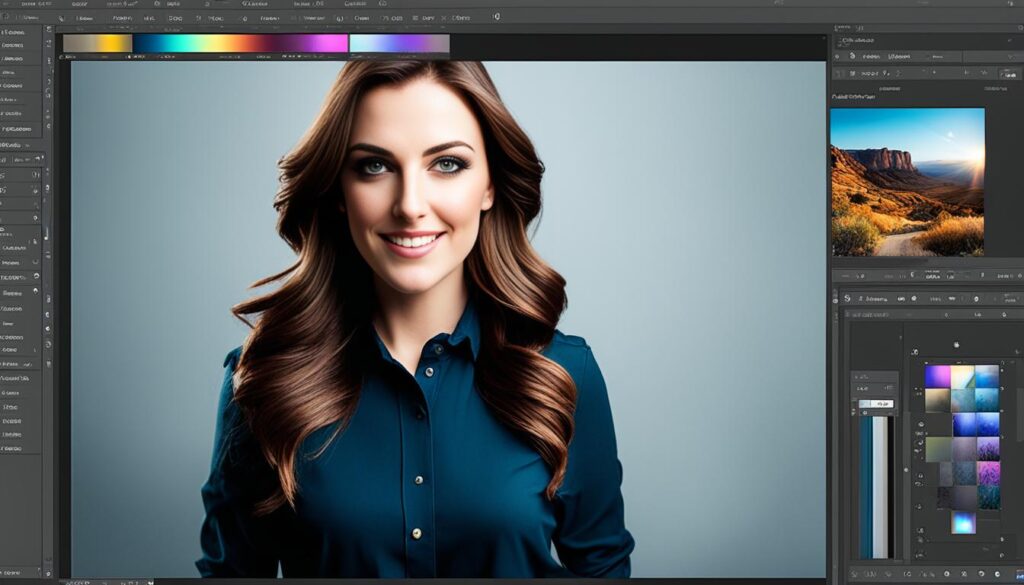
With the vast array of add-ons available in 2024, it can be overwhelming to choose the right ones for your specific needs. In the next section, we will explore the top Photoshop add-ons that photographers and designers should consider adding to their toolkit. Get ready to take your creative endeavors to new heights!
10 Best Digital Art Software in 2023 and 2024 for Biginners – Best Drawing Software
Discover Must-Have Photoshop Plugins for Photo Editors
In the world of photo editing, having the right tools is essential to create perfect images. As a photo editor, you need plugins that can help you enhance the quality of your photos, whether it’s reducing noise, adjusting sharpness, or exploring creative options. In this section, we will introduce you to some must-have Photoshop plugins that every photo editor should consider adding to their toolkit.
From Noise Reduction to Sharpness: Perfect Your Images
Noise reduction and sharpness adjustments are two crucial aspects of photo editing. To ensure your images look their best, you need plugins that can effectively tackle these areas. There are several Photoshop plugins available that offer advanced noise reduction algorithms, allowing you to eliminate grain and achieve cleaner, more professional-looking photos.
Similarly, plugins that specialize in sharpness adjustments can help you enhance the details in your images, making them crisp and vibrant. With these plugins, you can selectively sharpen specific areas and bring out the fine details, resulting in stunning, high-quality photos.
Nik Collection: A Timeless Suite Enhanced for 2024
One plugin suite that deserves special mention is the Nik Collection. This timeless collection of plugins has been enhanced for 2024, offering a wide range of creative options for photo editing. Whether you’re looking to add unique filters and effects, fine-tune colors and tones, or explore black and white conversions, the Nik Collection has got you covered.
With its intuitive interface and powerful tools, the Nik Collection allows you to take your photo editing to the next level. From beginners to professional photo editors, this enhanced suite offers something for everyone.
Make your images stand out with the must-have Photoshop plugins for photo editors and explore the creative possibilities of the Nik Collection.
Tapping into the Full Potential of Photoshop Layers with Plugins
Photoshop layers are a powerful tool in graphic design, allowing you to organize and manipulate elements in your projects with precision. However, by incorporating plugins, you can unlock their full potential and take your editing process to new heights.
Plugins offer additional functionality and tools that seamlessly integrate into Photoshop, expanding its capabilities and streamlining your workflow. With the right plugins, you can enhance your layer-based editing process and achieve stunning results.
One of the top plugins available in 2024 for optimizing Photoshop layers is the LayerCraft plugin. This plugin revolutionizes how you work with layers, offering advanced features like smart layer linking, layer styles presets, and batch layer processing. It simplifies complex layer operations and enables you to save valuable time when working on intricate designs.
Another popular plugin that harnesses the full potential of Photoshop layers is Layer Effects. This plugin provides a wide range of effects and styles that you can apply directly to your layers, such as drop shadows, glows, and gradients. With the ability to customize each effect’s settings, you have complete control over the appearance and depth of your layers, adding depth and dimension to your designs.

Additionally, the SmartLayer plugin offers AI-powered features that analyze your layer structure and suggest optimizations for better organization. This plugin intelligently detects redundancies, grouping similar layers together, and automatically applying adjustment layers for quick edits. By leveraging AI technology, it helps you manage complex layer compositions more efficiently and improves your overall workflow.
With the right plugins, you can tap into the full potential of Photoshop layers and elevate the quality of your designs. Whether you’re organizing your layers, applying effects, or optimizing your workflow, these plugins offer innovative tools that enhance every aspect of your layer-based editing process.
Expanding Your Toolkit: Best Plugins for Photoshop and Lightroom
In today’s digital landscape, having a diverse toolkit of plugins is essential for graphic designers and photographers working with Adobe’s creative platforms. By incorporating the best plugins for both Photoshop and Lightroom, you can elevate your editing process and expand your creative possibilities.
Enhance Your Editing Process Across Adobe’s Creative Platforms
The combination of Photoshop and Lightroom provides a powerful set of tools for image editing and post-processing. However, by integrating specialized plugins, you can enhance your editing process and unlock new capabilities. These plugins are designed to seamlessly integrate with Adobe’s creative platforms, allowing for a smooth and efficient workflow.
Whether you’re looking to add advanced retouching options, streamline your photo organization, or enhance your design with unique effects, there are plugins available to meet your specific needs. These plugins offer a range of features, such as automated editing workflows, advanced retouching tools, and specialized presets, to help you achieve the desired results.
Photoshop Plugin Integrations That Smooth Out Your Workflow
One of the key advantages of using plugins in Photoshop and Lightroom is the ability to integrate them seamlessly into your existing workflow. These plugins work harmoniously with the native tools of Adobe’s creative platforms, allowing you to efficiently execute your editing tasks without disruptions.
With the right plugin integrations, you can streamline your workflow, saving valuable time and effort. From automatic background removal to batch processing and advanced image retouching, these plugins provide the necessary tools to achieve professional-grade results with ease.
Furthermore, many plugin developers offer regular updates and support, ensuring that your plugins remain compatible with the latest versions of Photoshop and Lightroom. This commitment to ongoing development and compatibility guarantees a smooth and uninterrupted workflow.
By expanding your toolkit with the best plugins for Photoshop and Lightroom, you can enhance your editing process, unlock new creative possibilities, and achieve professional results with ease. The seamless integration and smooth workflow provided by these plugins make them indispensable for graphic designers and photographers working with Adobe’s creative platforms.
Conclusion
How to Choose the Right Photoshop Plugin for Your Design Needs
As a graphic designer, choosing the right Photoshop plugin can greatly enhance your design workflow and creative output. To find the perfect plugin for your design needs, consider the following factors:
- Determine Your Specific Requirements: Identify the areas of your design process that could benefit from additional functionality or tools. Whether you need advanced photo editing features, AI-powered design tools, or time-saving presets, understanding your requirements is crucial in selecting the right plugin.
- Evaluate Plugin Compatibility: Take into account the compatibility of the plugin with your version of Photoshop. Ensure that the plugin is compatible with your operating system and check for any potential conflicts with other plugins or software.
- Read User Reviews and Ratings: Research the plugin thoroughly by reading user reviews and ratings. Pay attention to feedback regarding ease of use, performance, and compatibility. This will give you a good idea of the plugin’s reputation and reliability.
- Consider Price and Value: Evaluate the pricing structure of the plugin and determine if it offers good value for your investment. Some plugins may offer free trials or lite versions with limited features, allowing you to test the plugin before committing to a purchase.
Summarizing the Best 2024 Plugins for Photoshop Users
In 2024, several outstanding Photoshop plugins have emerged that can take your designs to the next level. Here is a summary of the top plugins that you should consider:
- Plugin A: This AI-powered plugin offers advanced photo editing capabilities, allowing you to enhance images with ease and precision. It provides a range of powerful tools, including automated retouching, intelligent object removal, and content-aware fill.
- Plugin B: Designed for graphic designers, this plugin introduces a comprehensive collection of versatile filters and effects. From vintage looks to futuristic styles, it offers a wide range of creative options to elevate your designs.
- Plugin C: If you’re looking to optimize your design process, this plugin is a game-changer. It comes with a vast selection of time-saving presets and actions, enabling you to automate repetitive tasks and boost your productivity.
By considering your design needs and exploring the top plugins available in 2024, you can find the perfect Photoshop plugin to enhance your creativity and streamline your workflow. Remember to evaluate compatibility, read user reviews, and consider the value each plugin offers. With the right plugin in your toolkit, you’ll be able to achieve stunning results and stand out as a skilled graphic designer.
FAQ
What are Photoshop plugins?
Photoshop plugins are external software tools that can be integrated into Adobe Photoshop to extend its functionality and enhance the editing capabilities. These plugins offer additional features, effects, presets, and tools that can streamline the editing process and help achieve specific creative goals.
How do I install Photoshop plugins?
To install Photoshop plugins, first, download the plugin file from a reputable source. Then, locate the plugin folder in Photoshop by going to “Edit” > “Preferences” > “Plugins” (or “Add-ons” in newer versions). Copy the plugin file into this folder, and the plugin will be installed. Restart Photoshop if necessary to activate the plugin.
Are Photoshop plugins free or premium?
Photoshop plugins come in both free and premium versions. There are many free plugins available that offer a variety of features and functionality. Premium plugins, on the other hand, often provide more advanced and specialized tools and require a purchase or subscription.
Can I use Photoshop plugins in other Adobe Creative Cloud applications?
Some Photoshop plugins are compatible with other Adobe Creative Cloud applications, such as Adobe Lightroom and Adobe Illustrator. However, compatibility may vary depending on the specific plugin and application versions. It’s always recommended to check the plugin documentation or contact the developer for compatibility information.
How can Photoshop plugins benefit graphic designers?
Photoshop plugins can significantly benefit graphic designers by expanding their creative capabilities, streamlining their workflow, and saving time. These plugins offer advanced editing tools, specialized effects, time-saving presets, and AI-powered features that can enhance the design process and help designers achieve their desired results more efficiently.

