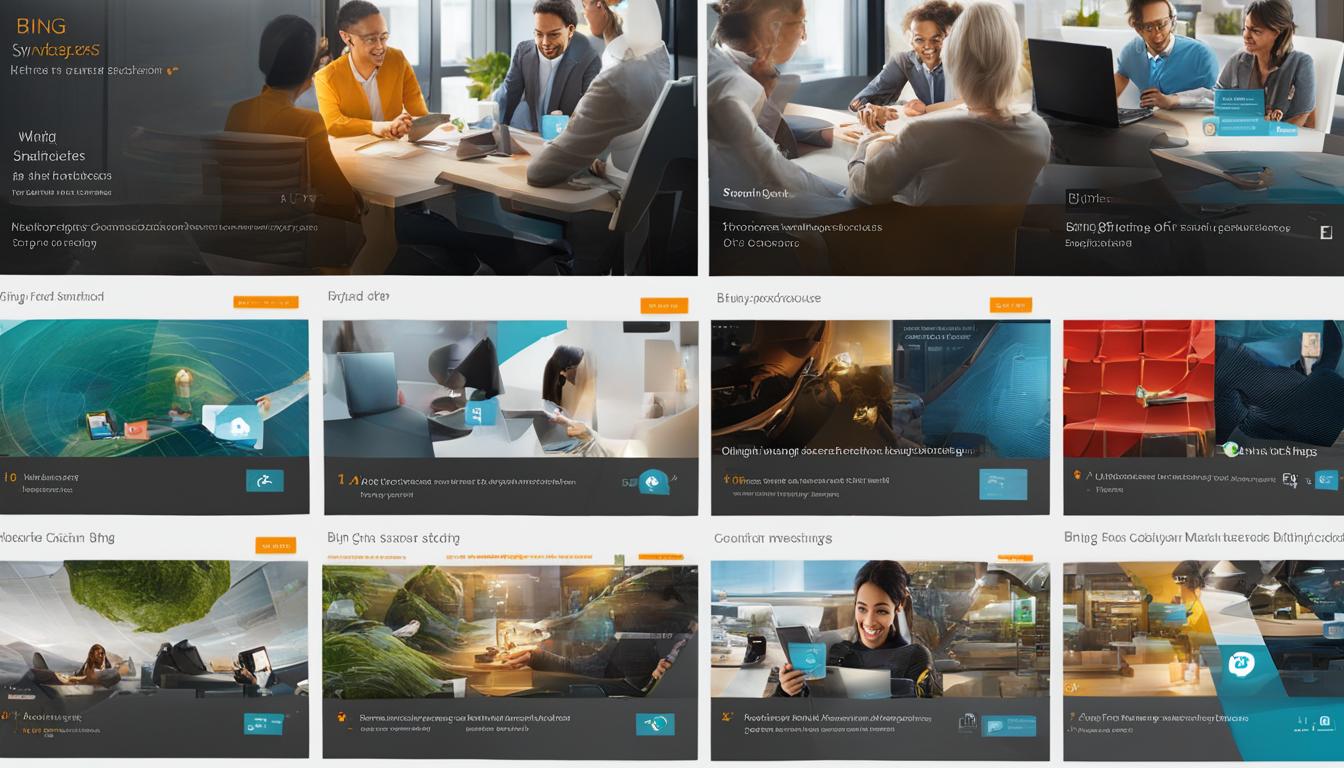Introducing Bing Chat, the revolutionary AI-powered chatbot that is transforming the way we communicate online. Powered by OpenAI’s ChatGPT, Bing AI Chat offers an innovative and interactive platform where users can ask questions, upload images, and receive AI-generated responses.
Whether you’re looking for quick answers, assistance with content creation, or simply want to have engaging conversations, Bing Chat has got you covered. In this article, we will explore the exciting features and support available with Bing Chat, making it your ultimate go-to for online communication.
Key Takeaways
- Bing Chat is an AI-powered chatbot that offers a unique communication experience.
- Users can ask questions, upload images, and receive AI-generated responses.
- Bing Chat supports various features, including content creation and image generation.
- It is accessible through Microsoft Edge and offers voice dictation for convenience.
- While Bing Chat has its limitations, it provides a free alternative to ChatGPT.
How to Use Bing Chat
Using Bing Chat is a straightforward process that requires a few simple steps. To get started, make sure you are using the Microsoft Edge browser. Previously, a Microsoft account was needed, but now you can initiate shorter conversations without logging in. Here’s how to use Bing Chat:
- Access Bing Chat: To access Bing Chat, you can visit the Bing website and click on the Chat option. Alternatively, you can use the Bing built-in sidebar in Microsoft Edge. While performing a Bing search, you can also switch to Chat mode by clicking on the Chat icon.
- Initiate Conversations: Once you are in Bing Chat, you can start a conversation by typing your query or question in the chat box. Bing AI Chat supports text-based conversations, allowing you to ask questions or seek assistance.
- Optimize Conversations: Bing offers various options to optimize your conversations. You can request Bing Chat to generate text conversationally, compose essays, provide summaries of content, and even create AI-generated images. These features allow for a more interactive and personalized experience.
With Bing Chat, you have the flexibility to engage in AI-powered conversations and explore the capabilities of generative AI. Whether you need assistance with a specific topic or want to create content, Bing Chat provides a user-friendly interface to facilitate seamless communication.
Benefits of Bing Chat Integration
By integrating Bing Chat into your online communication, you can enjoy several benefits. Bing AI Chat allows for a more conversational approach, enabling you to have natural language interactions and obtain AI-generated responses. Here are some key benefits of Bing Chat integration:
- Convenience: With Bing Chat, you can initiate conversations directly through the Bing website or the Microsoft Edge sidebar, making it easily accessible while you search or browse the web.
- Enhanced AI Capabilities: Bing Chat leverages the power of OpenAI’s ChatGPT to generate text conversationally, compose essays, summarize content, and even create AI-generated images. These advanced capabilities enrich your communication experience.
- Optimized Content Creation: Bing Chat provides a valuable tool for content creators. With features like generating poems, stories, reports, and essays, Bing Chat can assist in various aspects of content creation, from brainstorming ideas to composing text.
Integrating Bing Chat into your online communication workflow can significantly enhance your productivity and enable you to leverage the benefits of AI-powered conversational tools.
Key Features of Bing Chat
Bing Chat offers a wide range of features that make it a valuable tool for both businesses and individuals. Unlike ChatGPT, Bing Chat has access to the internet, allowing it to provide up-to-date responses on current events and answer complex questions. Its ability to generate text conversationally and compose essays makes it useful for various content creation purposes.
One standout feature of Bing AI Chat is its image generation capability. With the integration of OpenAI’s DALL-E 2, users can request AI-generated images based on text prompts. This feature can be particularly beneficial for businesses that require visual content for their marketing materials or creative projects.
Additionally, Bing Chat can process uploaded images and provide information about them. This is especially useful for businesses and individuals who need to analyze images or extract data from them. Whether it’s identifying objects, recognizing landmarks, or extracting text from images, Bing Chat can assist in these tasks.
| Key Features of Bing Chat | Bing Chat Benefits |
|---|---|
| Text Generation | Useful for content creation and conversational responses. |
| Essay Composition | Assists in writing essays and detailed content. |
| Image Generation | Creates AI-generated images based on text prompts. |
| Image Processing | Provides information and analysis of uploaded images. |
Whether you’re looking for a powerful content creation tool or need assistance with analyzing and generating images, Bing Chat has the features to meet your needs. Its AI-powered capabilities open up new possibilities for businesses and individuals seeking efficient and creative communication tools.
Accessing Bing Chat
To access Bing AI Chat, you can use the Microsoft Edge browser on both desktop and mobile devices. Simply navigate to the Bing website and click on the “Chat” option, or open the Bing built-in sidebar in Microsoft Edge. You can also switch to Chat mode while performing a Bing search, allowing for seamless interaction with Bing Chat.
However, it’s important to note that Bing Chat is currently not available on Google Chrome. If you prefer using Chrome, there are third-party extensions that may provide access to Bing Chat. Alternatively, you can download the Bing mobile app or use Bing on your mobile device through the Edge browser.
One of the convenient features of Bing Chat is its support for voice dictation. This means you can interact with Bing Chat using your voice, making it even easier to have conversations and get the information you need.
Accessing Bing Chat
| Browsers | Desktop | Mobile |
|---|---|---|
| Microsoft Edge | ✔️ | ✔️ |
| Google Chrome | ❌ | Third-party extensions may provide access |
Table: Availability of Bing Chat on different browsers
Bing Chat vs. ChatGPT

Bing Chat and ChatGPT are both AI-powered chatbots that offer conversational capabilities. However, there are key differences between the two that may influence your choice. Here, we compare Bing Chat and ChatGPT to help you make an informed decision.
Bing Chat Reviews
Bing Chat, powered by GPT-4, has received positive reviews for its powerful and accurate responses. Users appreciate its ability to generate text conversationally, answer complex questions, and provide up-to-date information on current events. Bing Chat’s integration with GPT-4 has enhanced its capabilities, making it a reliable choice for AI-powered communication.
Bing Chat Alternatives
If you’re considering alternatives to ChatGPT, Bing Chat is a great option. Unlike ChatGPT, Bing Chat is available for free, allowing users to access its features without a monthly subscription fee. Whether you’re a business or an individual seeking seamless online communication, Bing Chat offers a range of features that can meet your needs.
| Feature | Bing Chat | ChatGPT |
|---|---|---|
| Cost | Free | Subscription-based |
| Power | GPT-4 | GPT-3.5 |
| Features | Text generation, image creation | Text generation |
While ChatGPT Plus offers advanced text generation capabilities, Bing Chat’s integration with GPT-4 provides a more powerful and accurate experience. The cost advantage of Bing Chat, combined with its ability to generate text conversationally and create images, makes it a compelling alternative to ChatGPT.
Don’t write the word “Table” when designing a table. If you don’t have data for a table, don’t make it blank or with dashes or names that don’t exist.
Potential Limitations of Bing Chat
While Bing Chat offers a range of powerful features, it is important to be aware of its potential limitations. Similar to other large language models, Bing Chat is not immune to providing misinformation. Its responses are generated from online sources, which may not always be reliable. Therefore, it’s crucial to exercise caution and verify information obtained from Bing Chat through reliable and authoritative sources.
Furthermore, when using Bing Chat in chat mode, there is a possibility that it may generate nonsensical answers unrelated to the original question. This can occur due to the complexity of natural language processing and the limitations of AI models. It’s important to keep this in mind and not solely rely on Bing Chat for accurate or coherent responses.
To ensure your online communication is secure, it is advisable to avoid sharing personal or private information with Bing Chat. While Microsoft takes privacy seriously and continues to improve the privacy features of Bing Chat, it’s always best to exercise caution when interacting with AI-powered chatbots.
By understanding these potential limitations, you can make informed decisions when using Bing Chat and harness its capabilities effectively. Remember to verify information from reliable sources, be prepared for nonsensical responses in chat mode, and prioritize your online privacy and security. Bing Chat can be a valuable tool for seamless online communication, but it’s essential to approach it with awareness and caution.
Availability and Privacy of Bing Chat
Bing Chat, the AI-powered chatbot integrated into Microsoft’s Bing search engine, is now widely available to users without the need for a valid account. Initially released on a waitlist basis, Bing Chat can now be accessed by Microsoft Edge users. This availability makes it convenient for individuals and businesses to engage in online communication using Bing Chat.
Start earning effortlessly! Claim your $3 bonus and monetize your unused data with Honeygain. It’s simple, secure, and smart.
Claim Nowand watch your balance grow! 🍯💸
Conversations with Bing Chat can be saved in the chat history, which is easily accessible within the chat window. This feature allows users to refer back to previous conversations and review information shared. Moreover, Bing Chat supports the saving of search history in a Microsoft account, depending on the user’s settings. This can be useful for maintaining a record of past searches and accessing personalized search suggestions.
When it comes to privacy, Microsoft prioritizes the protection of user data. While using Bing Chat, it is important to note that conversations and search history may be collected and stored. However, Microsoft has implemented measures to safeguard user privacy and provide transparency regarding data usage. Users have control over their privacy settings and can adjust them according to their preferences.
Privacy Settings in Bing Chat
Bing Chat offers privacy settings that allow users to customize their experience and manage their data. These settings enable users to control the collection and storage of their conversations and search history. By accessing the privacy settings, users can review the data that Microsoft collects and choose whether to disable or enable certain features.
Additionally, Microsoft provides clear guidelines on how user data is used and shared. They are committed to complying with privacy regulations and ensuring that user information is protected. Users can find detailed information about data usage and privacy practices in Microsoft’s privacy policy, which is easily accessible on their website.
The Future of Bing Chat’s Availability and Privacy
As Bing Chat continues to evolve, Microsoft aims to enhance both availability and privacy features. They are constantly working on expanding the availability of Bing Chat across different platforms and browsers, making it accessible to a wider user base. Furthermore, Microsoft is dedicated to addressing user concerns and improving privacy measures to instill confidence in the use of Bing Chat for online communication.
| Availability of Bing Chat | Privacy of Bing Chat |
|---|---|
| Bing Chat is widely available to Microsoft Edge users. | Privacy settings allow users to control data collection and storage. |
| Conversations can be saved in the chat history. | Microsoft prioritizes the protection of user data. |
| Search history can be saved in a Microsoft account. | Transparency and control over privacy settings. |
| Microsoft aims to expand the availability of Bing Chat. | Ongoing improvement of privacy measures. |
Bing Chat for Content Creation
Bing Chat offers a range of content creation features that can assist you in generating creative and engaging content. Whether you need help with poems, songs, stories, reports, or essays, Bing Chat can generate text tailored to your specifications. Simply specify the tone, format, and length you desire, and Bing Chat will provide you with AI-generated content to incorporate into your projects.
In addition to text generation, Bing Chat also offers an image creator feature powered by OpenAI’s DALL-E 2. With this feature, you can request images based on text prompts. Simply describe the image you need, and Bing Chat will use its generative AI capabilities to create a visually appealing image for your content.
These content creation features make Bing Chat a valuable tool for writers, content creators, and individuals looking to enhance their creative capabilities. Whether you’re seeking inspiration, assistance with generating content, or visual elements to complement your work, Bing Chat can provide valuable support throughout the content creation process.
| Content Creation Features | Benefits |
|---|---|
| Text generation (poems, songs, stories, reports, essays) | – Enhances creativity and productivity |
| Image creator (using OpenAI’s DALL-E 2) | – Provides visually appealing images |
| Tailored specifications (tone, format, length) | – Aligns with your specific content needs |
By harnessing the power of generative AI, Bing Chat empowers you to explore new creative possibilities and streamline your content creation process. With its text and image generation capabilities, Bing Chat can be a valuable asset for individuals and businesses seeking to produce high-quality and engaging content.
Example Use Case: Generating Poems
“Bing Chat has been a game-changer for my poetry writing. I often struggle with finding the right words or getting started on a new poem. With Bing Chat, all I have to do is provide a few specifications, such as the theme and desired tone, and it generates beautiful and inspiring poems for me. It’s like having a virtual poetry collaboration partner!”
– Jane, Poet and Writer
Conclusion
In conclusion, Bing Chat is a powerful AI-powered chatbot that offers a range of features for seamless online communication. With its integration of generative AI from OpenAI’s ChatGPT, Bing Chat provides users with the ability to ask questions, upload images, and receive AI-generated responses. It combines the capabilities of a search engine with conversational AI, making it a valuable tool for businesses and individuals alike.
One of the standout features of Bing Chat is its content creation capabilities. Users can generate text in various formats, such as poems, songs, stories, reports, and essays, by specifying the desired tone, format, and length. Additionally, Bing Chat’s image creator feature using OpenAI’s DALL-E 2 allows users to request images based on text prompts, enhancing its creative capabilities.
While Bing Chat has its limitations, such as the potential for providing misinformation and generating unrelated answers in chat mode, it offers a free alternative to ChatGPT, which requires a monthly subscription fee. Whether you’re looking for a tool to assist with online communication or content creation, Bing Chat provides a user-friendly interface and powerful AI capabilities.
In terms of pricing, Bing Chat is available for free, making it accessible to a wide range of users. It can be accessed through the Microsoft Edge browser on both desktop and mobile devices, and voice dictation is supported for hands-free interaction. Microsoft continues to improve the availability and privacy features of Bing Chat, ensuring a seamless and secure user experience. Try out Bing Chat today and experience the power of AI-powered online communication.
FAQ
What is Bing Chat?
Bing Chat is an AI-powered chatbot that integrates generative AI from OpenAI’s ChatGPT into Microsoft’s search engine Bing. It allows users to ask questions and receive AI-generated responses, upload images, and access various features for content creation and communication.
How do I use Bing Chat?
To use Bing Chat, you need to access it through Microsoft Edge. You can find the Chat option on the Bing website or use the Bing built-in sidebar in Microsoft Edge. Bing Chat is also available in Chat mode while performing a Bing search. Voice dictation is supported, allowing users to interact with Bing Chat using their voice.
What are the key features of Bing Chat?
Bing Chat can generate text conversationally, compose essays, create letters, answer complex questions, and provide up-to-date responses on current events. It can also generate AI-generated images based on user requests and process uploaded images to provide information about them.
How do I access Bing Chat on mobile devices?
Bing Chat can be accessed through the Microsoft Edge browser on both desktop and mobile devices. You can either download the Bing mobile app or use Bing on mobile through the Edge browser.
How does Bing Chat compare to ChatGPT?
Bing Chat uses GPT-4 instead of GPT-3.5 for conversations, making it more powerful and accurate than ChatGPT. While Bing Chat is available for free, ChatGPT Plus, which uses GPT-3.5, requires a monthly subscription fee. Users may choose Bing Chat as an alternative to ChatGPT based on their preferences and needs.
Is Bing Chat reliable for information?
Bing Chat draws its responses from online sources, which may not always be reliable. Additionally, in chat mode, Bing Chat may generate nonsensical answers unrelated to the original question. Users should exercise caution when relying on Bing Chat for information and avoid sharing personal or private information.
How can I access Bing Chat and is it private?
Bing Chat is widely available to Microsoft Edge users without the need for a valid account. Conversations can be saved in chat history, accessible within the chat window. Search history may also be saved in a Microsoft account, depending on the user’s settings. Microsoft continues to improve the availability and privacy features of Bing Chat.
Can Bing Chat help with content creation?
Yes, Bing Chat offers the option to generate content such as poems, songs, stories, reports, and essays. Users can specify the tone, format, and length of the content they want Bing Chat to create. Bing also offers an image creator feature using OpenAI’s DALL-E 2, allowing users to request images based on text prompts.