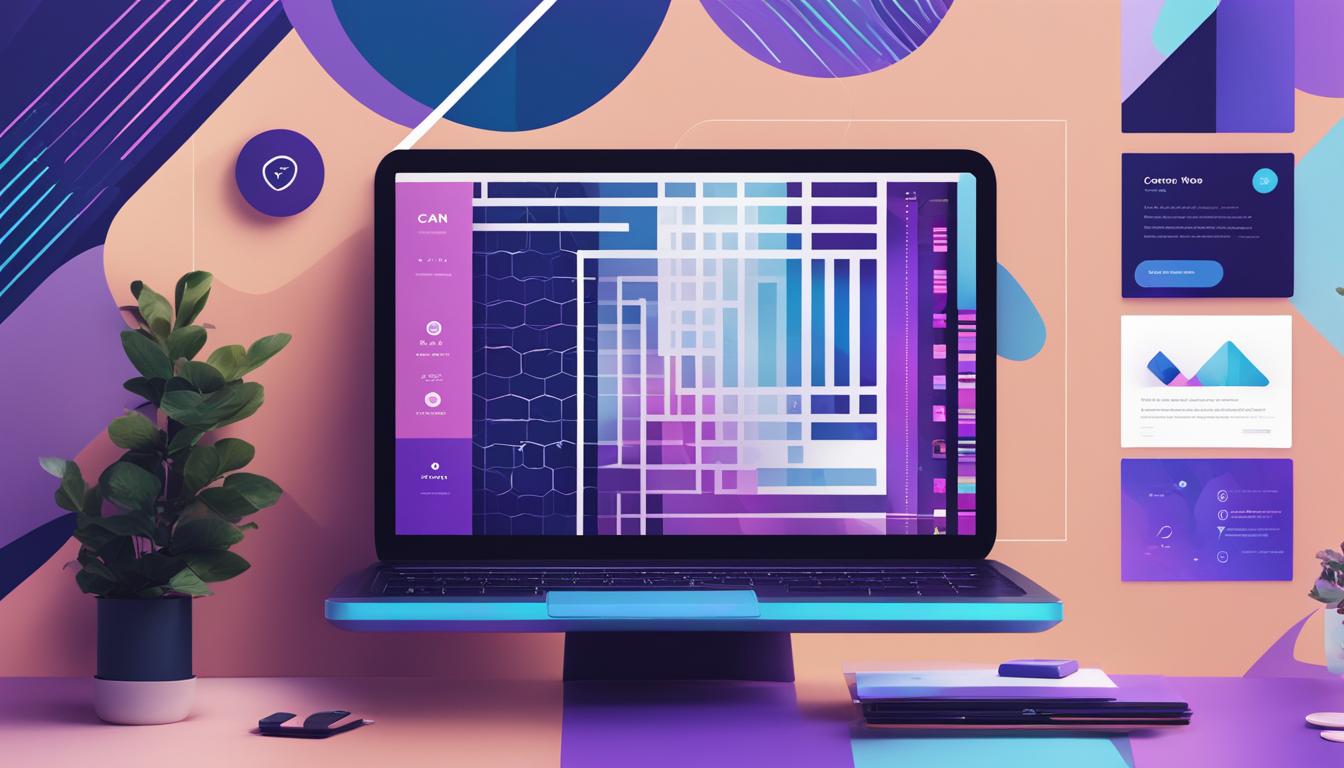Welcome to our exploration of Canva, the revolutionary online design tool that is transforming the graphic design landscape. With its powerful AI-powered features and user-friendly interface, Canva has become a go-to platform for professionals and aspiring creators alike. Let’s dive into the world of Canva and discover how AI is revolutionizing the way we approach graphic design.
Key Takeaways:
- Canva’s AI-powered tools enhance creativity and efficiency in graphic design.
- Features like Magic Media, Magic Eraser, Magic Edit, and Magic Grab streamline the design process.
- Canva’s user-friendly platform makes graphic design accessible to professionals and aspiring creators.
- AI integration in Canva’s design workflows allows designers to focus on higher-level creative tasks.
- Canva’s rapid growth and competitive position in the industry showcase the power of AI in graphic design.
Canva’s AI-Powered Background Remover and Other Tools
Canva’s AI-powered Background Remover tool is revolutionizing the way designers work by offering a one-click solution to delete backgrounds from images. This tool saves users valuable time and effort, enabling them to quickly isolate subjects and create professional-looking designs. Whether you’re working on a graphic design project, social media post, or presentation, Canva’s Background Remover tool ensures seamless and effortless background removal.
In addition to the Background Remover tool, Canva offers a suite of other AI-powered tools that elevate the design experience. These tools, including Magic Media, Magic Eraser, Magic Edit, and Magic Grab, provide users with a range of features to enhance image editing, design customization, and overall creativity. Canva’s AI design assistance empowers users to achieve their design goals efficiently, even without extensive graphic design expertise.
With Canva’s AI technology, users can explore endless design possibilities with ease. The platform’s vast library of design templates further enhances the creative process, offering a wide range of customizable options for any project. Whether you’re a professional designer or a beginner experimenting with design, Canva’s AI-powered tools and design platform provide the tools and resources needed to bring your ideas to life.
Canva’s AI-Powered Background Remover and Other Tools
| Tool | Function |
|---|---|
| Background Remover | Delete backgrounds in one click |
| Magic Media | Assists with image editing and customization |
| Magic Eraser | Effortlessly remove unwanted objects from photos |
| Magic Edit | Transform and customize designs with a single click |
| Magic Grab | Intelligently fill gaps in images and make them editable |
With Canva’s AI-powered tools, graphic design becomes more accessible and efficient. Whether you’re a professional designer or someone looking to unleash their creative potential, Canva’s AI features provide the assistance and resources needed to create stunning designs with ease.
Canva’s Magic Media: Text to Image and Text to Video
Canva’s Magic Media tool is a game-changer in the world of graphic design. Powered by AI technology, this innovative feature allows users to generate images and videos based on natural text prompts. With the Text to Image feature, users can simply describe the image they want to see, and Canva will work its magic to bring that vision to life. Whether it’s a stunning landscape, a vibrant illustration, or a sleek product shot, Canva’s AI image generator is up to the task.
But the magic doesn’t stop there. Canva’s Text to Video feature takes creativity to the next level. Users can generate high-quality videos by providing text prompts, revolutionizing the accessibility of video creation. From animated explainer videos to engaging social media content, Canva’s AI-powered tools make it easier than ever to produce professional-looking videos without the need for advanced editing skills.
| Canva’s Magic Media Features | Benefits |
|---|---|
| Text to Image | Instantly generate custom images based on text descriptions |
| Text to Video | Create high-quality videos by providing text prompts |
| AI Image Generator | Transform text into visually stunning images |
| Easy Video Creation | Produce professional-looking videos without advanced editing skills |
With Canva’s Magic Media, the possibilities are endless. Designers, content creators, and businesses can unleash their imagination and turn their ideas into captivating visuals with just a few simple clicks. Whether you need eye-catching images for your website or engaging videos for your social media campaigns, Canva’s AI-powered tools have got you covered.
Transforming Ideas into Reality
Canva’s Magic Media tool empowers users to transform their ideas into reality. The Text to Image feature allows for precise visualizations, while the Text to Video feature brings stories to life through dynamic and engaging multimedia. By leveraging AI technology, Canva’s Magic Media elevates the creative process and enables users to generate unique and visually appealing content.
- Create custom images based on text descriptions
- Produce high-quality videos with text prompts
- Unlock a world of creative possibilities with AI image generation
- Easily create professional-looking videos without advanced editing skills
Canva’s Magic Media is a game-changer in the graphic design landscape. By harnessing the power of AI, it allows users to effortlessly transform text into visuals that exceed their expectations. Whether you’re a designer looking for inspiration or a business owner in need of compelling content, Canva’s AI image generator and video creator are essential tools to have in your creative arsenal.
Canva’s Magic Eraser: Effortless Object Removal
One of the standout features of Canva’s AI-powered tools is the Magic Eraser, which simplifies the process of removing unwanted objects from photos. With just a few clicks, users can easily select the objects they want to remove and let the Magic Eraser tool automatically edit the image, saving significant time and effort.
Whether you’re a graphic designer working on creating clean and polished designs or an individual looking to remove distractions from your photos, the Magic Eraser tool is a game-changer. It eliminates the need for advanced editing skills and allows users to achieve professional-quality results with ease.
Not only does the Magic Eraser tool enhance efficiency, but it also empowers users to unleash their creativity without limitations. By effortlessly removing unwanted objects, designers can experiment with different compositions and explore new design possibilities. The Magic Eraser tool is a valuable addition to Canva’s suite of AI-powered features, further solidifying its position as a leading graphic design tool.
“The Magic Eraser tool saved me hours of tedious editing. I used to spend so much time manually removing unwanted objects from my photos, but Canva’s AI-powered tool does it for me in seconds. It’s a game-changer!” – Emily, Graphic Designer
Canva Logo Maker
One area where the Magic Eraser tool shines is in logo design. Removing unwanted elements or backgrounds from logo designs is an essential step in creating a clean and professional look. With the Magic Eraser tool, users can precisely remove any unwanted objects or backgrounds, ensuring that their logo designs are sleek and impactful.
Whether you’re designing a logo for a small business or creating branding assets for a larger organization, the Magic Eraser tool in Canva provides the flexibility and control you need to achieve polished results. With its user-friendly interface and powerful automatic editing capabilities, the Magic Eraser tool is a must-have for anyone looking to create stunning logos.
| Benefits of Canva’s Magic Eraser | How it Enhances Design Workflows |
|---|---|
| Effortlessly remove unwanted objects from photos | Saves time and effort compared to manual editing |
| Enhance creativity by exploring new design possibilities | Provides precise control over logo design elements |
| Creates clean and polished designs | Streamlines the logo design process |
Canva’s Magic Edit: Transforming and Customizing Designs
Canva’s Magic Edit feature is a powerful tool that allows users to transform and customize their designs with just a single click. With this AI-powered feature, users can easily replace objects, change backgrounds, and modify elements, giving them endless possibilities to create unique and visually appealing designs.
Whether you’re a marketer looking to adapt designs for different campaigns or a designer aiming to customize branding elements, Canva’s Magic Edit feature provides a fun and intuitive way to bring your creative vision to life. By simplifying the design process and eliminating the need for complex editing skills, this feature is a game-changer for professionals and novices alike.
One of the key benefits of Canva’s Magic Edit is its ability to streamline workflows and enhance productivity. By automating time-consuming tasks, designers can focus on higher-level creative work, resulting in faster turnaround times and increased efficiency.
Whether you’re using Canva for business or personal projects, the Magic Edit feature is a valuable addition to your design toolkit. It empowers users to create stunning designs that perfectly reflect their vision, without the need for extensive design expertise. With Canva’s Magic Edit, the possibilities for customization and transformation are endless.
Canva’s Magic Grab: Intelligent Image Filling
Canva’s Magic Grab feature utilizes the power of artificial intelligence to intelligently fill in gaps in images and make them editable. This innovative tool saves designers significant time and effort by eliminating the need for manual adjustments. With Magic Grab, users can easily create seamless and visually appealing designs without the hassle of meticulous editing.
One of the standout features of Magic Grab is its ability to turn static text into editable text. This means that users can now have more flexibility when it comes to customizing their designs. Whether it’s adjusting the font, size, or color, Magic Grab allows for quick and easy modifications, resulting in professional-looking designs that are truly unique.
With its intelligent image filling capabilities and text customization features, Canva’s Magic Grab is a valuable addition to the graphic design platform. It streamlines the design process and enhances productivity, making it an essential tool for creating stunning social media graphics, presentations, and much more.
Table: Canva’s Magic Grab Features
| Feature | Description |
|---|---|
| Intelligent Image Filling | Automatically fills in gaps in images, eliminating the need for manual adjustments |
| Editable Text Conversion | Transforms static text into editable text for easy customization |
| Enhanced Design Flexibility | Provides users with more options to customize and modify their designs |
| Streamlined Design Process | Accelerates the design workflow and saves time |
Conclusion
Canva’s Magic Grab feature is a testament to the power of AI in graphic design. By automating tasks and providing intelligent design assistance, Magic Grab enhances the creative process and allows users to create stunning designs effortlessly. With its intelligent image filling and text conversion capabilities, Magic Grab empowers users to take their designs to the next level. As Canva continues to innovate and expand its AI-powered features, the future of graphic design looks bright and promising.
Canva’s Magic Expand: Extending Image Borders
Canva’s AI-powered tools continue to impress with the Magic Expand feature, an innovative tool that allows users to extend the borders of their images effortlessly. This feature is particularly useful for creating designs with larger dimensions or expanding existing designs without the need for manual adjustments. With just a few clicks, designers can easily increase the size of their artwork, opening up new possibilities for creative expression.
Whether you’re working on print materials, social media graphics, or video content, Canva’s Magic Expand feature offers increased flexibility and options for your design projects. Need to create a poster with larger dimensions? No problem. Want to add extra space to your social media graphic? Canva has got you covered. With this AI-powered feature, you can expand your designs seamlessly and efficiently.
While the Magic Expand feature excels in simplifying the process of extending image borders, it’s important to note that more complex designs may require additional adjustments. However, for simple backgrounds or landscapes, this tool proves to be a time-saving asset for graphic designers and creators alike.
The Benefits of Canva’s Magic Expand:
- Effortlessly extend image borders
- Create designs with larger dimensions
- Expand existing designs without manual adjustments
- Save time and effort in the design process
- Flexibility for print materials, social media graphics, and video content
“Canva’s Magic Expand feature has become an essential tool in my design workflow. It allows me to easily extend image borders and create designs with larger dimensions, without the hassle of manual adjustments. It’s a time-saver that enhances my productivity and helps bring my creative visions to life.” – Sarah, graphic designer
With Canva’s Magic Expand feature, designers can now push the boundaries of their designs, creating artwork that stands out and captures attention. Whether you’re a professional designer or a beginner, this innovative tool offers a seamless and efficient way to expand image borders and take your designs to the next level.
| Benefits | Limitations |
|---|---|
| Effortless extension of image borders | May require additional adjustments for complex designs |
| Increased flexibility in design projects | |
| Time-saving asset for graphic designers |
Canva’s Magic Morph: Transforming Text, Elements, and Shapes
Canva’s Magic Morph feature harnesses the power of AI to revolutionize the way designers transform text, elements, and shapes in their designs. By utilizing AI text prompts, users can effortlessly create unique and visually appealing marketing assets, social media graphics, and more. With Canva’s Magic Morph, the possibilities for creative customization are endless.
Transforming Text
The Magic Morph feature allows designers to dynamically transform text, enabling them to experiment with different fonts, sizes, and styles. By simply inputting AI text prompts, users can instantly see their text transform into various visual representations, providing a quick and efficient way to explore different design options.
Customizing Elements and Shapes
In addition to transforming text, Canva’s Magic Morph feature also empowers users to modify elements and shapes in their designs. With a few clicks, designers can easily experiment with different color palettes, gradients, and shapes, allowing for personalized and visually captivating design compositions.
Enhancing Design Workflow
The Magic Morph feature seamlessly integrates into Canva’s design workflow, making it an invaluable tool for designers looking to streamline their creative process. By eliminating the need for manual editing and providing AI-powered design assistance, Magic Morph enables designers to work more efficiently, saving time while still achieving stunning and impactful designs.
| Benefits of Canva’s Magic Morph Feature |
|---|
| Effortlessly transform text, elements, and shapes |
| Explore different design options with AI text prompts |
| Customize colors, gradients, and shapes for personalized designs |
| Streamline the design process and save time |
Canva’s Magic Morph feature is a game-changer in the world of graphic design, providing designers with the tools they need to create stunning and unique designs with ease. By seamlessly integrating AI technology into the design workflow, Canva empowers designers to unleash their creativity and produce visually captivating content.
Canva’s Magic Write: AI-Powered Writing Assistance
Canva’s Magic Write feature incorporates AI technology to provide users with powerful writing assistance directly within the design platform. This innovative feature streamlines the process of generating written content for various purposes, including social media posts, blog articles, and presentations. With Magic Write, users can save time and overcome writer’s block, as the AI algorithms offer suggestions and help refine the text to ensure clear and captivating communication.
One of the key benefits of Canva’s Magic Write is its ability to generate content that aligns with brands’ unique identities. By leveraging the AI-powered writing assistance, users can maintain branding consistency in their marketing materials, ensuring a cohesive and professional appearance. The feature also offers convenience and productivity by eliminating the need for external writing tools or constant back-and-forth revisions.
In addition to streamlining the writing process, Canva’s Magic Write feature supports the creation of visually engaging content. With built-in features for color palette generation and font combinations, users can easily enhance their designs with harmonious and eye-catching visual elements. These tools enable users to create marketing materials that stand out and effectively communicate their messages.
Example of a Canva Color Palette Generator
| Color Name | Color Hex Code |
|---|---|
| Primary Blue | #0072CE |
| Accent Yellow | #FFC107 |
| Neutral Gray | #888888 |
| Background White | #FFFFFF |
Canva’s Magic Write feature has been a game-changer for my content creation. As a business owner, I often struggle with finding the right words to engage my audience. With Magic Write, I can now generate compelling and well-crafted content in just a few clicks. It saves me valuable time and helps me maintain a consistent brand voice across all my marketing materials. I highly recommend giving it a try!
Canva’s Magic Write feature, with its AI-powered writing assistance, enhances the creative process and supports the development of high-quality content. Whether you’re a social media manager, blogger, or presenter, this feature provides the tools and guidance needed to create impactful and impressive written materials. With the added benefits of color palette generation and font combinations, Canva empowers users to create visually stunning designs that effectively communicate their messages.
Canva’s Magic Design: Instant Presentation Generation
Canva’s Magic Design feature is a powerful tool that allows users to generate presentations with a single click, revolutionizing the way presentations are created. With Magic Design, users no longer have to spend hours crafting slides and structuring their ideas. Instead, they can rely on Canva’s AI-powered feature to provide a starting point and structure for their presentations.
By automating the process of creating presentations, Magic Design saves users time and streamlines their creative workflow. With just a few clicks, users can generate a presentation outline, slides, and even content suggestions. This feature empowers users to focus on adding their unique details and personal touch to their presentations, rather than getting stuck on the initial setup.
Start earning effortlessly! Claim your $3 bonus and monetize your unused data with Honeygain. It’s simple, secure, and smart.
Claim Nowand watch your balance grow! 🍯💸
Whether you’re a professional presenter, a student, or a business owner, Canva’s Magic Design feature offers immense value. It ensures that your presentations are visually appealing, well-organized, and impactful. With the ability to generate presentations instantly, users can spend more time refining their content and delivering engaging speeches.
Overall, Canva’s Magic Design feature is a game-changer in the world of presentation creation. Its AI-powered capabilities simplify the process, allowing users to create professional presentations effortlessly. Whether you’re a beginner or an experienced presenter, Magic Design provides a convenient and efficient solution to bring your ideas to life.
Canva’s Translate: Expanding Global Reach
Canva’s Translate feature is a powerful tool that allows users to seamlessly translate text in their designs to over 100 languages. With this feature, users can broaden their reach and effectively communicate with global audiences. Whether it’s translating social media posts, marketing materials, or presentations, Canva’s Translate makes it easy to add multilingual text to designs without the need for external translation tools.
With Canva’s Translate, the process of translating text is simplified, enabling users to create multilingual content effortlessly. The feature eliminates language barriers and ensures clear communication with diverse audiences, making it an invaluable tool for businesses, content creators, and individuals looking to expand their global brand presence.
Whether you’re collaborating with a remote team, creating content for international markets, or simply want to engage with a broader audience, Canva’s Translate feature streamlines the translation process and enhances the accessibility of your designs. This integration within the design platform empowers users to effortlessly create multilingual content and communicate effectively with a global audience.
Canva’s AI Integration in Design Workflows
In today’s fast-paced design industry, efficiency and productivity are key factors for success. Canva’s AI-powered features, such as Magic Media, Magic Eraser, and Magic Edit, have revolutionized design workflows by streamlining time-consuming tasks and providing intelligent design assistance. These advanced AI tools have transformed Canva into a go-to platform for designers and businesses alike, offering a user-friendly experience with unparalleled creative possibilities.
With Canva’s AI integration, designers can focus on higher-level creative tasks and leave repetitive or complex editing processes to the AI algorithms. For example, the Magic Media tool enhances the design process by suggesting appropriate images based on the content and theme of the project. This feature saves valuable time and encourages creative exploration by providing a wide range of relevant options that align with the user’s vision.
The Magic Eraser tool is another valuable AI-powered feature that simplifies object removal. It intelligently identifies and removes unwanted elements from images, saving designers from manually selecting and deleting them. This tool is particularly useful for creating clean and polished designs without extensive editing skills, making it accessible to professionals and beginners alike.
Canva’s Magic Edit feature takes customization to the next level by allowing users to transform objects with a single click. Whether it’s changing backgrounds, replacing elements, or modifying design elements, this AI-powered tool provides a seamless and intuitive experience. Designers can quickly adapt their designs for different campaigns or customize branding elements, thanks to the convenience and versatility of the Magic Edit feature.
| Canva’s AI Integration in Design Workflows | Benefits |
|---|---|
| Magic Media | – Provides a wide range of relevant image options – Enhances creativity and exploration |
| Magic Eraser | – Simplifies object removal – Creates clean and polished designs |
| Magic Edit | – Offers seamless customization and transformation – Enables quick adaptation for different campaigns |
As Canva continues to innovate and expand, AI integration will play a pivotal role in shaping the future of graphic design. Designers and businesses can rely on Canva’s AI-powered features to enhance their productivity, streamline their workflows, and unlock new creative possibilities. With Canva’s commitment to leveraging cutting-edge technology, the design industry can expect even more advancements that push the boundaries of what’s possible with AI in graphic design.
Canva’s Competitive Position and Growth
Canva has emerged as a dominant player in the graphic design industry, garnering immense popularity and experiencing rapid growth in a short span of time. With 125 million monthly users, Canva’s user base has witnessed a staggering increase, with over 35 million users joining in the last six months alone. This remarkable growth is a testament to the platform’s comprehensive set of features and user-friendly interface that has attracted millions of users worldwide.
As a graphic design platform, Canva offers a wide range of design templates and tools that cater to the needs of professionals and beginners alike. The platform’s ability to provide a seamless and intuitive design experience has positioned it as a top choice for individuals and businesses looking to create visually appealing content.
With a valuation of $25 billion, Canva has solidified its position as a major player in the industry, competing with established giants like Google, Microsoft, and Adobe. The platform’s continuous expansion into teams and enterprises further demonstrates its commitment to meeting the diverse needs of users across various industries. Canva’s design platform is not just a graphic design tool; it has become a powerful design software trusted by individuals and companies worldwide.
Canva’s competitive position and rapid growth are a testament to the platform’s ability to meet the demands of the modern graphic design landscape. By offering a comprehensive design platform, Canva empowers users to create stunning visual content effortlessly, solidifying its reputation as a leading graphic design tool and design software in the industry.
| Key Points | Details |
|---|---|
| Monthly Users | 125 million |
| New Users in Last 6 Months | Over 35 million |
| Valuation | $25 billion |
| Competitors | Google, Microsoft, Adobe |
The Future of AI in Graphic Design
As we look ahead to the future of graphic design, it is clear that the integration of artificial intelligence (AI) will play a pivotal role in revolutionizing the industry. Canva, a leading graphic design platform, is at the forefront of this exciting transformation, harnessing the power of AI to empower creative professionals and enthusiasts alike. With its robust suite of AI-powered tools and features, Canva is shaping the future of graphic design by making it more accessible, efficient, and innovative.
One of the key areas where AI is making a significant impact in graphic design is in the automation of time-consuming tasks. Canva’s AI-powered tools, such as Magic Media, Magic Eraser, and Magic Edit, streamline the design process by automating tasks like background removal, image editing, and design customization. This allows designers to focus more on the creative aspects of their work, enabling them to bring their ideas to life faster and with greater ease.
In addition to automation, AI is also enhancing the creative process by providing intelligent design assistance. Canva’s Magic Media tool, for example, incorporates AI algorithms to generate images and videos based on natural text prompts. This not only saves time but also opens up new possibilities for creative exploration. Designers can now describe the image or video they want to see, and Canva’s AI technology will attempt to create it. This innovative feature provides endless inspiration and pushes the boundaries of what is possible in graphic design.
The Power of AI in Graphic Design
Another powerful aspect of AI in graphic design is its ability to assist in generating written content. Canva’s Magic Write feature leverages AI to provide text generation directly within the design platform. This is particularly useful for creating social media posts, blog articles, and presentations. With Magic Write, users can overcome writer’s block and produce engaging written content effortlessly. The integration of AI in the writing process ensures that designers can focus on creating visually appealing designs while still delivering impactful messages.
| AI-Powered Features | Benefits |
|---|---|
| Automation of time-consuming tasks | Saves time and effort, enables designers to focus on creativity |
| Intelligent design assistance | Provides inspiration and expands creative possibilities |
| AI-powered text generation | Helps overcome writer’s block and enhances content creation |
Canva’s commitment to leveraging AI technology and providing powerful design tools demonstrates the significant role AI will play in the future of graphic design. The possibilities for innovation and creative expression are truly limitless.
In conclusion, the future of graphic design is being shaped by the seamless integration of AI and human creativity. Canva’s AI-powered tools are not only making design more accessible but also enhancing the creative process by automating tasks, providing intelligent design assistance, and generating written content. As AI algorithms continue to evolve and improve, the potential for groundbreaking design and artistic expression will continue to grow. With Canva at the forefront of this innovative movement, the future of graphic design looks incredibly promising.
Conclusion
In conclusion, Canva’s AI-powered tools have revolutionized the graphic design landscape, making design more accessible and efficient. With features like Magic Media, Magic Eraser, Magic Edit, and Magic Grab, Canva empowers professionals and aspiring creators to bring their ideas to life effortlessly. By automating time-consuming tasks and providing intelligent design assistance, Canva’s AI integration streamlines design workflows and enhances productivity.
From background removal to image generation, Canva’s AI features enhance creativity and streamline the design process. Whether you’re a seasoned designer or just starting out, Canva’s user-friendly platform and comprehensive AI-powered tools make it easy to create professional-quality designs without the need for extensive graphic design expertise. The integration of AI in Canva’s design software paves the way for exciting possibilities in graphic design.
As Canva continues to innovate and expand, its commitment to leveraging cutting-edge technology and empowering creative professionals with AI tools demonstrates the powerful role AI will play in shaping the future of graphic design. With its comprehensive range of AI-powered tools and its ever-growing user base, Canva has positioned itself as a major player in the graphic design industry, competing with industry giants like Google, Microsoft, and Adobe. The seamless integration of AI and human creativity is the future of graphic design, opening up new avenues for hybrid art forms and innovative aesthetics.
With Canva at the forefront of AI-driven graphic design tools, designers and businesses alike can look forward to a future where creativity and efficiency go hand in hand. As AI algorithms continue to advance, the possibilities for graphic design are limitless. Canva’s commitment to AI innovation ensures that designers can continue to push boundaries and create visually stunning designs that captivate audiences. So, whether you’re a seasoned professional or just getting started, Canva’s AI-powered tools can help you unlock your creative potential and bring your design ideas to life.
FAQ
How is Canva using AI to transform the graphic design landscape?
Canva’s AI-powered tools are revolutionizing the graphic design landscape by making design more approachable and efficient. These tools enhance creativity and speed up the design process, making graphic design accessible to professionals and aspiring creators alike.
What AI-powered tools does Canva offer?
Canva offers a suite of AI tools, including Magic Media, Magic Eraser, Magic Edit, Magic Grab, and more. These tools assist with image editing, design customization, and creative exploration, empowering users to create professional-quality designs without extensive graphic design expertise.
How does Canva’s Magic Media tool work?
Canva’s Magic Media tool uses technology from leading AI firms to generate images and videos based on natural text prompts. The Text to Image feature allows users to describe the image they want to see, and Canva will attempt to create it. The Text to Video feature enables users to generate high-quality videos based on text prompts, revolutionizing the accessibility of video creation.
What does Canva’s Magic Eraser tool do?
Canva’s Magic Eraser tool simplifies the process of removing unwanted objects from photos. Users can easily select the objects they want to remove, and the Magic Eraser tool automatically edits the image, saving significant time and effort.
How can Canva’s Magic Edit feature be used?
Canva’s Magic Edit feature allows users to transform one object into another with a single click. Users can replace objects, change backgrounds, and modify elements to create unique and visually appealing designs.
What does Canva’s Magic Grab feature do?
Canva’s Magic Grab feature uses AI to fill in gaps in images and make them editable. This tool eliminates the need for manual adjustments and saves time and effort. Additionally, Magic Grab can also turn static text into editable text, providing users with more flexibility in design customization.
How does Canva’s Magic Expand feature work?
Canva’s Magic Expand feature uses AI to extend the borders of images, making it easier to create designs with larger dimensions or expand existing designs. While it can be useful for simple backgrounds, more complex designs may require additional adjustments.
What can users do with Canva’s Magic Morph feature?
Canva’s Magic Morph feature allows users to transform text, elements, and shapes in their designs using AI text prompts. This feature opens up new possibilities for creating unique and visually appealing marketing assets, social media graphics, and more.
What is the purpose of Canva’s Magic Write feature?
Canva’s Magic Write feature provides AI-powered text generation directly within the design platform. It makes it easier to generate written content for social media posts, blog articles, and presentations. Magic Write saves users time and helps them overcome writer’s block.
How does Canva’s Magic Design feature assist users in creating presentations?
Canva’s Magic Design feature enables users to generate presentations with a single click, providing a starting point and structure for their ideas. This feature automates the process of creating presentations, saving time and streamlining the creative workflow.
Can Canva’s Translate feature be used to translate text in designs?
Yes, Canva’s Translate feature allows users to translate text in their designs to over 100 languages. This innovative feature simplifies the process of adding translated text to designs and eliminates the need for external translation tools.
How do Canva’s AI-powered tools streamline design workflows?
Canva’s AI-powered tools automate time-consuming tasks and provide intelligent design assistance. This integration allows designers to focus on higher-level creative tasks, enhancing collaboration and productivity.
What is Canva’s competitive position in the graphic design industry?
Canva has experienced explosive growth and now boasts 125 million monthly users. With a valuation of $25 billion and rapid expansion into teams and enterprises, Canva has positioned itself as a major player in the graphic design industry, competing with industry giants like Google, Microsoft, and Adobe.
What does the future hold for AI in graphic design?
The future of graphic design lies in the seamless integration of AI and human creativity. As AI algorithms become more sophisticated, graphic design will see an evolution in collaborative projects between artists and machines. Canva’s commitment to leveraging cutting-edge technology and empowering creative professionals with AI tools demonstrates the powerful role AI will play in shaping the future of graphic design.