Welcome to the world of digital art! Whether you’re an aspiring artist or looking to take your art to the next level, choosing the right digital art software can be daunting. With so many options available, it’s easy to feel overwhelmed. In this article, we’ll explore the top digital art software programs perfect for beginners, helping you unleash your creativity in 2023 and 2024.
Digital art has grown significantly over the last few years as technology has advanced. With digital art software, you can create beautiful illustrations, paintings, and designs without leaving your computer. The best digital art software will help you turn your ideas into reality, no matter your skill level.
Key Takeaways:
- Choosing the right digital art software is crucial to unlocking your creative potential
- Consider your needs, budget, and desired features when selecting a software program
- The digital art world offers a vast array of software options to suit every artist’s needs
- From free open-source programs like GIMP to industry-standard tools like Adobe Photoshop
- Unleash your creativity and explore the endless possibilities these software programs offer in 2023 and 2024
Krita: A Powerful and Best Free Digital Art Software Available
If you’re looking for the best digital painting software in 2023 and 2024, look no further than Krita. This popular software is not only free, but it also offers a range of features specifically designed for digital painting. With Krita, you can create stunning digital illustrations and explore the realm of digital art.
One of the best things about Krita is its user-friendly interface. Even if you’re new to digital art, you’ll find that Krita is easy to use and navigate. It comes with a range of brushes and tools that allow you to create a variety of textures and effects. Plus, Krita offers support for a range of file formats, making it a versatile choice for digital artists.
Whether you’re interested in creating concept art, illustrations, or manga, Krita has everything you need to get started. You can also customize the interface to suit your preferences, making it a flexible option. Plus, Krita offers a range of online resources and communities to help you learn and grow as a digital artist.
Krita vs. Adobe Photoshop
While Adobe Photoshop is often touted as the industry standard for digital art, Krita is a serious contender that shouldn’t be overlooked. In fact, Krita offers several features that Photoshop doesn’t, such as:
- A dedicated colorize mask
- Wrap-around mode for seamless texturing
- Advanced brush engines
- Dynamic brush settings
Krita is also free, whereas Adobe Photoshop requires a monthly subscription. While Photoshop does offer a wider range of tools and features, Krita is more than capable of producing professional-level artwork. It’s also worth noting that Krita is open-source, meaning that users can modify and customize the software to suit their needs.
Overall, Krita is an excellent choice for digital artists looking for powerful, free digital painting software in 2023 and 2024. With its extensive set of tools and user-friendly interface, it’s a great option for beginners and professionals alike.
Want to learn more about how technology is changing the art world? Check out this article. Or, if you’re interested in Adobe Photoshop, read our in-depth guide here. And for a look at AI face generators, head over to our article here.
Adobe Photoshop: The Industry Standard for Digital Art Programs
Adobe Photoshop (Adobe Creative Cloud) is the go-to software for digital artists, and for a good reason. It is packed with an extensive set of tools and features that allow you to bring your creative ideas to life. Whether you’re interested in drawing, painting, or digital illustration, Adobe Photoshop provides a powerful platform to unleash your imagination in 2023 and 2024.
As one of the best digital art software programs available, Adobe Photoshop offers a wide range of drawing and painting tools. It’s intuitive interface and user-friendly design make it easy for beginners to get started and for professionals to create stunning masterpieces. With the ability to work and edit in layers, masks, and adjustment layers, you can achieve the perfect look for your artwork.
| Features | Benefits |
|---|---|
| Extensive set of tools and features | Allows artists to create complex and detailed artwork |
| Ability to work and edit in layers, masks, and adjustment layers | Provides great flexibility and control over the final look of the artwork |
| User-friendly interface and design | Easy for beginners to get started and for professionals to create stunning masterpieces |
Adobe Photoshop is not only used by digital artists but also by photographers, graphic designers, and web designers. Its versatility and power make it a popular choice for various industries. The software also provides access to Adobe’s Creative Cloud, allowing you to easily share your artwork with others and access a vast library of tutorials and resources to enhance your skills.
Adobe Photoshop is undoubtedly one of the best digital art software options available in 2023 and 2024. Its ability to combine traditional and digital art techniques makes it a perfect choice for artists of all skill levels. Whether you’re looking to create stunning digital illustrations or explore the realm of photo manipulation, Adobe Photoshop is the best alternative to Photoshop for digital art.
As technology continues to change the art world, digital art software like Adobe Photoshop will only become more important in the future. So, if you’re a digital art beginner or a professional looking to switch up your software, give Adobe Photoshop a try, and see the possibilities it can unlock for you. To know more about how technology is changing the art world, visit https://softspotlight.com/how-technology-is-changing-the-art-world/.
“Photoshop is a large and complex piece of software that has a rich history of development and functionality. By using it, you can create digital art that rivals the beauty and complexity of traditional art forms.” – from Adobe Photoshop Unveils AI
With the rise of AI face generators and other technologies, the possibilities of digital art are constantly expanding. However, software like Adobe Photoshop will always remain relevant for its ability to provide a comprehensive platform for artists to create and share their work. So don’t hesitate to explore all the digital art software options available in 2023 and 2024, and find the one that suits you best!
Adobe Illustrator: Versatile Drawing Software
If you’re looking for best drawing app or a powerful drawing software that offers a more vector-based approach, Adobe Illustrator is the perfect choice. It is widely used in the graphic design industry and is one of the best digital art software options available in 2023 and 2024.
With its comprehensive set of drawing tools, you can create intricate illustrations and designs. Adobe Illustrator is known for its versatility and is perfect for both beginners and professionals who want to explore the world of digital art.
If you’re interested in learning more about how technology is changing the art world, check out this article.
Drawing and Painting Features
Adobe Illustrator offers a range of tools and features that allow you to create stunning illustrations and designs. Some of its key features include:
- Extensive set of drawing tools
- Customizable brushes and strokes
- Ability to work with layers
- Vector-based editing
- Shape and color manipulation
Why Choose Adobe Illustrator?
Adobe Illustrator is the industry-standard for digital drawing software, making it a top choice for anyone looking to create stunning digital artwork. Its versatility makes it a popular choice among graphic designers, artists, and illustrators alike.
Adobe Photoshop may be the most well-known digital art software, but Adobe Illustrator offers a best alternative to Photoshop for those looking for a more vector-based approach to digital art.
If you’re interested in exploring the power of AI in digital art, check out this article.
“Adobe Illustrator is the industry-standard for digital drawing software, making it a top choice for anyone looking to create stunning digital artwork.”
Adobe Fresco: A Dynamic Digital Art App For Drawing
Adobe Fresco is a powerful digital art app that combines traditional and digital art techniques, making it one of the best digital art software options for drawing and painting in 2023 and 2024. With its wide range of brushes and textures, you can create realistic digital paintings that look like they were created on a canvas.
What sets Adobe Fresco apart from other digital art software options is its intuitive user interface, making it perfect for beginners looking to explore the world of digital art.
If you’re interested in learning more about how technology is changing the art world, check out this rich anchor text sentence to external website.
Adobe Fresco is one of the best alternatives to Photoshop for digital art beginners. Although Adobe Photoshop is the industry-standard for digital art, Adobe Fresco offers a dynamic and user-friendly experience that is perfect for those just starting out with digital art.
“Adobe Fresco is a fantastic app that combines traditional and digital art techniques, giving artists endless possibilities to unleash their creativity.” – SoftSpotlight
For more information about Adobe Photoshop, check out this rich anchor text sentence to external website. Additionally, if you’re interested in AI face generators, read this rich anchor text sentence to external website.
Procreate: An Incredible Digital Drawing App for iPad
If you’re an iPad user and looking for the best digital art software in 2023, look no further than Procreate. This drawing app offers a seamless experience with its vast collection of brushes and tools, making it perfect for both beginners and professional artists. With Procreate, you can create stunning digital artwork using your iPad, unleashing your creativity on a whole new level.
Procreate offers a range of advanced features, including layering, masking, and customizable brushes, allowing you to create dynamic and intricate illustrations. Its intuitive interface makes it easy to use, and its compatibility with Apple Pencil provides a natural and precise drawing experience.
Procreate vs. Adobe Photoshop
One of the most significant advantages of Procreate is its cost-effectiveness. While Adobe Photoshop may be the industry standard for digital art, it comes with a hefty price tag and requires a subscription. In contrast, Procreate offers a one-time purchase, making it a budget-friendly alternative.
Additionally, Procreate is designed specifically for iPad, making it an optimized and streamlined app for digital drawing and painting. It offers a range of features that are tailored to the iPad’s capabilities, providing a seamless and efficient experience.
Procreate Gallery
Procreate also offers a gallery feature that allows you to organize and showcase your artwork. You can create custom stacks and folders to keep your work neat and organized, making it easy to share and export your creations. With Procreate Gallery, you can showcase your digital art portfolio on your iPad, making it a convenient and portable option.
Explore the power of Procreate and take your digital art to the next level. To learn more about the intersection of technology and art, check out this article. For more information on Adobe Photoshop, visit this page. And if you’re interested in AI-generated art, read this article.
Open-Source Digital Art Software: GIMP
If you’re a digital art beginner, GIMP (GNU Image Manipulation Program) is the perfect software for you. It’s a free and open-source digital art software that rivals many paid options, making it a great choice for those on a budget. With GIMP, you can create stunning digital illustrations, edit images, and design graphics.
GIMP offers a wide range of tools and features, including:
| Tools | Features |
|---|---|
| Painting tools | Layers and masks |
| Drawing tools | Color correction |
| Selection tools | Clone and heal tools |
One of the biggest advantages of GIMP is its open-source nature, which means that you can customize the software to suit your specific needs. Additionally, GIMP has a large community of users who share their knowledge and tips to help you improve your digital art skills.
While GIMP might not have the same level of features and polish as software like Adobe Photoshop, it’s still a great choice for beginners looking for a powerful digital art software in 2023 and beyond. So, if you’re looking for the best digital art software, give GIMP a try!
For more information about how technology is changing the art world, check out this article. If you’re interested in learning more about Adobe Photoshop, visit this page. And if you want to explore AI face generators, read this article.
Autodesk SketchBook: A User-Friendly Drawing App
Autodesk SketchBook is a user-friendly drawing app that provides a seamless experience for artists of all skill levels. It offers a variety of brushes and customizable tools to suit your artistic style. With its intuitive interface, Autodesk SketchBook is a great choice for beginners who are looking for the best digital art software in 2023 and 2024.
One of the unique features of Autodesk SketchBook is its ability to work with layers. This allows you to separate different parts of your artwork, making it easier to edit and refine each element. Additionally, the software offers a range of customizable brushes, allowing you to create unique strokes and textures for your digital art.
If you’re looking to improve your drawing and painting skills, Autodesk SketchBook is an excellent choice. The app provides a range of tools that simulates traditional art techniques, making it a great option for artists who want to transition to digital media.
With Autodesk SketchBook, you can create stunning digital art that is comparable to traditional media. The app is available on all major platforms, including Windows, Mac, iOS, and Android, making it accessible to artists worldwide.
Why Choose Autodesk SketchBook?
- Intuitive interface for easy navigation and use
- Customizable brushes and tools to suit your artistic style
- Layer support for easy editing and refining of artwork
- Simulates traditional art techniques for a more realistic digital art experience
- Available on all major platforms, making it accessible to artists worldwide
Whether you’re a beginner or a professional artist, Autodesk SketchBook is an excellent choice for your digital art journey. With its user-friendly interface and powerful features, you can create stunning digital artwork that rivals traditional media.
If you’re interested in learning more about how technology is changing the art world, check out this article. For more information on Adobe Photoshop, one of the best digital art software options, click here. And if you’re curious about AI face generators, read this article.

Corel Painter: A Comprehensive Painting Software
If you’re looking for a painting software that emulates traditional media, Corel Painter is the right choice for you. With its comprehensive set of brushes and textures, Corel Painter offers endless possibilities for digital artists. It’s a versatile software that allows for both drawing and painting, making it a top choice in 2023 for the best digital art software.
Corel Painter comes in two versions, Corel Painter Essentials and Corel Painter, both of which are suitable for beginners and professionals. With Corel Painter, you can create stunning artwork that simulates traditional media such as oil, watercolor, and charcoal. Corel Painter also allows you to create your own custom brushes, giving you full control over your creative process.
For digital artists looking to take their artwork to the next level, Corel Painter offers a range of advanced features, such as dynamic speckles and particle brushes. These features add a new dimension to your artwork and give you the ability to create unique and captivating pieces.
Corel Painter vs. Adobe Photoshop
When it comes to painting software, Corel Painter and Adobe Photoshop are the two most commonly compared programs. While Adobe Photoshop is primarily known for its image editing capabilities, it also offers a range of features for digital painting. However, when it comes to painting software specifically, Corel Painter offers a more comprehensive set of features and tools.
With Corel Painter, you can create artwork that simulates traditional media with greater precision and detail. While Adobe Photoshop’s painting tools are suitable for basic digital paintings, Corel Painter offers a more advanced set of brushes and textures that allow for more intricate and detailed artwork.
In summary, while Adobe Photoshop is a fantastic all-around software for digital art, Corel Painter is the best choice for digital painting specifically. It provides a greater range of features and tools for artists looking to create stunning digital paintings.
Start earning effortlessly! Claim your $3 bonus and monetize your unused data with Honeygain. It’s simple, secure, and smart.
Claim Nowand watch your balance grow! 🍯💸
If you’re interested in learning more about how technology is changing the art world, check out this article on SoftSpotlight.com. You can also read up on Adobe Photoshop and AI face generators for further insights on digital art software.
MediBang Paint: A Versatile Digital Art App
If you’re looking for a free, user-friendly digital art app, MediBang Paint is a great place to start. This software offers a wide range of features for both drawing and painting, making it a versatile choice for beginners. With its intuitive interface and customizable tools, you can create stunning digital artwork in no time.
One of the standout features of MediBang Paint is its large collection of brushes, pens, and pre-made backgrounds. Whether you’re interested in creating comics, manga, or illustrations, this software has the perfect tools to fit your specific needs. Additionally, MediBang Paint offers cloud storage, allowing you to access your artwork from anywhere with an internet connection.
MediBang Paint is available for free on Windows, Mac, iOS, and Android devices, making it a great option for artists who want to create on-the-go. With its seamless integration across devices, you can start a project on your computer and finish it on your phone or tablet.
According to SoftSpotlight, “MediBang Paint is a digital art app that is taking the art world by storm.” With its versatility and user-friendly interface, it’s no wonder why this software is quickly becoming one of the best digital art software options for beginners in 2023 and 2024.
In conclusion Medibang Paint is versatile and free for anyone who wants to explore digital art.
ArtRage: Simulating Traditional Art Techniques
ArtRage is a digital art software that seeks to simulate traditional art techniques to offer a more natural painting experience. Its realistic tools and textures make it a popular choice among artists who want to create digital art that replicates the feel of traditional media.
The software offers a variety of brushes and painting tools, including realistic paint, pencils, and markers that mimic real-life tools. Additionally, ArtRage allows you to mix colors and create custom brushes and canvases, giving you complete control over your digital artwork.
One unique feature of ArtRage is its use of canvas textures. You can choose from a variety of paper and canvas textures, which can give your digital painting an authentic look and feel. ArtRage also offers a range of stencils and rulers to assist with precise lines and shapes.
If you’re a traditional artist looking to transition to digital art, ArtRage is a great option to explore. It provides a range of tools that simulate traditional media and offers a seamless transition to digital art.
“ArtRage offers a more natural painting experience for digital art, with its realistic tools and textures. Its use of canvas textures gives your digital paintings an authentic look and feel.”
To learn more about how technology is changing the art world, check out this article. If you’re interested in other digital art software options, consider Adobe Photoshop, a household name in the world of digital art, or explore the world of AI-generated art with AI face generators.
Clip Studio Paint: Perfect for Manga Art and Comics
Clip Studio Paint is a digital art software that has gained popularity among artists interested in creating manga art and comics. This powerful software offers specialized tools and features to bring your illustrations to life. With Clip Studio Paint, you have access to an extensive library of brushes, pens, and textures to create dynamic and expressive artwork.
One of the standout features of Clip Studio Paint is its ability to create 3D models that can be used as a reference for your illustrations. This feature makes it easier to create dynamic and intricate character designs. Additionally, Clip Studio Paint offers a feature called “vector layers” that allows you to create smooth and precise lines.
Clip Studio Paint vs. Adobe Photoshop
While Adobe Photoshop is a popular choice for digital art, Clip Studio Paint provides a more specialized platform for manga art and comics. Clip Studio Paint offers unique features such as a dedicated “manga mode” that allows for easy creation of comic panels and speech bubbles. Additionally, Clip Studio Paint has tools specifically designed for the creation of manga art, such as screentones and panels.
If you are looking to create manga art or comics, Clip Studio Paint is the best digital art software option for you. Its specialized tools and features make it easier than ever to bring your artistic vision to life.
If you’re interested in learning more about how technology is changing the art world, check out this article on SoftSpotlight. For more information on Adobe Photoshop, check out this article. And if you’re curious about AI face generators, be sure to read this article.
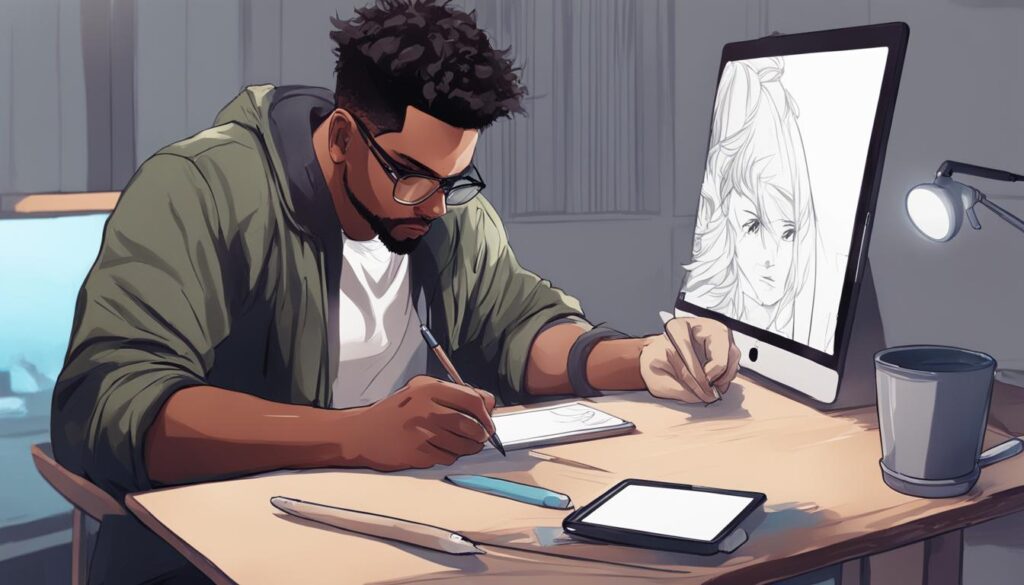
Inkscape – Best Digital Art Software Available That Simulates Traditional Art Techniques
If you’re looking for a digital art software that simulates traditional art techniques, Inkscape is an excellent choice. This open-source software offers a range of tools and features for drawing and painting, making it a versatile option for digital artists. With Inkscape, you can create precise and scalable vector graphics, making it a great choice for graphic designers.
One of the great things about Inkscape is its ability to import and export files in a variety of formats, including SVG, PNG, and PDF. This makes it easy to share your artwork with others and ensures compatibility with other software programs.
Another feature that sets Inkscape apart from other digital art software is its powerful text tool. With Inkscape, you can create and edit text in a variety of fonts and styles, making it a great choice for designers who need to incorporate text into their artwork.
Inkscape is also known for its user-friendly interface, making it a great choice for beginners. The software offers a range of tutorials and resources to help you get started, as well as a dedicated community of users who can offer support and advice.
Comparing Inkscape to Other Digital Art Software in 2023
When comparing Inkscape to other digital art software options, one notable difference is its focus on vector graphics. While other software programs, such as Adobe Photoshop, are geared more towards raster graphics, Inkscape offers a unique approach to digital art that is perfect for certain types of projects.
Additionally, Inkscape’s open-source nature means that it is completely free to use, making it a great option for those on a budget. While it may not have all the bells and whistles of other digital art software programs, it is a powerful tool that can produce stunning artwork.
Why Choose Inkscape?
If you’re looking for a digital art software program that offers a unique approach to drawing and painting, Inkscape is an excellent choice. Its focus on vector graphics and text tools make it a great option for graphic designers, while its user-friendly interface and community support make it a great choice for beginners.
While there are many digital art software options out there, Inkscape stands out as a powerful and versatile tool that simulates traditional art techniques and offers a unique approach to digital art. Try it out for yourself and see what you can create!
For more information on how technology is changing the art world, visit https://softspotlight.com/how-technology-is-changing-the-art-world/. For further insights into Adobe Photoshop, check out https://softspotlight.com/adobe-photoshop/. Or, learn about AI face generators and their impact on digital art at https://softspotlight.com/ai-face-generators/.
Affinity Designer: A Professional Digital Art Software
If you’re looking for a professional digital art software in 2023, Affinity Designer is definitely one of the best digital art software options out there. This software, created by Serif, is highly regarded in the industry because of its vast range of tools and features that are perfect for drawing and painting.
Affinity Designer is a great alternative to Adobe Photoshop for those who are looking for a more affordable option. It provides similar capabilities and precision at a fraction of the price.
One feature that sets Affinity Designer apart is its ability to edit vector graphics seamlessly, making it a powerful tool for creating logos and illustrations. Additionally, it provides a smooth and intuitive user experience, making it perfect for beginners or professionals.
According to a recent article, digital art is one of the fastest-growing areas of the art world. As technology advances, more and more artists are turning to digital mediums to create stunning works of art.
If you’re looking to take your digital art to the next level, Affinity Designer is definitely worth considering. With its comprehensive set of features and tools, it provides a powerful platform for creating professional-grade artwork. Check out Adobe Photoshop and AI face generators as well to broaden your artistic toolbox.
Choosing the Best Digital Art Software for You
With so many digital art software options available, it can be overwhelming to choose the best one for you. Consider your specific needs and desired features when making your decision. As a beginner, you may want to start with a free or low-cost option like GIMP or Autodesk SketchBook. If you’re looking for a professional-grade option, Affinity Designer and Adobe Photoshop are popular choices.
When making your choice, consider the following:
- What type of art do you want to create?
- What is your budget for the software?
- Do you prefer a vector-based or raster-based approach?
- What level of technical skill do you have?
- Do you plan to use the software on a desktop or mobile device?
When considering software providers, Adobe Photoshop is a household name and industry standard. However, if you’re looking for a more affordable option or a best alternative to Photoshop, there are many other fantastic software options available.
Soft Spotlight provides a comprehensive overview of many digital art software options that might help you make an informed choice. You can also explore how technology is changing the art world to get inspiration for your digital art journey.
Remember, the best digital art software for you is the one that meets your specific needs and allows you to unleash your creativity. With the right software and techniques, the possibilities for digital art are endless. Explore the best digital art software options in 2023 and 2024 and take your digital art to the next level.
Conclusion
Congratulations on taking the first step towards unlocking your digital creativity! With these top 10 best digital art software options for beginners in 2023 and 2024, you have a plethora of choices to explore. Remember to consider your specific needs, budget, and desired features when selecting the right software for you.
As technology continues to shape the art world, it’s essential to stay up-to-date with the latest trends and innovations. If you’re interested in learning more about how technology is changing the art world, check out this article by Soft Spotlight.
One software that continues to dominate the digital art world is Adobe Photoshop. With its extensive set of tools and features, it’s no wonder why it’s an industry standard. To learn more about Adobe Photoshop, check out this article.
Finally, while AI face generators may seem like a fascinating tool to experiment with, it’s important to recognize the ethical implications they may have. To read more about the potential dangers of AI face generators, head over to this article.
FAQ
What is digital art software?
Digital art software refers to computer programs or applications that are specifically designed for creating digital artwork. These software programs provide a range of tools and features that allow artists to draw, paint, and manipulate digital images.
Why should beginners use digital art software?
Digital art software is a great option for beginners because it provides a user-friendly interface and a wide range of tools that make it easier to learn and experiment with different artistic techniques. It also allows beginners to easily correct mistakes and explore their creativity without the limitations of traditional art supplies.
What are the best digital art software options for beginners in 2023 and 2024?
The best digital art software options for beginners in 2023 and 2024 include Krita, Adobe Photoshop, Adobe Illustrator, Adobe Fresco, Procreate, GIMP, Autodesk SketchBook, Corel Painter, MediBang Paint, ArtRage, Clip Studio Paint, Inkscape, Affinity Designer, and many more. These software programs offer a range of features and capabilities to suit different artistic styles and preferences.
Are there any free digital art software options available?
Yes, there are free digital art software options available, such as GIMP and Inkscape. These open-source programs offer a wide range of tools and features without the need for a paid subscription. They are great options for beginners and artists on a budget.
Can I use digital art software on a tablet or iPad?
Yes, many digital art software programs are compatible with tablets and iPads. Some software, like Procreate, is exclusively designed for iPad users. These tablet-compatible software programs provide a seamless drawing and painting experience with the convenience of a touchscreen interface.
How do I choose the best digital art software for my needs?
When choosing digital art software, consider factors such as your artistic goals, preferred artistic style, budget, and desired features. It’s also helpful to read reviews and try out free trial versions before committing to a specific software program. Finding the right software will ultimately depend on your individual preferences and creative needs.
Can I use digital art software to create traditional-style artwork?
Yes, digital art software often includes features that simulate traditional art techniques, such as realistic brushes and textures. With the right skills and tools, you can create digital artwork that closely resembles traditional media, such as oils, watercolors, and pastels.
Do I need any special hardware to use digital art software?
While many digital art software programs can be used with a regular computer or laptop, some may have specific hardware requirements. For example, certain software programs may require a graphics tablet or a stylus. It’s important to check the system requirements of the software you’re interested in to ensure compatibility with your device.
Are there any online tutorials or courses available for learning digital art software?
Yes, there are numerous online tutorials and courses available for learning digital art software. Many software providers offer official tutorials and resources on their websites. Additionally, there are numerous online art communities and educational platforms that provide tutorials, courses, and workshops specifically tailored to digital art software.
Can digital art software be used for professional artwork?
Absolutely. Many professional artists and designers use digital art software to create stunning artwork for various purposes, including illustrations, graphic design, animation, and concept art. The versatility and capabilities of digital art software make it a valuable tool for professionals in the creative industry.
Is it possible to switch between different digital art software programs?
Yes, it is possible to switch between different digital art software programs. While there may be a learning curve when transitioning to a new software program, many of the skills and techniques you’ve learned will transfer over. It’s important to familiarize yourself with the new software’s interface and features to make a smooth transition.

