Email Marketing Automation Best Practices
Did you know that businesses that use email automation experience a 119% increase in click-through rates? That’s right! Email marketing automation is not only a time-saving solution, but it also has a significant impact on your email campaign performance. By implementing the right strategies and utilizing the right tools, you can optimize your email marketing efforts and achieve remarkable results.
In this article, we will guide you through the best practices for email marketing automation. Whether you’re a beginner looking to get started or an experienced marketer aiming to improve your strategies, these tips will help you unlock the full potential of email automation and drive better engagement with your audience.
Key Takeaways:
- Plan your automated email workflows in advance to align with your goals and allocate resources effectively.
- Personalize your email content, senders, and subject lines to increase open rates and recipient engagement.
- Be cautious with how you make requests and provide valuable content before asking for commitments.
- Use a combination of static and automatic entry triggers to streamline your workflow enrollment process.
- Set clear goals for your workflows to ensure they align with your objectives and measure success.
Plan Your Workflows Ahead of Time
When it comes to email automation, planning your workflows in advance is crucial for success. Establishing a clear workflow structure ensures that your efforts align with your goals and helps you effectively prioritize and allocate resources. By mapping out each workflow on paper before utilizing email automation software, you can visualize the flow and identify any potential branching paths that may arise.
One powerful tool for creating and managing automated email workflows is the Finalsite Workflows module. This module offers an intuitive user interface that simplifies the process of building, editing, and analyzing workflows. With its user-friendly features, you can easily design and execute complex workflows that cater to your specific objectives.
Plan Ahead for Success
Before diving into workflow creation, take the time to define your goals and outline the structure of each workflow. Consider the desired outcomes you want to achieve, such as increasing conversions or improving email engagement.
Creating a visual representation of your workflow on paper or using a digital mapping tool can provide clarity and help you identify any potential gaps or inefficiencies. This planning phase allows you to make informed decisions about the sequence of events, triggers, and actions to include in your workflow.
“By planning ahead and mapping out your workflows, you can streamline your email automation process and ensure that each workflow serves its intended purpose.” – [Real Name], Email Marketing Expert
The Power of the Finalsite Workflows Module
The Finalsite Workflows module offers a user-friendly interface that simplifies the creation and management of automated email workflows. Its intuitive design allows even those with limited technical expertise to build complex workflows with ease.
Key features of the Finalsite Workflows module include:
- Drag-and-drop workflow builder: Easily design workflows by dragging and dropping triggers, actions, and conditions onto a canvas.
- Advanced customization options: Customize workflows to suit your specific needs with options for delays, filters, and dynamic content.
- Workflow analysis: Gain insights into the performance of your workflows through detailed analytics and reporting.
With the Finalsite Workflows module, you can efficiently plan, execute, and monitor your automated email workflows, ensuring optimal engagement and conversions.
Optimizing Workflow Planning
When planning your workflows, consider the following tips:
- Clearly define your workflow goals and align them with your overall marketing objectives.
- Segment your audience to create targeted workflows that deliver personalized content.
- Consider the customer journey and incorporate triggers and actions that correspond to each stage.
- Regularly review and optimize your workflows based on performance data and user feedback.
By following these best practices and leveraging the power of the Finalsite Workflows module, you can create effective workflows that drive engagement, increase conversions, and maximize the potential of your email automation efforts.
| Benefits of Workflow Planning | Finalsite Workflows Module Features |
|---|---|
| Align efforts with goals | Drag-and-drop workflow builder |
| Prioritize and allocate resources effectively | Advanced customization options |
| Visualize workflow structure | Workflow analysis and reporting |
| Identify branching paths |
Personalize Email Content, Senders, and Subject Lines
Personalization plays a crucial role in maximizing the effectiveness of your email marketing campaigns. By tailoring your email content, senders, and subject lines to match the preferences and interests of your recipients, you can significantly increase open rates and recipient engagement.
To begin with, make sure to use a personal and conversational tone in the body of your email. This helps establish a sense of connection, making your recipients more likely to read and respond to your message. Address their pain points, needs, or desires directly, and provide solutions or benefits that are relevant to them.
When it comes to email senders, personalization is equally important. Instead of using generic senders, such as “info@yourcompany.com,” consider using the name of a real person from your organization. This creates a more personal and trustworthy impression, increasing the chances of your email being opened and read.
Additionally, personalized subject lines can make a significant difference in the open rates of your emails. Incorporate the recipient’s name or reference their specific interests or needs in the subject line to grab their attention and entice them to open the email. For example, instead of a generic subject line like “Special Offer Inside,” try something like “John, Exclusive 20% Off Just for You!”
Remember, personalized email content, senders, and subject lines show your recipients that you value their individuality and understand their needs. By taking the time to tailor your emails to their preferences, you can build stronger connections, increase engagement, and achieve better results from your email marketing efforts.
Be Cautious With How You “Ask”
Providing Value Before Making a Request
One of the most common mistakes in email automation is bombarding recipients with requests in every email. Instead, it’s crucial to build trust and engagement by providing valuable content before asking for anything. For instance, if you’re seeking donations, don’t jump straight to the ask. Start by sending informative emails that explain why the donation matters and how it will be used. By establishing a connection and demonstrating the impact of their contribution, you’ll increase the likelihood of receiving donations.
“Instead of asking for donations right away, it’s essential to provide recipients with compelling reasons to contribute. Show them the positive impact their donations can make, and they’ll be more inclined to give.”
When requesting subscriptions or applications, begin with a warm introduction and highlight the benefits that come with subscribing or applying. Explain how your content or services can enrich their lives or enhance their experiences. By focusing on value first, you’ll create a positive perception and encourage recipients to take action.
Remember, patience is key. Avoid asking too much too soon and be mindful of the recipient’s journey. Take the time to nurture relationships and establish a foundation of trust before making significant requests.
| Mistake | Impact | Alternative Approach |
|---|---|---|
| Requesting too soon | May come across as pushy or irritating | Provide valuable content and build a relationship first |
| Asking for donations without context | May not generate desired response | Explain the purpose and impact of donations |
| Pressuring for subscriptions or applications | May deter potential subscribers or applicants | Highlight the benefits and value of subscribing or applying |
By being cautious with your “asks” and focusing on providing value, you’ll optimize your email automation strategy and increase the likelihood of positive responses.
Plan the Use of Static and Automatic Entry Triggers
When implementing email automation workflows, it’s crucial to have a well-defined plan for utilizing static and automatic entry triggers. Understanding the differences between these triggers and how they can benefit your email campaigns is key to optimizing your automation efforts.
Static Entry Triggers
Static entry triggers are a valuable tool for manually adding individual subscribers or groups of subscribers to your automated workflows. Whether it’s a new contact or a specific segment you want to target, static entry triggers allow you to control the entry points into your workflows.
For example, let’s say you want to send a series of onboarding emails to new subscribers. With static entry triggers, you can manually enroll each new subscriber into the workflow, ensuring they receive the relevant content from the start.
Automatic Entry Triggers
On the other hand, automatic entry triggers provide a seamless way to add a large number of subscribers to your workflows. This is particularly useful when you have a pre-existing group of subscribers that you want to enroll in an email campaign without the need for manual intervention.
The Finalsite Forms-Finalsite Workflows Connector simplifies the process of automatic workflow enrollment based on form submissions. This powerful integration allows you to automate the enrollment process, ensuring a smooth and efficient workflow experience for your subscribers.
Comparing Static and Automatic Entry Triggers
| Static Entry Triggers | Automatic Entry Triggers |
|---|---|
| Manually add individual or group subscribers | Add a large number of subscribers without manual intervention |
| Controlled entry points for targeted campaigns | Efficient enrollment process for pre-existing subscriber groups |
By planning the use of static and automatic entry triggers, you can leverage the power of email automation workflows to streamline your communication and deliver relevant content to your subscribers. The combination of these triggers ensures that no subscriber is left behind, whether they are individually added or automatically enrolled through the Finalsite Forms-Finalsite Workflows Connector.
Next, we’ll explore the importance of setting clear workflow goals and how they contribute to the success of your email automation strategies.
Set Workflow Goals
When implementing email automation, it’s crucial to set clear goals for your workflows. By defining your desired outcomes, such as increasing conversions or improving email engagement, you can tailor your workflows to align with your objectives. Setting workflow goals provides a roadmap for success and ensures that your efforts are focused on achieving specific results.
The Importance of Workflow Goals
Workflow goals serve as a guidepost for your email marketing automation strategies. They help you measure the effectiveness of your workflows and make informed decisions to optimize and improve your email campaigns. Whether you aim to boost conversion rates, nurture leads, or enhance customer engagement, setting clear goals allows you to track your progress and make data-driven adjustments along the way.
“Setting goals is the first step in turning the invisible into the visible.” – Tony Robbins
Choosing the Right Workflow Goals
When selecting your workflow goals, it’s essential to align them with your overall business objectives. Consider what you want to achieve through your email automation efforts and how it will contribute to your company’s growth and success. Your goals should be specific, measurable, attainable, relevant, and time-bound (SMART) to ensure clarity and drive actionable results.
For example, if your objective is to increase conversions, your workflow goals could include:
- Driving more click-throughs to your website
- Encouraging users to complete a purchase
- Retargeting abandoned cart customers
Alternatively, if your focus is on improving email engagement, your workflow goals might involve:
- Increasing open rates through compelling subject lines
- Encouraging recipients to interact with your emails
- Reducing unsubscribe rates through relevant and valuable content
Measuring and Evaluating Workflow Success
Tracking the performance of your workflows is essential to determine their effectiveness. Utilize email marketing analytics to monitor key metrics such as open rates, click-through rates, conversion rates, and unsubscribe rates. Regularly review and analyze this data to identify areas of improvement and make data-driven optimizations to your workflows.
Start earning effortlessly! Claim your $3 bonus and monetize your unused data with Honeygain. It’s simple, secure, and smart.
Claim Nowand watch your balance grow! 🍯💸
Use Technology That Makes Automation Effortless
When it comes to email automation, choosing the right technology can make all the difference. Look for easy-to-use email automation software that streamlines your workflow and saves you valuable time.
To ensure seamless integration with your existing systems, opt for a platform that offers CRM integration. This allows you to centralize your customer data and automate essential processes, creating a more efficient and effective email marketing strategy.
In addition, website analytics integration is crucial for tracking the performance of your email campaigns. By connecting your email automation software with your website analytics, you can gain valuable insights into user behavior, engagement, and conversion rates. This data enables you to optimize your workflows and deliver more targeted and personalized emails.
Look for email automation software that offers features like built-in customer filters, event triggers, and properties. These tools simplify the creation and management of workflows, making automation effortless and ensuring your email campaigns are highly targeted and effective.
Avoid the Creepy Factor in Email Automation
When it comes to email automation, personalized automation is a powerful tool that can enhance your marketing efforts. However, it’s essential to be mindful of your audience’s perception and avoid crossing the line into the “creepy” territory. Transparency in email automation is key to building trust and maintaining a positive relationship with your subscribers.
One way to avoid the creepy factor is by being open and honest about your use of automation tools. Let your audience know that you employ personalized automation to provide them with tailored content and a more personalized experience. Transparency demonstrates that you value their privacy and helps to alleviate any concerns they may have about their data being misused or abused.
Furthermore, it’s crucial to strike a balance between personalization and intrusiveness. While personalized emails can be highly effective, bombarding subscribers with overly specific or invasive information can be off-putting. Ensure that the personalization feels genuine and valuable to the recipient, rather than simply using their name as a placeholder.
“Transparency is key to building trust and maintaining a positive relationship with your subscribers.”
By following best practices and being transparent in your email automation, you can avoid the creepy factor and create a positive perception of your brand. Remember, personalized automation should enhance the customer experience, not make them feel uncomfortable or spied upon.
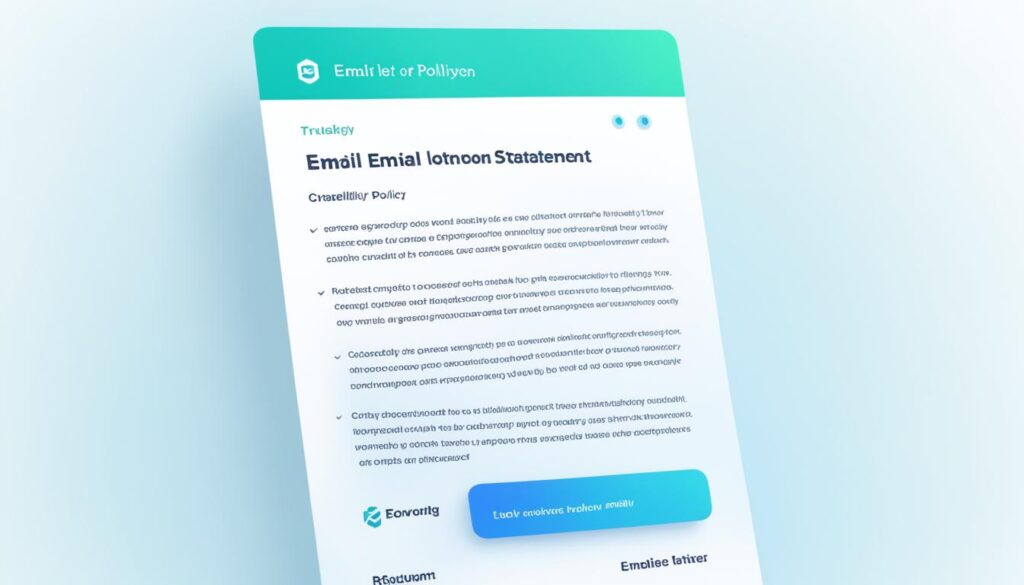
Image for illustration purposes only. Alt text: transparency in email automation
Focus on Your Priorities as a Business
When it comes to email automation, it’s important to align your strategies with your marketing automation goals. By prioritizing your objectives, you can optimize your efforts and ensure that your automation workflows are driving the results you want. Here are some key areas to focus on:
- Lead Nurturing: Use email automation to nurture your leads throughout their buyer’s journey. By delivering valuable content and personalized experiences at each stage, you can guide them towards making a purchase or taking the desired action.
- Customer Engagement: Engage your existing customers and build strong relationships through automated email campaigns. Keep them informed about new products, upcoming events, and exclusive offers to encourage repeat purchases and loyalty.
- Productivity Improvement: Leverage email automation to streamline your marketing processes and improve overall productivity. By automating repetitive tasks, you can save time and focus on more strategic initiatives that drive growth.
To illustrate the benefits of focusing on your priorities, take a look at the following table:
| Marketing Automation Goals | Lead Generation | Customer Retention | Revenue Growth |
|---|---|---|---|
| Lead Nurturing | ✅ | ✅ | ✅ |
| Customer Engagement | ✅ | ✅ | ✅ |
| Productivity Improvement | ✅ | ✅ | ✅ |
As you can see, focusing on your priorities can help you achieve success across all key areas of marketing automation. By aligning your strategies with your goals, you can effectively drive lead generation, customer retention, and revenue growth.
Maximize the Potential of Email Automation
Email automation offers a multitude of benefits that can revolutionize your email marketing efforts. Not only does it save you time, but it also enhances personalization and delivers exceptional user experiences. By leveraging behavior-based triggers and utilizing customer data, you can create highly targeted and personalized email campaigns.
Behavior-Based Triggers for Personalized Emails
One of the key advantages of email automation is the ability to send highly relevant and personalized emails based on user actions. By tracking user behavior, such as website visits, product purchases, or email interactions, you can trigger automated emails that cater to their specific interests and needs.
“Using behavior-based triggers allows you to send timely and tailored emails that resonate with your audience. Whether it’s a follow-up email after a product demonstration or a personalized offer based on previous purchases, leveraging user behavior tracking enables you to deliver the right message at the right time.”
Utilize Customer Data for Targeted Campaigns
Another significant benefit of email automation is the ability to create automated campaigns that cater to specific segments and behaviors. By leveraging customer data, such as demographics, preferences, and past interactions, you can segment your audience and deliver highly targeted emails that speak directly to their needs and interests. This level of targeted personalization not only increases open and click-through rates but also fosters stronger relationships with your subscribers.
| Email Automation Benefits | Examples |
|---|---|
| Time-saving | Automatically send welcome emails to new subscribers |
| Improved personalization | Send personalized product recommendations based on customer preferences |
| Enhanced user experiences | Trigger automated emails to follow up with abandoned carts |

By maximizing the potential of email automation through targeted personalization and user behavior tracking, you can unlock the true power of automated email campaigns. Not only will you save time, but you’ll also create more engaging and impactful email experiences for your audience.
Conclusion
Email automation is a powerful tool that can revolutionize your email marketing efforts. By implementing best practices and following a strategic approach, you can maximize the potential of email automation and achieve remarkable results.
Planning your workflows in advance is crucial to ensure that your automation efforts align with your goals. By mapping out your workflows and utilizing user-friendly automation tools like the Finalsite Workflows module, you can effectively structure your campaigns and improve their overall performance.
Personalization is key when it comes to email marketing automation. Tailoring your email content, senders, and subject lines to individual recipients helps increase open rates and engagement. Additionally, being mindful of how you “ask” for actions and avoiding the “creepy factor” will enhance your audience’s trust and perception of your brand.
Setting clear goals, using technology that simplifies automation, and prioritizing your business objectives are essential steps in leveraging email automation successfully. By implementing these best practices, you can save time and effort, reduce errors, and deliver highly personalized and targeted email campaigns that drive conversions and nurture customer relationships.

