Are you looking to enhance your understanding of website data analysis? Look no further than Google Analytics. In this article, we will explore the world of Google Analytics and provide you with the tools and knowledge you need to master website data analysis. From tracking visitor behavior to measuring conversion rates, Google Analytics offers a wealth of information that can help you make data-driven decisions for your website. Join us as we dive into the many features and benefits of Google Analytics and unlock the secrets behind effective data analysis.
Understanding Google Analytics
Introduction to Google Analytics
When it comes to understanding and analyzing the performance of your website, Google Analytics is your go-to tool. It provides valuable insights and metrics that help you make informed decisions about your online presence. Whether you have a personal blog, an e-commerce store, or a corporate website, Google Analytics can help you unlock the secrets of your website data.
Why Google Analytics is important for website data analysis
Google Analytics is important for website data analysis because it allows you to track and measure key metrics and dimensions that give you a comprehensive understanding of your website’s performance. By analyzing these metrics, you can identify trends, track user behavior, measure the effectiveness of your marketing campaigns, and make data-driven decisions to improve your website’s performance. Whether you want to increase traffic, improve conversions, or optimize user experience, Google Analytics provides the insights you need to achieve your goals.
Setting Up Google Analytics
Creating a Google Analytics account
To get started with Google Analytics, the first step is to create an account. Simply visit the Google Analytics website and sign in with your Google account. If you don’t have a Google account, you can easily create one. Once you’re signed in, you can set up your Google Analytics account by providing basic information about your website, such as the website name, URL, and industry category. Google Analytics will then provide you with a unique tracking code that you need to install on your website.
Installing the Google Analytics tracking code on your website
Installing the Google Analytics tracking code on your website is crucial for collecting data and insights. Depending on your website platform, the process may vary, but it usually involves copying the tracking code and pasting it into the header or footer section of your website’s HTML. If you’re using a Content Management System (CMS) like WordPress, there are plugins available that can simplify the installation process. Once the tracking code is installed, Google Analytics will start collecting data and you can begin analyzing your website’s performance.
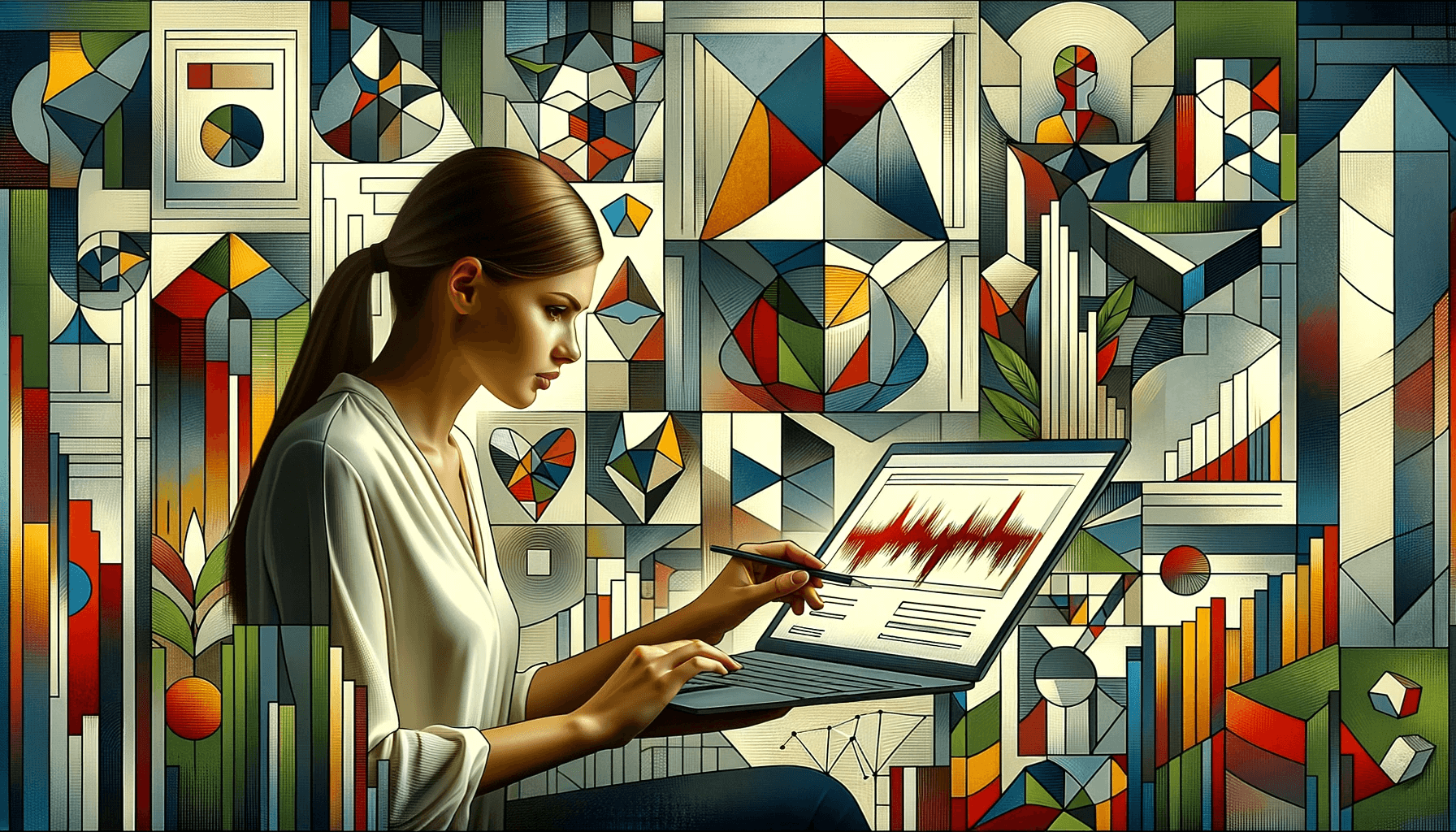
Navigating the Google Analytics Dashboard
Overview of the Google Analytics interface
When you log in to your Google Analytics account, you’ll be greeted with the dashboard, which is the central hub for all your website data. The dashboard provides a high-level overview of your website’s performance, displaying key metrics and reports. From the dashboard, you can navigate to different sections and reports to dive deeper into specific areas of interest. The interface is user-friendly and designed to make it easy for you to access the data you need to analyze and optimize your website.
Understanding the different sections and reports in the dashboard
The Google Analytics dashboard is divided into several sections, each providing valuable insights into different aspects of your website’s performance. Some of the key sections include Real-Time, Audience, Acquisition, Behavior, and Conversions. The Real-Time section allows you to monitor the active users on your website in real-time. The Audience section provides information about the demographics, interests, and behavior of your website visitors. The Acquisition section shows you where your traffic is coming from, whether it’s organic search, social media, or paid advertising. The Behavior section gives you insights into how users navigate and interact with your website, while the Conversions section allows you to track and analyze goal completions and e-commerce transactions.
Key Metrics and Dimensions in Google Analytics
Understanding metrics such as sessions, pageviews, bounce rate
Metrics are the numerical measurements of your website’s performance. They provide quantitative data that helps you understand how users are interacting with your website. Some of the key metrics in Google Analytics include sessions, pageviews, bounce rate, and average session duration. Sessions represent the number of visits to your website, pageviews indicate the number of pages viewed, bounce rate measures the percentage of users who leave your website after viewing only one page, and average session duration shows the average time users spend on your website. By analyzing these metrics, you can gain insights into the engagement and behavior of your visitors.
Exploring dimensions like source/medium, device category, and location
Dimensions provide qualitative data that give context to your website’s performance. They provide additional information about the characteristics of your website traffic. Some of the key dimensions in Google Analytics include source/medium, device category, and location. Source/medium tells you where your traffic is coming from, whether it’s from organic search, a specific social media platform, or a referral website. Device category shows you whether users are accessing your website from a desktop, mobile, or tablet device. Location provides insights into the geographic location of your visitors. By analyzing these dimensions, you can identify patterns and make data-driven decisions to optimize your website.
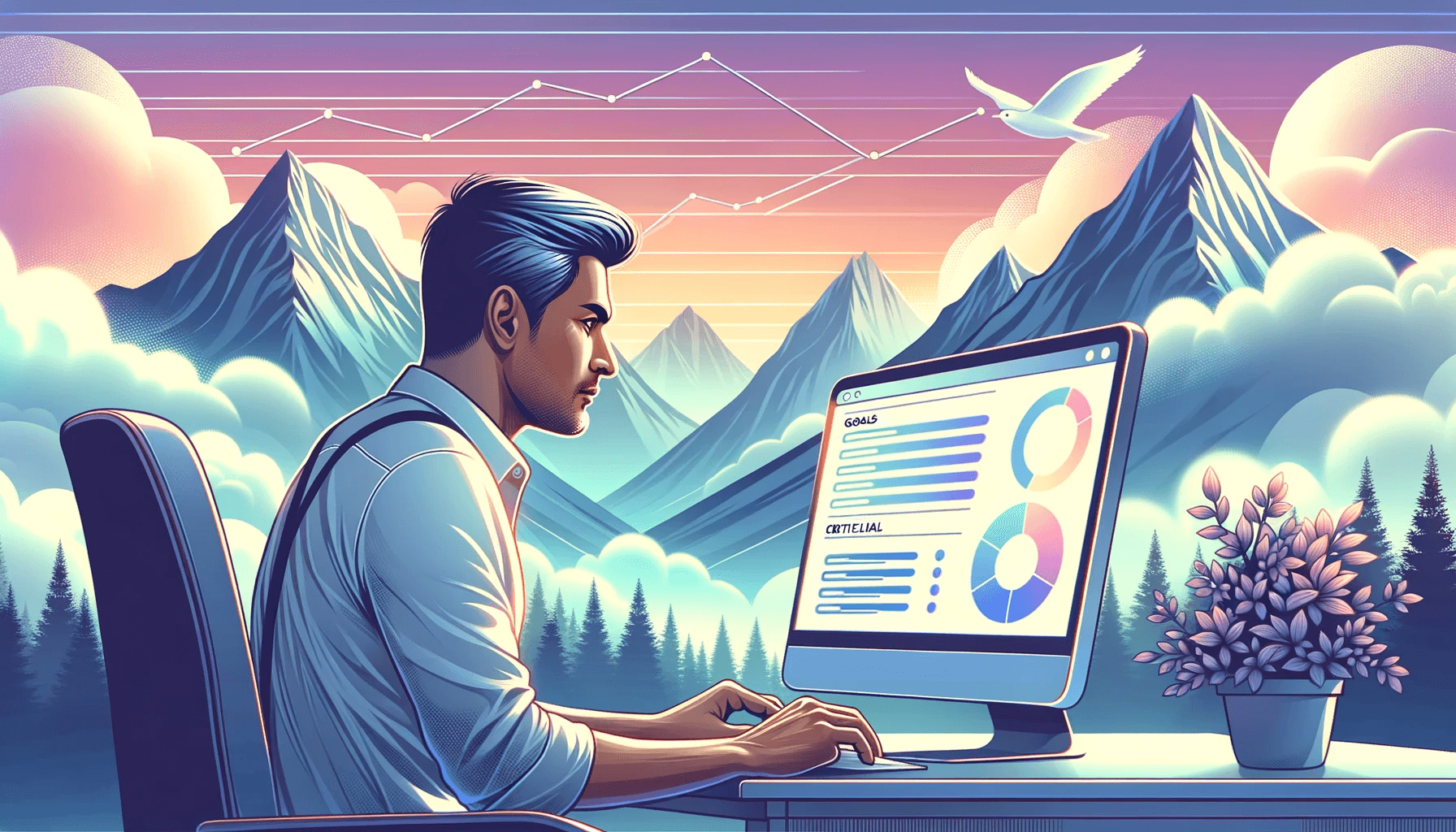
Creating Goals and Conversions
Setting up goals to track important actions on your website
Goals in Google Analytics allow you to track and measure important actions that users take on your website. Whether it’s filling out a contact form, making a purchase, or clicking on a specific button, goals help you understand how effectively your website is driving these desired actions. To set up goals, you need to define the specific actions you want to track and configure them in your Google Analytics account. Once set up, goals can provide valuable insights into the conversion rates and effectiveness of your website.
Creating conversion funnels to analyze user behavior
Conversion funnels are a powerful feature in Google Analytics that allows you to analyze user behavior as they progress towards a specific goal. By setting up a conversion funnel, you can track and measure the steps users take before completing a conversion. This provides insights into the drop-off points and potential areas for improvement in your website’s user experience. By optimizing your conversion funnels, you can increase the likelihood of users completing your desired actions, ultimately leading to higher conversions and business success.
Start earning effortlessly! Claim your $3 bonus and monetize your unused data with Honeygain. It’s simple, secure, and smart.
Claim Nowand watch your balance grow! 🍯💸
Analyzing Audience and User Behavior
Understanding the demographics and interests of your website visitors
Knowing who your website visitors are is essential for tailoring your website content and marketing strategies. Google Analytics provides valuable insights into the demographics and interests of your audience. By analyzing data such as age, gender, and interests, you can better understand your target audience and create content that resonates with them. This information can also help you refine your marketing campaigns, leading to higher engagement and conversions.
Analyzing user behavior flow to identify popular pages and drop-off points
User behavior flow analysis in Google Analytics allows you to visualize how users navigate through your website. It provides a visual representation of the paths users take, showing you where they enter your website, which pages they visit, and where they exit. By analyzing the user behavior flow, you can identify the most popular pages on your website and understand the drop-off points where users exit without taking any further action. This information enables you to optimize your website’s navigation and content to enhance the user experience and encourage deeper engagement.
Monitoring Traffic Sources
Analyzing organic, direct, referral, and paid search traffic
Understanding where your website traffic is coming from is crucial for evaluating the effectiveness of your marketing efforts. Google Analytics provides insights into the different sources of traffic, including organic, direct, referral, and paid search traffic. Organic traffic refers to users who found your website through search engines, direct traffic represents users who navigated directly to your website, referral traffic indicates users who clicked on a link from another website, and paid search traffic includes users who clicked on your paid advertisements. By analyzing these traffic sources, you can identify which channels are driving the most visitors to your website and make data-driven decisions to optimize your marketing strategies.
Evaluating the effectiveness of different marketing channels
Google Analytics allows you to track the performance of different marketing channels and evaluate their effectiveness in driving traffic and conversions. By setting up campaign tracking, you can measure the impact of your marketing campaigns across various channels such as email, social media, and paid advertising. This data is crucial for allocating your marketing budget and resources effectively. By identifying the channels that deliver the highest ROI, you can optimize your marketing efforts and maximize the results.
Measuring E-commerce Performance
Tracking e-commerce transactions and revenue
For businesses with an e-commerce website, Google Analytics provides powerful tools to track and measure e-commerce transactions and revenue. By setting up e-commerce tracking, you can monitor the performance of your online store, including the number of transactions, total revenue, average order value, and conversion rates. This data gives you valuable insights into the effectiveness of your e-commerce efforts and helps you identify areas for improvement. By analyzing e-commerce performance, you can optimize your product offerings, pricing, and marketing strategies to increase sales and drive business growth.
Analyzing product performance and sales funnels
In addition to tracking overall e-commerce performance, Google Analytics allows you to analyze the performance of individual products. By understanding which products are popular, which ones generate the most revenue, and which ones have the highest conversion rates, you can make data-driven decisions to optimize your product offerings and increase sales. Furthermore, Google Analytics enables you to set up and analyze sales funnels, which show you the steps users take from browsing products to completing a purchase. By identifying the drop-off points in the sales funnels, you can optimize the user experience and increase conversion rates.
Creating Custom Reports and Dashboards
Building custom reports to track specific metrics and dimensions
While Google Analytics provides a wide range of pre-built reports, you may have specific metrics and dimensions that are unique to your business. With custom reports in Google Analytics, you can create tailored reports that focus on the data that matters most to you. You can select the specific metrics and dimensions you want to analyze, apply filters and segments to refine the data, and even schedule automated reports to be delivered to your inbox. Custom reports enable you to track and measure the performance of your website based on your specific business goals and objectives.
Creating customized dashboards for quick data visualization
Dashboards in Google Analytics allow you to create customized views of your website data for quick and easy visualization. You can select the metrics and dimensions you want to display, arrange them in a layout that suits your needs, and even add widgets and visualizations to enhance the dashboard. Customized dashboards provide a snapshot of your website’s performance in a single view, helping you monitor key metrics and identify trends at a glance. By creating customized dashboards, you can stay informed and make data-driven decisions in real-time.
Utilizing Advanced Features of Google Analytics
Implementing cross-domain tracking for multiple websites
If you have multiple websites or want to track interactions across different domains, Google Analytics offers cross-domain tracking. This feature allows you to track users as they navigate between multiple websites, providing a seamless user experience and a unified view of your website data. By implementing cross-domain tracking, you can understand how users interact with your various online properties, measure the success of cross-promotions, and optimize the user journey between different websites.
Configuring event tracking for non-pageview interactions
In addition to tracking pageviews, Google Analytics allows you to track non-pageview interactions such as clicks, downloads, form submissions, and video plays. This feature is known as event tracking. By configuring event tracking, you can gain insights into user engagement beyond the page level, measure the effectiveness of specific elements on your website, and understand how users interact with different types of content. Event tracking provides a more comprehensive view of user behavior and enables you to optimize your website’s user experience based on real-time data.
In conclusion, Google Analytics is a powerful tool for website data analysis that provides valuable insights into the performance of your website. From setting up an account and installing the tracking code to navigating the dashboard, understanding metrics and dimensions, and utilizing advanced features, Google Analytics offers a comprehensive suite of tools that help you make informed decisions to optimize your website’s performance. By mastering Google Analytics, you can unlock the secrets of your website data and drive tangible results for your online presence. So dive in, explore the possibilities, and take your website analysis to the next level with Google Analytics!

