Did you know that Kali Linux, the renowned security distribution of Linux, is packed with over 600 specialized tools? Whether you’re a security administrator, network administrator, or simply interested in diving into the world of cybersecurity, these tools are designed to help you master a wide range of information security tasks. From penetration testing to computer forensics and reverse engineering, Kali Linux has got you covered.
So, if you’re ready to equip yourself with the necessary skills and tools to defend against cyber threats, join us as we explore the essential Kali Linux tools for beginners. From installation methods to penetration testing tools and file manipulation techniques, we’ll guide you step by step through this powerful platform.
With Kali Linux, the possibilities are endless and the rewards are immense. Get ready to unleash your inner cybersecurity expert!
Key Takeaways:
- Kali Linux is a security distribution of Linux, specifically designed for computer forensics and advanced penetration testing.
- It contains over 600 specialized tools, making it a go-to choice for security administrators, network administrators, pen testers, and more.
- Kali Linux can be installed on a PC or laptop, virtualized, run on the cloud, booted from USB, or used as a Windows or Mac app.
- Mastering essential Kali Linux tools and commands is the first step towards becoming a cybersecurity expert.
- Stay tuned as we dive deeper into the world of Kali Linux and equip you with the knowledge to enhance your cybersecurity skills.
What is Kali Linux?
Kali Linux is a security distribution of Linux derived from Debian. It is a specialized operating system designed specifically for computer forensics and advanced penetration testing. With a comprehensive collection of several hundred tools, Kali Linux is tailored for various information security tasks. Developed by Offensive Security and introduced in March 2013, Kali Linux continues to be funded and supported by Offensive Security.
Whether you are engaged in computer forensics or penetration testing, Kali Linux provides a powerful platform to meet your needs. Its extensive toolset covers a wide range of security-related tasks, making it a preferred choice among security professionals and enthusiasts. Kali Linux is versatile and can be utilized for tasks such as vulnerability assessment, network monitoring, and digital forensics.
If you’re wondering whether Kali Linux is the right choice for your security needs, consider its robust functionalities. The security distribution emphasizes the importance of staying up-to-date with the latest security tools and technologies, ensuring that security professionals have access to the resources they need to accomplish their objectives.
Key Features of Kali Linux:
- Fully customizable: Kali Linux can be tailored to meet specific security requirements and preferences.
- Advanced penetration testing tools: With hundreds of powerful tools at your disposal, you can conduct thorough security assessments and uncover potential vulnerabilities.
- Enhanced privacy and anonymity: Kali Linux enables users to protect their identities and safeguard sensitive information during security testing and investigations.
- Extensive documentation and support: The Kali Linux community provides comprehensive documentation, tutorials, and online forums to assist new and experienced users.
- Regular updates and maintenance: Kali Linux is continuously updated with the latest security tools, ensuring that professionals have access to cutting-edge technologies.
Kali Linux offers a user-friendly interface and intuitive command-line tools that allow users to explore its capabilities effectively. Its user base includes security administrators, network administrators, pen testers, CISOs, and even black hat hackers. By understanding and leveraging Kali Linux’s features and functionalities, individuals can enhance their security skills and contribute to the continuous improvement of cybersecurity practices.
Who Uses Kali Linux and Why?
Kali Linux is a popular choice among various individuals and professionals in the cybersecurity field. Let’s explore who uses Kali Linux and the reasons behind its widespread adoption.
Security Administrators
Security administrators rely on Kali Linux to review their environments and ensure that no vulnerabilities are present. With its extensive range of tools and resources, Kali Linux offers a comprehensive platform for assessing and strengthening security measures.
Network Administrators
Network administrators utilize Kali Linux to conduct thorough audits of their networks. By leveraging the powerful tools available, they can effectively detect and address any rogue access points or potential security breaches.
Penetration Testers
Penetration testers play a crucial role in assessing the security of corporate environments. Kali Linux serves as an indispensable tool for conducting thorough audits and performing reconnaissance, allowing pen testers to identify vulnerabilities and suggest appropriate safeguards.
CISOs
Chief Information Security Officers (CISOs) turn to Kali Linux to internally audit their organizations and discover any new applications or rogue configurations. By leveraging the capabilities of Kali Linux, CISOs can proactively identify potential security risks and implement necessary preventive measures.
Black Hat Hackers
Unfortunately, Kali Linux is also utilized by black hat hackers to discover and exploit vulnerabilities. These individuals employ Kali Linux to gain unauthorized access to systems and compromise sensitive information.
It is important to note that the use of Kali Linux by black hat hackers is illegal and unethical. However, understanding their methods and tools can help security professionals stay one step ahead, ensuring a more robust defense against potential attacks.
Computer Enthusiasts
Beyond professionals in the cybersecurity domain, computer enthusiasts also find value in using Kali Linux to deepen their knowledge of networking and common vulnerabilities. By exploring the capabilities of Kali Linux, individuals can learn and develop their skills in a practical and hands-on manner.
Who Uses Kali Linux and Why?
| User Category | Reason for Using Kali Linux |
|---|---|
| Security Administrators | Review environments and ensure no vulnerabilities |
| Network Administrators | Audit networks and detect rogue access points |
| Penetration Testers | Audit environments and perform reconnaissance |
| CISOs | Internally audit environments and discover new applications or rogue configurations |
| Black Hat Hackers | Discover and exploit vulnerabilities (illegal and unethical use) |
| Computer Enthusiasts | Learn more about networking and common vulnerabilities |
Kali Linux Installation Methods
Installing Kali Linux is a straightforward process that offers multiple methods to suit your needs. Whether you prefer a direct installation on your PC or laptop, virtualization for flexibility, or even booting from a USB, there are various options available. Let’s explore the different installation methods to get you up and running with Kali Linux.
Direct Installation
If you want to install Kali Linux directly on your PC or laptop, you can use the Kali ISO image. Simply download the ISO image from the official Kali Linux website and create a bootable USB or DVD. Then, follow the step-by-step instructions to install Kali Linux as your primary operating system.
Virtualization
Virtualization allows you to run Kali Linux within a virtual machine on your existing operating system. Popular virtualization tools like VMware, Hyper-V, Oracle VirtualBox, or Citrix offer the ability to install and run Kali Linux as a guest operating system. This method enables you to switch between your main OS and Kali Linux seamlessly, making it ideal for testing and learning purposes.
Cloud
If you prefer the flexibility of cloud computing, you can take advantage of pre-configured Kali Linux images offered by cloud providers. Services like Amazon AWS and Microsoft Azure provide ready-to-use Kali Linux instances that you can launch and access remotely. This option allows you to leverage the power of Kali Linux without the need for local installation.
USB Boot Disc
For testing or forensic purposes, you can create a bootable USB drive with Kali Linux. This method allows you to run Kali Linux directly from the USB drive without installing it on your system. Simply download the Kali Linux ISO image, use tools like Rufus or Etcher to create the bootable USB, and boot your computer from the USB drive to access Kali Linux.
Windows 10
If you’re using Windows 10, you can run Kali Linux natively using the Windows Subsystem for Linux (WSL). By installing the “Kali Linux” app from the Microsoft Store, you can have Kali Linux integrated into your Windows 10 environment. This method provides a seamless experience where you can access Kali Linux directly from your Windows desktop.
Mac
For Mac users, you have the option to install Kali Linux as a secondary or primary operating system. Using tools like Parallels or Mac’s built-in boot functionality, you can create a separate partition on your Mac’s hard drive and install Kali Linux alongside macOS. This method allows you to switch between macOS and Kali Linux, giving you the flexibility to choose the operating system that suits your needs.
With these various installation methods, you can easily set up Kali Linux and start exploring its powerful tools and functionalities. Choose the method that best fits your requirements, and experience the benefits of using this advanced security distribution.
“Installing Kali Linux is a breeze with its diverse installation methods. Whether you prefer a direct installation, virtualization, cloud hosting, USB boot disc, or even native integration with Windows 10 or Mac, you’ll find a method that suits your needs.”
Stay tuned for the next section where we will explore the step-by-step process of installing Kali Linux using VirtualBox.
| Installation Method | Description |
|---|---|
| Direct Installation | Install Kali Linux directly on your PC or laptop as the primary operating system. |
| Virtualization | Run Kali Linux within a virtual machine on your existing operating system using tools like VMware, VirtualBox, Hyper-V, or Citrix. |
| Cloud | Access pre-configured Kali Linux instances offered by cloud providers like Amazon AWS and Microsoft Azure. |
| USB Boot Disc | Create a bootable USB drive with Kali Linux to run it directly from the USB without installing it on your system. |
| Windows 10 | Get the “Kali Linux” app from the Microsoft Store to run Kali Linux natively on your Windows 10 machine. |
| Mac | Install Kali Linux as a secondary or primary operating system on your Mac using tools like Parallels or Mac’s boot functionality. |
How to Install Kali Linux using Virtual Box
Installing Kali Linux using VirtualBox is a popular and convenient method. The step-by-step process allows you to set up Kali Linux on your machine quickly. Here’s how to do it:
Step 1: Download the Kali Linux OVA Image
Start by downloading the Kali Linux OVA (Open Virtualization Appliance) image from the official Kali Linux website. Make sure to select the appropriate version for your host operating system.
Step 2: Import the OVA Image into VirtualBox
Open VirtualBox and click on “Import Appliance” from the “File” menu. Choose the downloaded OVA image and follow the import wizard’s instructions. VirtualBox will create a virtual machine using the imported OVA image.
Step 3: Start the Kali Linux Virtual Machine
Once the import process is complete, select the imported Kali Linux virtual machine from the VirtualBox main interface. Click on the “Start” button to launch the virtual machine. Kali Linux will boot up, presenting you with the login screen.
Step 4: Log in as the Root User
At the login screen, enter “root” as the username and “toor” as the password. Root privileges allow you to access all features and applications within Kali Linux.
Step 5: Explore Kali Linux Desktop and Tools
After logging in, you will be presented with the Kali Linux desktop environment. Take some time to familiarize yourself with the various applications and tools available. The Kali Desktop categorizes tools for easy access, making it convenient for conducting security assessments, penetration testing, and other cybersecurity tasks.
Installing Kali Linux using VirtualBox is a straightforward process that provides you with a powerful virtualized environment for cybersecurity tasks. Whether you’re a beginner or an experienced professional, Kali Linux offers an extensive suite of tools to enhance your security practices and explore the world of cybersecurity.
Top Kali Linux Penetration Testing Tools
Kali Linux is renowned for its extensive collection of penetration testing tools, making it a popular choice among cybersecurity professionals and ethical hackers. These tools empower users to assess the security of networks, systems, and applications, identifying vulnerabilities and exploiting them for testing purposes. Here are some of the top Kali Linux penetration testing tools:
- Fluxion: Fluxion is a powerful tool that specializes in man-in-the-middle (MITM) attacks on WPA networks. It allows testers to carry out Wi-Fi social engineering attacks to obtain Wi-Fi passwords and gain unauthorized access.
- John the Ripper: This multi-platform cryptography testing tool is widely used for password cracking. It helps testers identify weak passwords by performing various types of password attacks, such as dictionary attacks and brute force attacks.
- Lynis: Lynis is a comprehensive tool used for system auditing and vulnerability scanning. It scans the system, identifies potential security weaknesses, and provides detailed recommendations for improving system security.
- Metasploit Framework: The Metasploit Framework is a powerful platform for developing, testing, and executing exploits against remote hosts. It provides a wide range of modules and payloads to perform penetration testing activities effectively.
These tools, among others available in Kali Linux, offer a robust set of capabilities for conducting effective penetration testing and enhancing the overall security of systems and networks.
| Tool | Description |
|---|---|
| Fluxion | A tool specialized in MITM WPA attacks |
| John the Ripper | A multi-platform cryptography testing tool |
| Lynis | A comprehensive tool for system auditing and vulnerability scanning |
| Metasploit Framework | A powerful platform for developing, testing, and executing exploits against remote hosts |
These tools demonstrate the breadth and depth of capabilities in Kali Linux, allowing testers to assess the security of systems, networks, and applications effectively. By leveraging these tools, cybersecurity professionals and ethical hackers can identify vulnerabilities, test security controls, and strengthen overall defenses.

Additional Kali Linux Tools for Beginners
Alongside the top-notch penetration testing tools, Kali Linux also offers a variety of additional tools that are perfect for beginners. These tools expand the scope of your cybersecurity exploration and enable you to delve deeper into the world of Kali Linux.
Kali Linux Additional Tools:
- Nikto: A web server vulnerability scanner that helps you identify potential security risks on web servers.
- Nmap: A network mapper tool that allows you to discover and analyze network hosts and services.
- Skipfish: A web application scanner that aids in detecting and assessing potential security vulnerabilities on websites.
- Social Engineering Toolkit (SET): A comprehensive framework designed for launching social engineering attacks, allowing you to test the effectiveness of your organization’s security measures.
- Burp Suite: A powerful toolset for testing web application security, including vulnerability scanning, web crawling, and intercepting and modifying web requests and responses.
These additional tools provide a well-rounded experience for beginners, offering a broader understanding of Kali Linux’s capabilities. Each tool serves a specific purpose and equips you with the necessary functionalities to tackle various security challenges.
By leveraging these additional tools in conjunction with Kali Linux’s core penetration testing tools, you can enhance your understanding of cybersecurity concepts and gain practical skills in vulnerability scanning, network mapping, web application testing, and social engineering.
With practice and exploration, you will gradually master the art of using Kali Linux’s extensive toolset, positioning yourself as a knowledgeable cybersecurity professional.
Navigating the Terminal
The terminal is a key component of Kali Linux, allowing you to interact with the system through commands. Familiarizing yourself with basic terminal commands is essential for efficient navigation and manipulation of files and directories. Here are some fundamental commands to get you started:
Navigating the File System
To move around the file system, you can use the following commands:
| Command | Description |
|---|---|
cd [directory] |
Change the current working directory to the specified directory. |
ls |
List the files and directories in the current directory. |
mkdir [directory] |
Create a new directory with the specified name. |
rmdir [directory] |
Delete an empty directory with the specified name. |
Manipulating Files
To manipulate files, you can use the following commands:
Note: Be cautious when working with files, as some commands can permanently delete or modify them.
| Command | Description |
|---|---|
cp [source] [destination] |
Copy a file or directory from the source to the destination. |
cat [file] |
Display the contents of a file. |
rm [file] |
Delete a file. |
mv [source] [destination] |
Move or rename a file or directory. |
In addition to these basic commands, there are many more terminal commands available in Kali Linux, such as:
pwd: Display the current working directory.man [command]: Display the manual page for a command.echo [text]: Display text on the terminal.
Kali Linux also provides text editors like nano and mousepad for creating and editing files directly from the terminal.
Start earning effortlessly! Claim your $3 bonus and monetize your unused data with Honeygain. It’s simple, secure, and smart.
Claim Nowand watch your balance grow! 🍯💸
With these fundamental terminal commands, you’ll be able to navigate the file system, manipulate files, and perform various tasks in the Kali Linux environment.
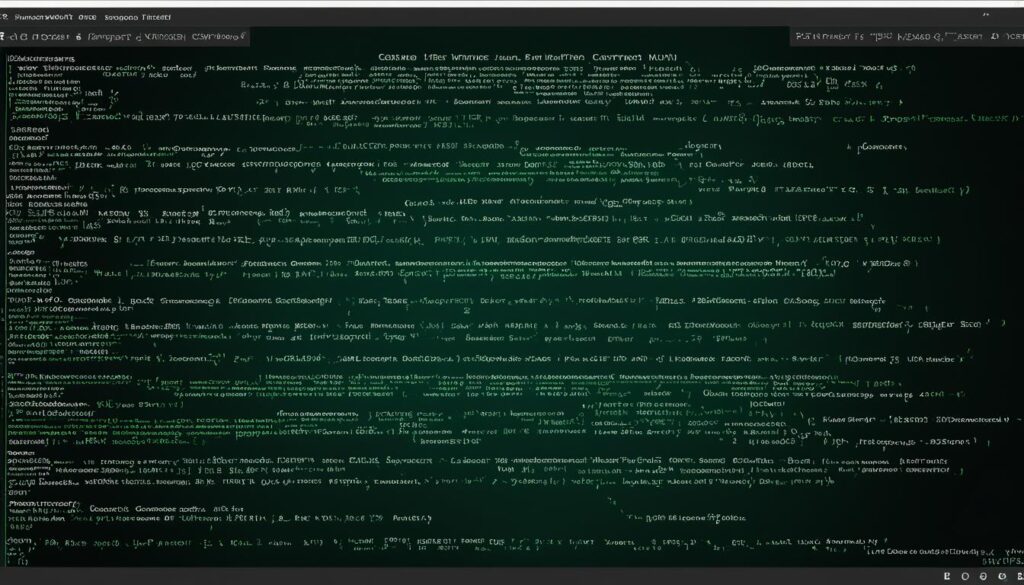
File Manipulation
In Kali Linux, you have a range of file manipulation commands at your disposal. These commands facilitate tasks such as copying, viewing, deleting, and moving files. Let’s explore some of the essential file commands:
Copying Files: cp
The cp command allows you to create copies of files in different locations. This is especially useful when you want to create backups or duplicate important files for editing or analysis.
Viewing File Contents: cat
When you want to quickly view the contents of a file, the cat command comes in handy. It displays the entire file content on the terminal, allowing you to read through it effortlessly.
Deleting Files: rm
The rm command enables you to delete files permanently from your system. Take caution when using this command, as it does not prompt for confirmation and files cannot be recovered once deleted.
Moving Files: mv
If you want to relocate a file to a different directory or rename it, the mv command is your go-to option. It allows seamless file movement and helps you organize your files efficiently.
In addition to these commands, Kali Linux provides useful tools for file management:
- Locating Files Quickly: The
locateandupdatedbcommands help you find files rapidly, saving you valuable time and effort. - Text Editors: Kali Linux offers text editors like
nanoandmousepadfor editing text files. These editors provide a user-friendly interface to modify and update file contents.
Furthermore, you can redirect the output of file commands to other files using redirection symbols. The > symbol overwrites the contents of a file, while the >> symbol appends the output to an existing file. This allows you to capture and save the results of your commands effortlessly.
With these file manipulation commands and tools, you can efficiently manage, create, view, delete, and move files in Kali Linux, empowering you to navigate through your system seamlessly.
| Command | Description |
|---|---|
cp |
Copy files to a different location |
cat |
View file contents on the terminal |
rm |
Delete files permanently |
mv |
Move or rename files |
locate |
Locate files quickly |
updatedb |
Update the database used by the locate command |
nano |
An easy-to-use text editor |
mousepad |
A simple text editor with a graphical interface |
User and Permissions
In Kali Linux, user management and permissions play a crucial role in maintaining system security. Understanding how to manage users and control their access privileges is essential for effectively securing your Kali Linux environment.
sudo: Granting Temporary Administrative Privileges
One powerful command in Kali Linux is sudo, which allows you to execute commands with temporary administrative privileges. By prefixing a command with sudo, you can perform system-level operations without logging in as the root user. This ensures that only authorized users can execute administrative tasks, enhancing the security of your system.
adduser: Creating New User Accounts
In Kali Linux, the adduser command is used to create new user accounts. By specifying a username, you can effortlessly add a new user to your system. It is crucial to assign proper permissions and configure appropriate options during the account creation process to ensure the security and functionality of the user account.
passwd: Changing User Passwords
To enhance the security of user accounts, Kali Linux provides the passwd command, allowing users to change their passwords. By utilizing this command, users can regularly update their passwords, minimizing the risk of unauthorized access and maintaining the overall integrity of the system.
chmod: Changing File Permissions
File permissions control who can access, modify, or execute files in Kali Linux. The chmod command allows users to change these permissions, providing fine-grained control over file accessibility. By setting appropriate permissions, you can ensure that sensitive files are restricted to authorized users only, minimizing the risk of unauthorized access and data breaches.
sudoers: Managing sudo Permissions
The sudoers file in Kali Linux controls which users have permission to use the sudo command. By managing this file, you can determine which users can elevate their privileges temporarily and effectively control administrative access to the system. Caution should be exercised when editing the sudoers file to prevent unintended access or security vulnerabilities.

| Command | Function |
|---|---|
sudo |
Execute commands with temporary administrative privileges |
adduser |
Create new user accounts |
passwd |
Change user passwords |
chmod |
Change file permissions |
sudoers |
Manage sudo permissions |
By mastering these user management commands and understanding how to configure permissions effectively, you can enhance the security and control of your Kali Linux system. Remember to always follow security best practices and limit administrative access to authorized users only.
Networking and Connectivity
Kali Linux provides a wide range of commands for networking and connectivity tasks. These commands allow you to manage network information, test network connectivity, and manage system services. Here are some essential commands to help you navigate Kali Linux:
Kali Linux Networking Commands
ip: Displays network configuration and IP addresses assigned to network interfaces.
arp: Shows neighbor cache information, including MAC addresses and IP-to-MAC mappings.
ping: Tests network connectivity by sending ICMP echo requests to a specific IP address or domain.
systemctl: Manages system services, allowing you to start, stop, enable, and disable them.
apt update: Updates the list of available packages and their versions from the software repositories.
apt upgrade: Upgrades installed packages to their latest available versions for enhanced security.
git: A version control system that allows you to collaborate on projects and track changes efficiently.
These commands play a crucial role in managing network settings, testing connectivity, and keeping your system up to date with the latest security patches. They are valuable tools for network administrators, security professionals, and anyone interested in exploring the world of cybersecurity.
To illustrate, here’s an example of using the ping command:
$ ping 192.168.0.1
This command sends ICMP echo requests to the IP address “192.168.0.1” to check if it is reachable and measure the round-trip time.
By familiarizing yourself with these networking commands, you’ll gain valuable insights into your network environment, ensure connectivity, manage services effectively, and keep your Kali Linux system updated and secure.
Networking and Connectivity Example Table
| Command | Description |
|---|---|
| ip | Displays network configuration and IP addresses assigned to network interfaces. |
| arp | Shows neighbor cache information, including MAC addresses and IP-to-MAC mappings. |
| ping | Tests network connectivity by sending ICMP echo requests. |
| systemctl | Manages system services, allowing you to start, stop, enable, and disable them. |
| apt update | Updates the list of available packages and their versions. |
| apt upgrade | Upgrades installed packages to their latest available versions. |
| git | A version control system for collaboration and project management. |
Utilize these commands effectively to optimize your networking capabilities, ensure system reliability, and stay up to date with the latest security measures.
Conclusion
Kali Linux is an indispensable tool for anyone interested in cybersecurity, whether you are a seasoned professional, an ethical hacker, or just starting out. It offers a vast array of tools and commands that cover all aspects of penetration testing, digital forensics, and network security assessments. By familiarizing yourself with Kali Linux and mastering its essential commands, you can dive into the world of cybersecurity and elevate your skills to new heights.
As a beginner, the sheer breadth of tools and commands available in Kali Linux may seem overwhelming at first. However, by taking the time to learn and practice, you will gain confidence and expertise in executing various security tasks. The comprehensive platform provided by Kali Linux enables you to explore the intricacies of cybersecurity and develop the necessary skills to contribute to this dynamic field.
Remember, the journey to becoming an expert in cybersecurity is ongoing. There is always something new to learn and discover as the threat landscape evolves. By continuously exploring, learning, and honing your skills, you can stay ahead of cyber threats and make a significant impact in the realm of cybersecurity. So, embrace the power of Kali Linux, embark on your cybersecurity journey, and get ready to make your mark in this exciting field.

