It may come as a surprise, but in the wake of recent global events, 51% of employed Americans now enjoy their coffee breaks in the comfort of their own homes, having shifted to remote work. While sipping a latte in pajamas has its perks, it brings to light a pressing issue – remote work cybersecurity. Beneath the surface of this modern convenience lurk potential cyber threats capable of disrupting not just your workflow, but the very integrity of your company’s data.
As a professional navigating the shift to secure remote work, it’s imperative to understand how to lock down your digital environment from cyber miscreants. From setting up secure virtual private networks (VPNs) to implementing robust remote work data protection measures, each step fortifies the walls of your virtual workspace. Whether you are collaborating on projects or just catching up on emails, ensuring secure remote connections is vital. Your home office should be a bastion of productivity and safety, as impenetrable as any corporate headquarters.
Within this context, insightful work from home security tips and remote work best practices are not merely recommendations—they are the keystones of your digital fortress. Ready to bolster your defenses? Then let’s explore the ramparts of secure work from home strategies and make certain that your remote work privacy measures are nothing less than exemplary.
Key Takeaways
- Secure Remote Collaboration: Whether it’s a team meeting or brainstorming session, employing encrypted tools is crucial.
- VPN Usage: A secure VPN is the secret tunnel that safely transports data away from prying eyes.
- Data Protection: Your company’s data should be cloaked in invisibility, far from the reach of cyber criminals.
- Remote Work Security: Understanding the spectrum of threats can transform you from a target to a fortress.
- Privacy Measures: Your personal workspace should prioritize confidentiality as if it were the company’s board room.
- Best Practices: Staying informed on security measures will help make your remote work environment impervious to attacks.
- Work from Home Security Tips: Arm yourself with knowledge and tools to become a champion of cybersecurity in your home office.
Understanding the Impact of Remote Work on Cybersecurity
The shift to a remote work model has with it brought a spectrum of security implications that affect corporations and the personal lives of employees. As doors to new opportunities swung open, so too did windows for potential cyber threats, leaving individuals and organizations to ponder the adequacy of their cybersecurity defense mechanisms in this changed work environment.
Evolution of Security Challenges in the Remote Work Era
In the pre-COVID-19 landscape, a majority of cybersecurity frameworks were tailored to an onsite workforce. However, the rapid pivot to remote work solutions has mandated a re-evaluation of these strategies. There’s a higher dependency on personal devices which might lack enterprise-grade security controls, and a significant increment in the usage of home networks that often aren’t fortified against sophisticated cyber-attacks.
Increase in Cybersecurity Threats for Remote Workforce
Attackers are quick to adapt, seizing the chance to target less protected systems. Reports highlight a discernible increase in phishing scams and ransomware attacks aimed at remote workers. This underscores the vital need for secure remote work solutions that shield both the company’s and employees’ sensitive data. Adopting secure remote connectivity practices is more than a precaution; it’s an indispensable shield in today’s digital realm.
51% of Americans Working Remotely: A Security Wake-Up Call
The broad transition to telecommuting has served as an awakening to the vulnerability of corporate data outside the controlled office perimeter. With over half the workforce operating from disparate locations, companies must design and implement robust remote work policies that not only talk to the point of privacy but are also actionable in bolstering the digital fortitude against unauthorized intrusions. Strengthening remote work privacy through education and effective tools is paramount to enduring this era of cyber uncertainty.
As organizations adapt to these emerging concerns, your role involves staying informed and vigilant. Embracing these shifts, while arming yourself with knowledge on secure remote work solutions, is key to navigating the cybersecurity challenges of your remote work journey.
The Essential Role of Secure Remote Network Infrastructure
As remote work becomes the norm, the significance of a secure digital ecosystem for telecommuting cannot be overemphasized. Establishing a robust network infrastructure not only safeguards your company’s data but also ensures seamless and secure operations for your workforce wherever they may be. Let’s delve into how you can enhance your secure virtual office and guarantee secure remote communication.

Investing in Secure Virtual Private Networks (VPNs)
In the digital age, where data breaches are increasingly common, adopting secure VPNs is critical. VPNs are your first line of defense, creating a private network from a public internet connection, which masks your IP address so your online actions are virtually untraceable. By encrypting data transfers, VPNs offer a secure conduit for accessing sensitive company resources, essential for secure telecommuting.
Ensuring Secure Connectivity for a Remote Workforce
Providing your team with secure remote access solutions is pivotal. This goes beyond just handing out passwords; it’s about implementing a system where security is integral to every access point. It’s essential to provide tools and technology that enable employees to connect to your company’s network confidently and securely, regardless of their physical location.
Remote Work Policies: Balancing Accessibility and Security
Finding the sweet spot between convenience and control is a delicate act but a necessary one. Drafting and enforcing a comprehensive remote work policy ensures that all team members understand their role in maintaining network integrity. This policy should stipulate the use of secure methods, like VPNs, for accessing company data, with a clear emphasis on balancing accessibility with stringent security measures to protect against unauthorized access or data leaks.
Ultimately, your commitment to a secure virtual office lays the foundation for an empowered and efficient remote workforce. Embrace the tools and strategies that protect your assets and support your team’s productivity, knowing that in today’s world, secure telecommuting is not just a convenience, but a necessity.
Best Practices for Protecting Sensitive Data
As remote work becomes the norm, maintaining a secure remote work environment is essential. You must be vigilant about remote work privacy and employ robust remote workforce management strategies to protect sensitive data. Here we break down several best practices that will help to create a secure virtual work environment for your team.
Firstly, consider the importance of encryption. Both data at rest and data in transit must be encrypted, ensuring that sensitive information isn’t easily intercepted or accessed by unauthorized parties. Furthermore, implementing Virtual Private Networks (VPNs) provides an added layer of security, helping to ensure that any data moving across your network remains private and protected from potential cyber threats.
Effective remote access solutions don’t just stop at encryption and the use of VPNs. Access control is a critical component; it dictates who can access what data, and from where. The following table outlines key elements you should integrate into your data management policies to prevent unauthorized access and potential data breaches.
| Data Management Policy Components | Description |
|---|---|
| Access Controls | Define user permissions and ensure that employees can only access the data necessary for their roles. |
| Regular Security Assessments | Perform frequent reviews and updates of security protocols to address any potential vulnerabilities. |
| Training and Awareness | Equip employees with knowledge of best practices for handling sensitive information securely. |
| Incident Response Plan | Have a clear, actionable plan in place for responding to security breaches should they occur. |
| Secure Communication Tools | Invest in and use communication platforms that prioritize end-to-end encryption and user authentication. |
Additionally, regular audits and updates to both your software and policies are imperative. They ensure you’re not just reacting to threats, but pre-emptively protecting your data.
Remember, a secure remote work setup is not a one-time effort but a continuous process of improvement and adaptation.
Finally, this holistic approach to data security in your remote workforce management practice will provide a comprehensive shield against the evolving risks faced by businesses today. Stay informed, stay prepared, and keep your data secure.
Risks of Using Unsecured Personal Devices and Networks
As the landscape of the workforce shifts towards flexibility and remote work models, the boundaries between personal and professional devices have blurred. This blended ecosystem underscores the vital need for secure collaboration tools and robust remote work security tips to protect against the vulnerabilities inherent in personal devices and home networks. Let’s delve into why these risks cannot be overlooked and how you can safeguard against them to promote a secure remote work environment.
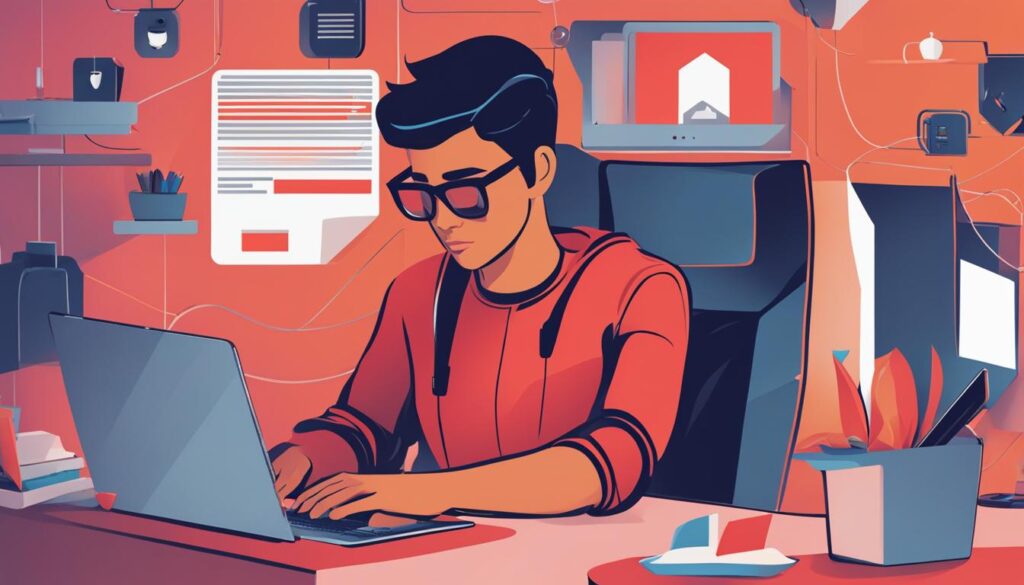
The Hidden Dangers of Home Wi-Fi for Remote Work
Your home Wi-Fi network—which seemed perfectly adequate for streaming and casual browsing—can be a gateway for cyber threats when it’s being used for remote work. Without the stringent security protocols commonly found in business infrastructure, your home network can expose you to unprecedented risks. Understanding these dangers is the first step towards fortifying your defense against potential intrusions.
Creating Awareness Around Unsecured Devices
Diligence begins with awareness. Companies need to educate their teams on the best remote work tips for utilizing personal devices safely. Emphasizing the importance of security software updates, the use of secure remote work solutions, and the potential perils of disregarding these measures can make a substantial difference in minimizing risk to the organization’s data.
Combatting Security Threats on Personal Equipment
Combating the security threats that loom over personal equipment comes down to implementing practical solutions and policies. A Bring Your Own Device (BYOD) policy, complemented by a comprehensive Mobile Device Management (MDM) plan, can establish a framework for employees to follow, ensuring that remote work security tips are not just suggestions but standards for secure operations.
Tools and Applications for Secure Remote Work
In a world where secure remote working solutions are no longer optional, it’s vital to arm yourself with tools that not only enhance productivity but also skyrocket your security. When you’re working from the comfort of your home or any remote location, utilizing secure remote work solutions can make the difference between a seamless day at the office and a cyber-security headache.
When choosing applications, prioritize those with a reputation for robust security features. Look for tools that offer multi-factor authentication and encrypted data storage. These features ensure that even if someone gains unauthorized access to your device, your sensitive work data remains out of reach. Equally important, ensure that these applications are routinely updated, as updates are a critical line of defense against emerging security threats.
Below, you will find a chart comparing popular secure remote work solutions that support a secure remote working environment. These tools have been scrutinized for their security measures and user-friendly interfaces, so you can keep focused on your tasks, while they handle the heavy lifting of keeping your data safe.

| Application | Encryption Level | Authentication Options | Regular Updates |
|---|---|---|---|
| Slack | Enterprise-grade | 2FA, SSO | Monthly |
| Trello | AES-256 bit | 2FA | Bi-weekly |
| Zoom | End-to-End Encryption | Password, 2FA | Quarterly |
| Google Workspace | TLS Encryption | 2FA, SSO, Security Key | Continuous |
| Microsoft Teams | End-to-End Encryption | 2FA, Conditional Access | Monthly |
For the best remote work tips, introduce a policy to regularly review and evaluate the tools you’re using. It’s important to note that while securing your tools is a significant step towards a safer digital workspace, your strategy should be comprehensive. Always combine tool security with personal diligence — remember, the human element is frequently the weakest link in an otherwise secure remote working environment.
Never forget that no solution is foolproof; stay vigilant, stay updated, and never underestimate the power of remote work security tips to maintain an airtight digital workspace.
Designing a Robust Remote Work Security Policy
In today’s rapidly evolving digital landscape, securing remote team communication and protecting the remote work environment has never been more important. As you leverage remote work platforms and engage in secure virtual collaboration, it’s imperative to establish a security policy that not only addresses today’s concerns but is agile enough to adapt to the threats of tomorrow. Let’s explore the fundamental components that every robust remote work security policy must include to safeguard your operations.

Key Components of an Effective Security Policy
To construct a fortress around your remote work software and processes, begin by comprehensively outlining the security measures necessary for protecting your digital domain. This framework should be both clearly articulated and regularly updated, ensuring that each team member understands the responsibility they hold in maintaining this security.
Role-Based Access Controls for Data Protection
The concept of ‘least privilege’ should reign supreme within your policy. By implementing role-based access controls, you’re essentially placing locks on various doors, making sure that each member of your team has keys only to areas pertinent to their role, thus substantially reducing the risk of data breaches.
Mandatory Security Training for Remote Employees
While technology serves as a pivotal piece of the security puzzle, equally as important is the education of your workforce. Regular, mandatory security training ensures that every team member becomes a vigilant guardian of their secure remote login credentials and adopts best practices that fortify the collective protective efforts.
| Security Component | Purpose | Implementation Strategy |
|---|---|---|
| Role-Based Access | Ensuring sensitive information remains protected | Assign access as per job function, audit regularly |
| Cybersecurity Training | Empowering employees with the knowledge to combat threats | Conduct annual training sessions, use real-world simulations |
| Secure Communication Tools | Protecting internal and client communication | Deploy platforms with end-to-end encryption capabilities |
| Personal Device Protocols | Mitigating risks associated with remote work hardware | Enforce clear BYOD guidelines and security requirements |
Remember, the success of any policy is contingent on its execution. Consistent review and real-world application of these principles will not only help you in securing remote team communication, but also in establishing a culture where everyone is invested in the integrity of the remote work platform. Together, you can create an impenetrable digital ecosystem where secure virtual collaboration flourishes.
Secure Remote Work Requires Strong Password Practices
In today’s ever-evolving digital workspace, securing your remote workforce becomes a top priority. With the increase in remote work, it’s crucial to fortify the very keystones of work from home security: passwords. Ensuring your team’s login credentials are robust and secure can prevent a multitude of security mishaps. Adhering to strict password practices isn’t just a suggestion; it’s a necessity for secure remote team communication.
Start earning effortlessly! Claim your $3 bonus and monetize your unused data with Honeygain. It’s simple, secure, and smart.
Claim Nowand watch your balance grow! 🍯💸
Implementing Regular Password Changes and Restrictions
One of the most effective remote work tips for enhancing security is to enforce periodic password changes. By establishing mandatory password updates every 60 to 90 days, you create an environment where potential breaches are consistently disrupted.
Using Encrypted Password Managers for Enhanced Security
Encrypted password managers serve as gatekeepers for your multitude of online portals. These tools not only store your passwords in a secure vault but also help in generating and retrieving complex passwords, ensuring that each password is unique and virtually uncrackable.
Combatting Phishing Scams Through User Education
Even the strongest password can be compromised through social engineering. Providing your team with the knowledge to identify and sidestep phishing attempts is a non-negotiable aspect of securing your remote workforce. Robust user education becomes the frontline defense against these deceptive attacks.

| Password Pillars | Objectives | Tools & Strategies |
|---|---|---|
| Complexity | Resist brute-force attacks | Use symbols, numbers, and a mix of case |
| Uniqueness | Prevent credential stuffing | Password managers, not reusing passwords |
| Change Periodically | Limit exposure from potential breaches | Scheduled mandatory reset, alerts |
| User Training | Enhance threat recognition | Regular cybersecurity workshops and simulations |
How to Secure Remote Collaboration and Communication
With the surge in remote work, ensuring secure collaboration and communication has become a non-negotiable part of business. It’s not just about selecting the right secure remote work tools, it’s also about creating a culture of security. The key to remote work productivity is not only in the tools used but how they are used within your remote work policy.
Remote work training is the first step in empowering your teams to utilize communication platforms safely and effectively. It’s your responsibility to ensure they are up-to-date with the best practices in handling sensitive information.
Further, incorporating a comprehensive remote work policy that includes remote workforce security measures is essential. It outlines clear security expectations and behaviors for all employees to follow, especially when video conferencing, sharing files, or using instant messaging tools.
Implementing Security Measures in Remote Work Tools
| Tool Type | Security Feature | Benefit |
|---|---|---|
| Communication Platforms | End-to-End Encryption | Ensures that only communicating users can read the messages |
| File Sharing Services | Multi-factor Authentication | Adds an extra layer of security before accessing files |
| Collaboration Tools | Role-Based Access Controls | Limits information access based on user roles within the company |
To fortify remote workforce security, training programs should cover the use of these tools, highlighting their security features and the role each team member plays in safeguarding company data.
- Know how to activate and verify encryption settings
- Understand the importance of regular password updates
- Recognize the necessity to report any suspicious activity immediately
Remember, a secure remote work environment is as much about the people as it is about the tools they use. When your team is equipped with knowledge and powerful tools, you create an impenetrable workflow no matter where your office lies.
Proactive Measures: Regular Software Updates and Monitoring
As the landscape of remote work continues to expand, the importance of maintaining secure remote connections cannot be overstated. To fortify defenses against cyber threats, proactive steps such as consistently updating remote work tools and implementing vigilant monitoring practices are not only advisable, they’re imperative for safeguarding your organization’s digital environment.
Automating Updates for Remote Work Software
To ensure your remote work infrastructure is not compromised, automating updates for software is a necessity. Why rely on manual interventions when you can set your systems to self-update, closing any loopholes that could be exploited by malevolent actors? Automating these updates fortifies your remote work security measures with minimal interruption to your workflow. Consider applications that offer scheduled patching and updates, and make certain that these tools are set to prioritize security fixes.
Leveraging Security Expertise for Routine Assessments
Periodical assessments by cybersecurity experts can provide invaluable insights into the strengths and weaknesses of your network. Entrusting professionals to conduct comprehensive evaluations ensures that any vulnerabilities are identified and addressed swiftly, maintaining the integrity of your remote work tools. Security audits can be as vital as the digital frameworks they seek to protect.
Best Practices for IT Teams to Support Remote Work Security
Your IT team is the guardian of your organization’s cyber-wellness. Best practices, such as implementing endpoint protection and continuous monitoring, must be part of their arsenal to combat threats effectively. An incident response strategy should also be at the ready to address any security breaches that may arise, ensuring your secure remote connections remain resistant against all odds.
In conclusion, adopting these proactive security measures will not only provide peace of mind but will concretely elevate the security posture of your remote workforce. In the interconnected world of today, the margin for error is slim, but with diligent updates, expert assessments, and informed IT protocols, your digital workspaces will remain both resilient and robust.
Employee Vigilance: The Frontline of Remote Work Cybersecurity
As the boundaries between personal space and workstations blur, secure remote access and the integrity of your secure remote network have never been more crucial. Your attention to remote work data protection and implementing remote work privacy measures are pivotal defenses in fighting cyber threats.
Empowering yourself and your colleagues with the tools and knowledge to act as sentinels against digital vulnerabilities is not just a recommendation—it’s an imperative. Let’s delve into the ways you can contribute toward a cyber-resilient remote working environment.
Identifying and Reporting Security Incidents
When it comes to security breaches, time is of the essence. Recognizing signs of a security incident swiftly can mean the difference between a minor hiccup and a full-blown data disaster. It’s essential for you to understand the typical anomalies that may indicate a breach, such as unexpected account activity or unfamiliar devices connected to your network. By staying alert and reporting these occurrences promptly, you play a vital part in protecting not just your data but that of the entire organization.
Reducing Risks with Employee Security Training
No fortress is impenetrable, but with thorough employee security training, you can fortify your digital walls and reduce the risks of a breach. This training encompasses everything from using strong, complex passwords to navigating the web without leaving a vulnerable footprint. Remember, a well-informed workforce is your best defense; ensure that you’re up-to-date with the latest protocols and safeguards your organization implements.
Recognizing and Responding to Phishing Attempts
In a sea of digital communication, phishing attempts can often masquerade as legitimate messages. That’s why it’s imperative that you learn to discern these deceptive communications from genuine ones. These messages often have telltale signs such as urgent or threatening language, requests for sensitive information, and suspicious email addresses. When in doubt, it’s better to verify with the purported source through a separate communication channel. Stay vigilant and help create a culture of cybersecurity mindfulness in your remote workspace.
Your contributions to cybersecurity, while seemingly small, can echo throughout the entire digital infrastructure of your remote work setup. By practicing diligence and caution, you become an invaluable asset to your team’s cybersafety.
Adopting Cloud Services for Enhanced Remote Work Security
With more and more companies turning to remote work, the importance of secure remote collaboration and access solutions has skyrocketed. Cloud services are pivotal for businesses looking to offer robust secure virtual collaboration tools to their team. Providers like Microsoft with their Office 365 suite and Intuit with QuickBooks Online are leading the way in facilitating secure remote collaboration for distributed workforces.
When you embrace cloud services, you’re not only opting for convenience; you’re also bolstering your security posture. These services commonly include rigorous security protocols, constantly maintained and enhanced to counteract evolving cyber threats, lending peace of mind to businesses and IT teams by offloading some of the security responsibilities to the cloud provider.
| Feature | Benefit | Example Providers |
|---|---|---|
| Automatic Updates | Ensures the latest security patches are applied | Office 365, Google Workspace |
| Advanced Encryption | Protects data both in transit and at rest | Dropbox, Amazon Web Services |
| Access Management | Allows precise control over who can access what | Salesforce, Slack |
| Regulatory Compliance | Meets stringent industry and government standards | Azure, IBM Cloud |
Leveraging cloud services isn’t just about tapping into their native security benefits. It’s also about ensuring you have scalable, secure remote access solutions that can evolve alongside your business needs. So, whether your team is spread across the country or around the globe, you can maintain the integrity and confidentiality of your operations, thanks to these cutting-edge cloud functionalities.
Conclusion
In wrapping up, your journey to creating a secure remote work environment involves more than just a single action—it’s an ongoing commitment to a multifarious strategy. At the heart of this is a harmonious blend of robust infrastructure, cutting-edge tools, comprehensive policies, and continuous employee education. The adoption of secure virtual private networks (VPNs) lays the groundwork for safe data transit, while the integration of secure telecommuting practices strengthens the framework for your virtual office.
Stepping into a future where secure remote communication is non-negotiable, it’s imperative to embrace cloud services that bring fortified security features right to your digital doorstep. These advancements are not just a buffer against threats, but also a foundation for empowered and vigilant teams. Your employees, equipped with knowledge and awareness, transform into gatekeepers of your enterprise’s cybersecurity.
As you navigate the complexities of remote work, remember that securing your operations is an investment in your organization’s resilience and reputation. By committing to these security measures and fostering an environment where everyone is alert and informed, you can ensure that your operations remain resilient, no matter where your team logs in from. With these principles in place, your virtual office is not only an extension of your physical space but a bastion of security in the digital realm.

